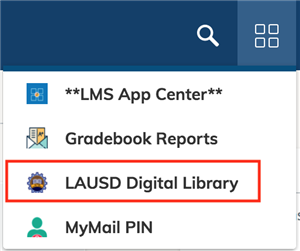Archived LMS Updates
| Archived LMS News |
 Read about previously released features within the Learning Management System (LMS), Schoology. LMS users can view all past LMS updates by visiting this page. New features, including digital content integration, design updates, enhanced assessment tools, and more, can be found at What's New in the LMS 2025. |
June 2024
Missing Assignments Displayed in Overdue SectionPosted by ANTONIO HERNANDEZ on 6/5/2024
What is it? When a course material is marked with the Missing exception flag in the gradebook, the material will appear in the Overdue section for the student. Why do we think you will like it? Assignments listed in the Overdue section will accurately show assignments that are overdue even if they are marked as Missing. Increased Support for Middle NamesPosted by ANTONIO HERNANDEZ on 6/5/2024
What is it? Schoology has added support for Middle Names on more pages (for example: Advisor Dashboard) Why do we think you will like it? When working with students who have the same first and last name, having the middle name displayed helps ensure you know which student is which. This will support teachers when entering grades in the gradebook and help support staff when searching for students using the Advisory Dashboard. |
May 2024
Schoology Course Template: Getting Started FolderPosted by ANTONIO HERNANDEZ on 5/9/2024
Attention Elementary Teachers! Your Course Template Toolbox Awaits! Explore the new "Getting Started" folder that will be on your Fall 24-25 Schoology course! Access a wealth of resources including job aids, student and parent guides, bulletins, and support resources to enhance your course management. Are you ready to take your teaching to the next level? Introducing Course Templates – your ultimate toolkit for effortless course organization and management. Dive into a world of pre-designed resources, tools, and time-saving features tailored specifically for elementary educators like you. With the Course Template folder “Getting Started,” you'll discover:
Say goodbye to manual course grade setup and hello to a more efficient, engaging, and enjoyable teaching experience. |
April 2024
Upcoming Schoology User Role Access Data Clean-upPosted by ANTONIO HERNANDEZ on 4/29/2024 12:00:00 PM
Attention all users! We're making improvements to user role access to the Learning Management System (LMS) Schoology. On July 26, 2024, the Personalized Learning Systems (PLS) department will conduct a user-role data clean-up to ensure employees are aligned with their school building and appropriate job roles. Why is this change needed? The role data clean-up is needed to ensure employees have access to their assigned locations. Employees have reported to the help desk that they are impacted by the number of unwanted announcements/notifications they receive from previous locations. In addition, a security audit found that some employees’ roles may not align with the access they need. This clean-up process will give employees a clean start and ensure they have the appropriate user role for the LMS. What does this mean for you? All Schoology roles will be reviewed and reset to a default role at the end of each school year.
What do you need to do? All employees will need to go to https://oneAccess.lausd.net to request an elevated user role, if needed, for the school campus to which they are assigned. Non-school site employees will request access to location 9999 as mentioned on page 2 of the oneAccess job aid for Schoology access. This process will need to be done at the beginning of each school year, as your role will automatically reset to the default roles mentioned above at the end of the summer school. What’s new? In addition to the role clean-up, all assistant principals will automatically be granted the new “Assistant Principal” user role. Automatically granting assistant principals access to Schoology will simplify the elevated role approval process. For inquiries or support, reach out to our help desk at 213-240-5200 Option 5, then Option 1 or view our Frequently Asked Questions (FAQ) document at https://bit.ly/SGYRoleChangesFAQ. |
December 2023
New Schoology Look!Posted by ANTONIO HERNANDEZ on 12/1/2023 7:00:00 AM
We've got some exciting news for you starting January 2, 2024. When you log in, you'll notice a new and fresh look with more user-friendly icons and a layout that just makes sense. These changes will give you a new visual and enjoyable experience. Don't worry; everything still works the same way – we've just made it look better for you! https://bit.ly/SGYNewLook2024. PDF Flyer |
October 2023
|
Posted by ANTONIO HERNANDEZ on 10/27/2023
Exciting news for our dedicated teachers! We are thrilled to introduce new features to elevate your LMS Schoology course experience.
These additions are designed to make your teaching journey even more rewarding. For all the details on these fantastic features, head over to https://bit.ly/SGYNewFeatures. Streamlined Common Assessment Search in Schoology Learning!Posted by ANTONIO HERNANDEZ on 10/3/2023
We're introducing a time-saving enhancement for teachers. Now, teachers can seamlessly search for Common Assessments material items from Performance Matters (AMS) directly within Schoology Learning. What's New? With this latest feature, teachers can effortlessly locate the Common Assessment they need when adding Materials without ever leaving their Schoology course. No more time-consuming scrolling through assessments. Simply type keywords for the item you are looking for – it's all at your fingertips!
|
September 2023
Student Success CardPosted by ANTONIO HERNANDEZ on 9/18/2023 5:00:00 AM
On September 18, all UTK to grade 12 students will be able to access a new Student Success Card App on their Schoology profile page. This app is designed to provide students with a wide range of valuable resources to support their academic journey. Students will be able to access all the amazing resources the Los Angeles Public Library has to offer, including over 200 databases, free online tutoring, homework help, music, movies, magazines, test prep, language learning, and more. This app is here to empower students to achieve their academic goals and make their learning experience even more enriching. The Student Success Card app brings the power of the Los Angeles Public Library to your fingertips. For instructions on how students can access this new feature, download the Student Success Card job aid. New Schoology Elementary ExperiencePosted by ANTONIO HERNANDEZ on 9/15/2023
Schoology is now offering a new course experience for elementary students. The new experience displays courses and content in a more simplified and visual format that is engaging and easy to use for young learners. Students will have the ability to draw, record, photograph, annotate, and more to submit their work. Teachers can enable this feature at any time if they wish to use it. The Elementary Experience offers the following features:
 . .  Additional information can be found at: Elementary Experience for Students https://bit.ly/StudentElemExp Elementary Experience for Instructors https://bit.ly/InstrElemExp For instructions on how to enable this new feature, download the Schoology Elementary Experience job aid. |
July 2023
Co-teacher Phase 2 UpdatePosted by ANTONIO HERNANDEZ on 7/31/2023
We are excited to announce a new feature that will simplify the process of accessing digital content through our Learning Management System (LMS), Schoology. Beginning August 2023, when a co-teacher is added through MiSiS Master Scheduling, they will automatically get access to core digital applications being used by the roster-carrying teacher. This means that co-teachers will no longer need to request access to individual applications, saving valuable time for everyone. The availability of core content applications will be phased in gradually, meaning that not all applications will be available on day one. Additional communication will be sent out to ensure that everyone is informed before this feature goes live. This will include a list of core applications that will be available in the first release. Please note that there will be multiple releases for Phase 2 of this project. This new feature will enhance your digital learning experience and make it easier to collaborate with your co-teachers. Visit our FAQ document for more information. If the co-teacher requires additional access to the course, apply for a higher Schoology role through oneAccess at https://oneaccess.lausd.net. Please refer to REF-098500, Attachment B, for a list of available roles. |
June 2023
Important Update for Clever Staff Account HoldersPosted by Antonio Hernandez on 6/20/2023
To ensure uninterrupted access to Clever and its associated educational apps for the upcoming school year, we have implemented a new process. Starting August 1, 2023, you will need to request access through our oneAccess portal https://oneaccess.lausd.net. This simple step will allow us to update your account and provide you with continued access to the digital tools you rely on. We understand the importance of a seamless transition and want to ensure you have all the necessary information. In the coming weeks, we will provide detailed instructions and additional information on requesting access through oneAccess. These instructions will be available on our website, so please stay tuned and check back regularly. We greatly appreciate your attention to this matter and encourage you to take the necessary steps to secure access for the next academic year. By following the provided instructions, you can continue to leverage Clever and its educational apps to support your teaching and learning objectives. Thank you for your understanding and cooperation as we strive to provide you with the best possible support for your educational needs. Should you have any questions or concerns, please don't hesitate to contact our support team at 213-241-5200 (option 5, then option 1). |
February 2023
New Schoology FeaturePosted by ANTONIO HERNANDEZ on 2/1/2023 7:00:00 AM
|
December 2022
New Gradebook Exception ValuePosted by ANTONIO HERNANDEZ on 12/5/2022
Features: Teachers can add a Submitted exception to any Assignment, Discussion, Assessment, or Test/Quiz in the Schoology gradebook to denote that a student's submission has been Submitted. Advantages:
|
August 2022
Schoology Co-Teacher AccessPosted by Antonio Hernandez on 8/2/2022 7:00:00 AM
The Personalized Learning Systems (PLS) department, in collaboration with MiSiS, will be enabling a feature for the start of the new 2022-2023 school year. The new feature will allow schools to add an “Additional Educator” in MiSiS that will automatically be added to the corresponding Schoology course. This feature will address the need to add a co-teacher, such as an RSP teacher, to a Schoology course. PHASE I
PHASE II
If the co-teacher requires additional access to the course, apply for a higher role through oneAccess at https://oneaccess.lausd.net. Please refer to REF-098500, Attachment B, for a list of available roles. Visit our FAQ document for more information. |
May 2022
MiSiS Grade Passback (MGP 2.0)Posted by Antonio Hernandez on 5/24/2022 10:00:00 AM
The MiSiS Grade Passback (MGP 1.0) app will no longer be available after June 30, 2022. For more information about MGP 2.0, visit the MGP 2.0 Page Schoology Annotation AssignmentsPosted by Antonio Hernandez on 5/20/2022
A new feature is now available in Schoology! Teachers can now create assignments that allow students to annotate directly on a file shared by the teacher. Teachers can use existing handouts and attach them to an assignment. Students can record their responses directly onto the file without having to download or print the document. You can find out how to use this new feature using the Annotations Assignment job aid found on our PLS website under Resources. |
July 2020
Add Learning Objectives to External ToolsPosted by Antonio Hernandez on 7/10/2020
Teachers can now align learning objectives to any External Tool in course materials. Teachers can align Common Core, State Standards, Next Generation Science Standards, or Custom Learning Objectives for elementary schools. To align an external tool:
*Notice the new Learning Objective section.
It is important to note that scores for an External Tool will be distributed across all learning objectives aligned to the External Tool material. Scores are not able to be applied differently to each aligned objective. |
June 2020
New Single Sign-on ScreenPosted by Antonio Hernandez on 6/4/2020 4:00:00 PM
LA Unified will be implementing an updated Single Sign-on screen for all students and employees when logging in to the LMS, Schoology. You may have encountered this screen when accessing any MiSiS or Schoology job aids or when using the web version of Outlook when checking your email. After June 13, 2020, when visiting https://lms.lausd.net and selecting either ‘Student’ or ‘Employee,’ users will no longer be redirected to the ‘Blue’ single sign-on page. Instead, users will see the updated login page (see images below). To learn more about new and upcoming features within the Learning Management System (LMS), Schoology, visit https://www.lausd.org/lmsupdates.
Thank you The Personalized Learning Systems Department |
April 2020
Teaching Matters partnership with LA UnifiedPosted by Antonio Hernandez on 4/29/2020 1:00:00 PM
LA Unified and Teaching Matters are working to provide optional standards-aligned, student-facing activities for K-8 teachers to facilitate remote instruction. The activities offered by Teaching Matters are fully accessible on any computer, smartphone, or tablet and are customizable to fit your classroom’s needs. The following resources are now available to assist you in using these new resources:
New School User Analytics!Posted by PLS Team on 4/15/2020 6:00:00 AM
Schoology will release an improved Usage Analytics experience on April 15, 2020, that will provide users with better insights on the overall usage of the Learning Management System (LMS). The Usage Analytics feature is available to users with the Principal and School Support roles. Users will be able to:
To access Usage Analytics:
For a comprehensive description of the improved School Analytics experience, go to https://support.schoology.com/hc/en-us/articles/360036884914-Usage-Analytics-New-School-Analytics-Enterprise- |
March 2020
New Feature! QR Codes for PreK-2 StudentsPosted by Antonio Hernandez on 3/10/2020 10:00:00 AM
We are pleased to announce that the login page for the Learning Management System (LMS), Schoology, https://lms.lausd.net, will now include a link for K-2 students to log in using a Schoology QR code. This new login option will provide K-2 students the ability to log in to Schoology using a QR code through any computer/mobile device with an enabled webcam. The QR code will provide students with simplified login access to instructional materials in the LMS. Instructions for generating Schoology QR codes can be found at https://www.lausd.org/plsresources and at https://bit.ly/PLSQRCodes or by viewing the following video at http:///bit.ly/PLSQRCodeVideo.
|
February 2020
The LAUSD Digital Library is now in Schoology!Posted by Antonio Hernandez on 2/21/2020 8:30:00 AM
The LAUSD Digital Library app is now accessible through Schoology with your Single Sign-On! The LAUSD Digital Library is a collection of LA Unified’s online subscription databases for research. Access resources like Gale, EBSCO, Worldbook, and TeachingBooks within the app. You can find a direct link for this library through the App Center menu icon in Schoology. After clicking the LAUSD Digital Library app, you will be redirected to Clever to select the desired database you would like to use.
|
January 2020
Schoology is moving away from Adobe Flash technology!Posted by Antonio Hernandez on 1/7/2020 11:45:00 AM
Schoology’s Audio/Video recorder was previously an Adobe Flash plug-in application. Schoology has now upgraded its audio/video player to a new format. With this new update, you will experience a new look to the interface, and will no longer receive the prompt to download or enable Flash when using the recorder. The changes to the interface can be found in the linked document below. Old View
New View
|
August 2019
OneAccess for Schoology Role ManagementPosted by Antonio Hernandez on 8/20/2019
School-based certificated and classified employees can request Schoology user roles via the OneAccess application at https://oneaccess.lausd.net. Principals manage and approve staff requested roles using OneAccess. All certificated school staff are assigned a default system role based on their current HR assignment. New roles and access will be active upon principal approval in OneAccess. A job aid for using OneAccess is available at http://bit.ly/OneAccessLMS. We also have a Schoology Roles and Permissions Guide with details about each Schoology role available. Accessing Digital Content within the LMSPosted by Antonio Hernandez on 8/6/2019
Teachers and students can access digital content within the learning management system, Schoology. The LMS App Center provides a catalog of L.A. Unified’s approved digital content and textbook titles available. Teachers can access the LMS App Center directly within Schoology by clicking on the App Center icon on the top navigation bar and selecting **LMS App Center**. A “Getting Started Guide” is also available with instructions on how to incorporate these materials into a Schoology course. To view the LMS App Center and learn more about digital content integration, please visit the Personalized Learning Systems website, http://www.lausd.org/lmsappcenter. To learn more about using the LMS App Center, please watch the following video overview.
Secondary Grade Passback in SchoologyPosted by Antonio Hernandez on 8/5/2019
Beginning in the 2019-2020 school year, the ability to enter and edit report card grades/marks in MiSiS will no longer be available to secondary teachers on comprehensive campuses. Secondary teachers must enter progress and final report card grades and comment codes using the ‘MiSiS Grade Passback’ app within Schoology. This change only affects grade entry for teachers at comprehensive secondary campuses. Teachers at Options and Continuation schools and other school staff will still be able to enter grades directly within MiSiS using the ‘Manage Grades by Class’ screen. Elementary Grade Passback in Schoology - Available October 24, 2019Posted by Antonio Hernandez on 8/1/2019
Elementary Grade Passback (EGP) will be available within Schoology for all elementary schools for the 1st reporting period beginning October 24, 2019. Information and resources about EGP are available at https://www.lausd.org/egp. The EGP app uses calculated grades from the Schoology Mastery Report to populate progress report grades in MiSiS. A complete list of schools that participated in the EGP pilot can be viewed at http://bit.ly/EGPschools. |
July 2019
OneAccess – Classified Employee Accounts Now Available in SchoologyPosted by Antonio Hernandez on 7/29/2019
School-based classified employees can request a Schoology account using the OneAccess application at https://oneaccess.lausd.net. When a Schoology account is approved by the school administrator, classified employees will be able to receive school-wide updates, join groups, and support instruction in the LMS. A job aid for using OneAccess is available at http://bit.ly/OneAccessLMS. LMS Updates: What's New with Schoology? (July)Posted by Antonio Hernandez on 7/29/2019
Schoology has released new features that are now available for all L.A. Unified teachers. Here are some of the enhancements that are now available: Individually Assign Folders –Allows teachers to assign folders to specific students and/or grading groups so that only the assignees can view the folder and its contents. Any materials added to the folder are automatically available to the assigned student(s).
Grade by Question –Allows teachers to grade assessment responses by question, in addition to grading by student.
|
March 2019
New LMS Login Experience for Employees, Students, and ParentsPosted by Antonio Hernandez on 3/11/2019
Beginning March 20, 2019, the Schoology mobile app and http://lms.lausd.net will include a new pathway for L.A. Unified parents, students, and employees to log in to the learning management system, Schoology. To improve the login experience for all users, you will now see a launch page and will need to select your role in order to be directed to the correct LMS or Parent Portal login screen. Mobile App Login Guides:
What's New with Schoology? (March)Posted by Antonio Hernandez on 3/4/2019
Schoology has released new features that are now available for all L.A. Unified teachers. Here are some of the enhancements that are now available: Assessment Reporting within Courses Instructors who administer a course assessment during class now have access to immediate feedback to guide instruction.
Learn more in the Schoology Help Center article: Assessment Reporting Within Courses Individually Assign All Material Types Allows teachers to individually assign all materials to specific students or grading groups. Previously, course instructors could only individually assign discussions, assignments, test/quizzes, pages and assessments. Now they will be able to do so for files, links, SCORM and web packages, external tools and media albums. Learn more about individually assigning materials in the Schoology Help Center article: How Do I Individually Assign Course Materials? |
January 2019
What's new in Schoology (December)Posted by PLS Team on 1/7/2019
Schoology has released new features focused on assessments and the iOS app. Here are some of the enhancements that are now available:
Full details are available in Schoology’s Nov 2018 release notes. |
November 2018
New User Experience – Coming December 15, 2018Posted by PLS Team on 11/1/2018
Schoology will be introducing a new “User Experience” that is focused on “accessibility, responsive design, and creating a more modern experience.” This includes updated application user interface and design elements, new site navigation, course dashboard, and other changes to the homepage. All LAUSD users will be transitioned over to the new experience on December 15, 2018.
Explore |
October 2018
Student Preferred NamesPosted by PLS Team on 10/29/2018
The Learning Management System (LMS), Schoology, now displays a student’s “preferred” first name entered in MiSiS. The Preferred Name field can be set in the MiSiS Identifying Information screen in accordance with the following District policies:
Schoology's September Release NotesPosted by PLS Team on 10/10/2018
Schoology released two enhancements last month that will help you do even more with Schoology:
For full details please visit Schoology's Sept 2018 release notes.
iOS New User ExperiencePosted by the PLS Team on 10/8/2018
Schoology is bringing a New User Experience to iOS, as part of their focus on making the Schoology App easier to use. You can see a preview of the new iOS experience here. The target date for this release is October 8. |
September 2018
Changes to Minimum Requirements for Mobile Operating SystemsPosted by the PLS Team on 9/1/2018
In order to ensure that Schoology continues to provide a safe, secure, and optimal experience for users using Schoology on iOS or Android, Schoology is dropping support for older versions. As of September 2018, Schoology will no longer support iOS 9, Android 4.4, and any older versions. Schoology’s new mobile device support policy will be:
To get the greatest functionality out of Schoology, it is always recommended to be on the latest mobile operating system. |
August 2018
New Content IntegrationPosted by The PLS Team on 8/20/2018
Schoology provides teachers and students with access to digital content and other online educational services utilized within the LAUSD Learning Management System. Digital content from District-adopted textbooks is available, or coming soon, for classroom use within Schoology. » Learn more about digital content availability by viewing the LMS App Center. Elementary » Learn more about Benchmark integration in our user guide Secondary » Learn more about Naviance integration in our user guide Content Groups District-sponsored Content Groups within the LMS are being created with information about the digital resources available for District-adopted textbook titles. Teachers can obtain the “access code” to join a District-sponsored Content Group in Schoology. » Learn more about Joining Groups in Schoology New Course DashboardPosted by The PLS Team on 8/20/2018
The Course Dashboard view for the web and iOS version of Schoology is now available and enabled for all users. The Course Dashboard is a new version of the Schoology Homepage that enables users to view all their courses as tiles. The Course Dashboard provides a simple, more visual experience for students to navigate to their courses. Users can set this as their default homepage, or as an alternate view on a second tab. iPad users can now access dedicated views of their Recent Activity feed, Upcoming due dates, and Reminders from their homepage. » Learn more about Course Dashboard » Learn more about Course Dashboard on the iOS app LAUSD Parent Portal Integration and AccessPosted by The PLS Team on 8/20/2018
All LAUSD parents/guardians (grades TK-12) can now access the LMS by creating/accessing an LAUSD Parent Portal account at https://passportapp.lausd.net/parentaccess. This will provide parents with access to their child(ren)’s courses, assignments, grades, and other features of the LMS. Custom Learning Objectives (LAUSD Elementary CCS Report Card Aligned)Posted by The PLS Team on 8/20/2018
The following Custom Learning Objectives have been added to the LMS: √ English Language Arts (ELA K-6) √ Mathematics Content (MC K-6) √ Mathematical Practices (MP K-6) √ Science (SCI K-6) √ History and Social Science (HSS K-6) √ Visual Performing Arts (VPA K-6) √ Physical Education (PE K-6) √ Health Education (HE K-6) √ Target Language Arts (TLA) –Korean, Mandarin, and Spanish Elementary teachers can tag an assignment or add these learning objectives to a rubric by navigating through the following path when adding a learning objective to an assignment or rubric within Schoology: Learning Objectives > Custom Learning Objectives > LAUSD ES CCS Report Card Domains Each of these learning objectives are mapped to the corresponding elementary report card domain. Any assignments tagged with these learning objectives or any assignment scored using a rubric that includes them will be tabulated in the new Elementary Grade Passback (EGP) application when the app is available. This will streamline a teacher’s ability to report a final mark/grade for each report card domain at the end of each reporting period. ELD Standards were removed from the Custom Learning Objectives and can now be found by navigating through the following path: Learning Objectives > State Standards > California > Content Standards > English Language Development (2012) |
July 2018
Responsive Student Assessment ExperiencePosted by The PLS Team on 7/31/2018
This feature is a visual change to the layout of the pages students see when beginning an assessment, viewing their attempts, and viewing their submissions (no workflow change). This new layout design provides students with a consistent, responsive assessment experience across both native apps and browsers. Converting Test/Quizzes to AssessmentsPosted by The PLS Team on 7/31/2018
The ability for test/quizzes to be converted into assessments has been added. Users can choose which test/quizzes they want to migrate to the assessment format and perform this conversion in Resources. This will enable Schoology users to transition their existing test/quiz content into assessments and eliminate the time needed to recreate content. Assessment Question Authoring EnhancementsPosted by The PLS Team on 7/31/2018
Instructors will now be able to upload audio and video files to question stimulus and responses, upload images directly to question responses, add calculator, ruler, and protractor tools to question stimulus and responses. » Learn more about Uploading Media » Learn more about Question Level Tools Assessment PasswordsPosted by The PLS Team on 7/31/2018
This feature provides the ability to require students to enter a teacher-generated password before beginning or resuming an assessment or managed assessment. |