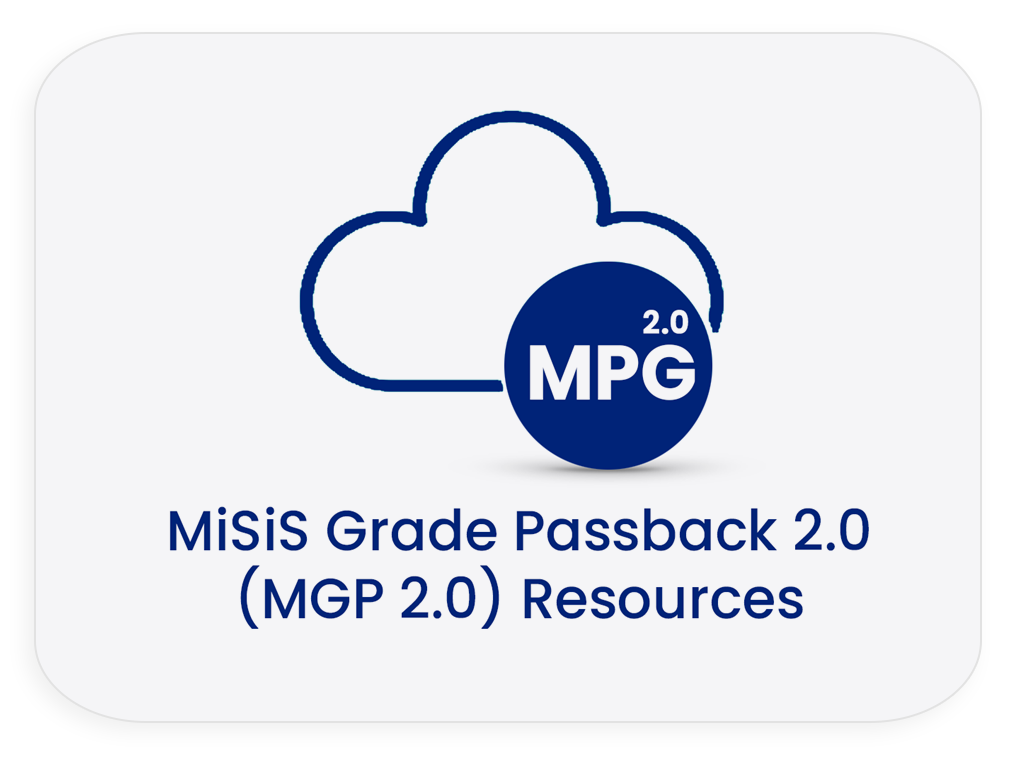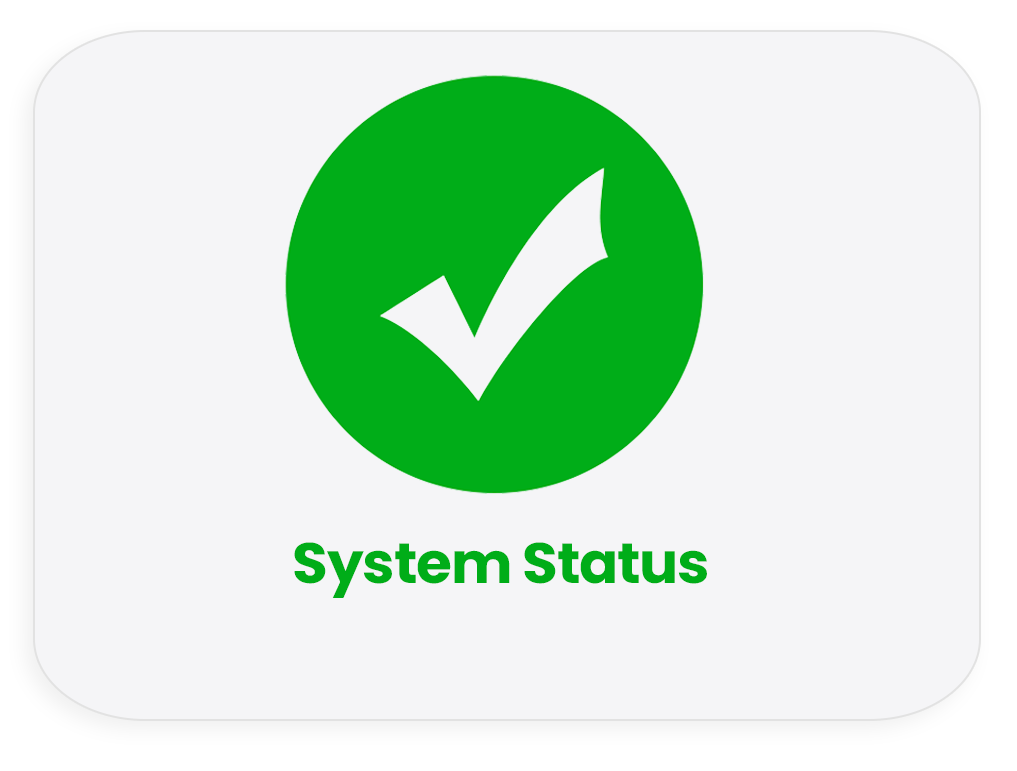|
REF-098500 Implementing a Learning Management System (LMS) in TK-12 Classrooms
The purpose of this reference guide is to provide all Los Angeles Unified (L.A. Unified) schools with guidelines and procedures for implementing the District-adopted Learning Management System (LMS), Schoology.
This guide describes the policies that L.A. Unified employees shall follow, when using the LMS, Schoology. Following the guidelines in this document will help ensure the security and privacy of student and employee data in accordance with the Family Educational Rights and Privacy Act (FERPA), other federal and state regulations, and District policies governing the release of personally identifiable information (PII).
BUL-2332.7 - Elementary School Progress Report Marking Practices and Procedures
The elementary progress report policy is designed to develop a consistent, comprehensive system for reporting student progress. This includes measures for early identification of students at risk of not meeting grade level standards and for early systems of parent notification in accordance with California Education Code, Sections 48070 and 48070.5. The elementary progress report is computerized and will continue to be implemented at all elementary school sites.
Learning Management System Online Gradebook Grade Entry Minimum Requirements At-A-Glance
Attachment B from BUL-2332.7, The LMS Online Gradebook Grade Entry Minimum Requirements At-A-Glance, outlines grade entry requirements expected for 2018 - 2021.
REF-6302.2 - Elementary Official Roll Book
The purpose of this Reference guide is to provide the definition of an elementary roll book and all of its required components for the Los Angeles Unified School District (LAUSD). Included are procedures for inputting assignments and student marks in the Learning Management System (LMS) and certifying roll book records. Procedures for properly saving and destroying documents are detailed.
RF-6294.3 - Secondary Official Roll Book
The purpose of this Reference Guide is to provide the definition of a roll book and all of its required components for the Los Angeles Unified School District (LAUSD).
Included are procedures for inputting student marks in the Learning Management System (LMS) and verifying course records within My Integrated Student Information System (MiSiS).
Online Gradebook Notification Letter
On May 9, 2017, the Board of Education approved funding and implementation of the Learning Management System (LMS), Schoology. The Modified Consent Decrees mandates the use of an integrated online gradebook. Beginning with the start of the 2017-2018 school year, the use of the Schoology gradebook, which integrates with MiSiS, will be implemented at all secondary schools as required by the Modified Consent Decree. Learn more...
|
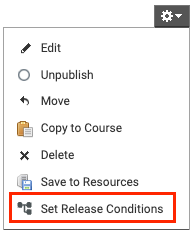 Conditional Release empowers educators to personalize learning by controlling the visibility of course materials based on student performance or engagement. This tool is ideal for differentiated instruction, enabling teachers to tailor content delivery to meet the individual needs of each student. For more information, please visit the What's New in the LMS page.
Conditional Release empowers educators to personalize learning by controlling the visibility of course materials based on student performance or engagement. This tool is ideal for differentiated instruction, enabling teachers to tailor content delivery to meet the individual needs of each student. For more information, please visit the What's New in the LMS page. Amplify is now available through Clever. If you're a support staff member and need access, please submit your request via oneAccess. For more information, please visit the What's New in the LMS page.
Amplify is now available through Clever. If you're a support staff member and need access, please submit your request via oneAccess. For more information, please visit the What's New in the LMS page.