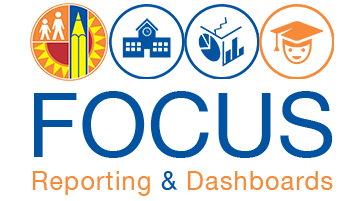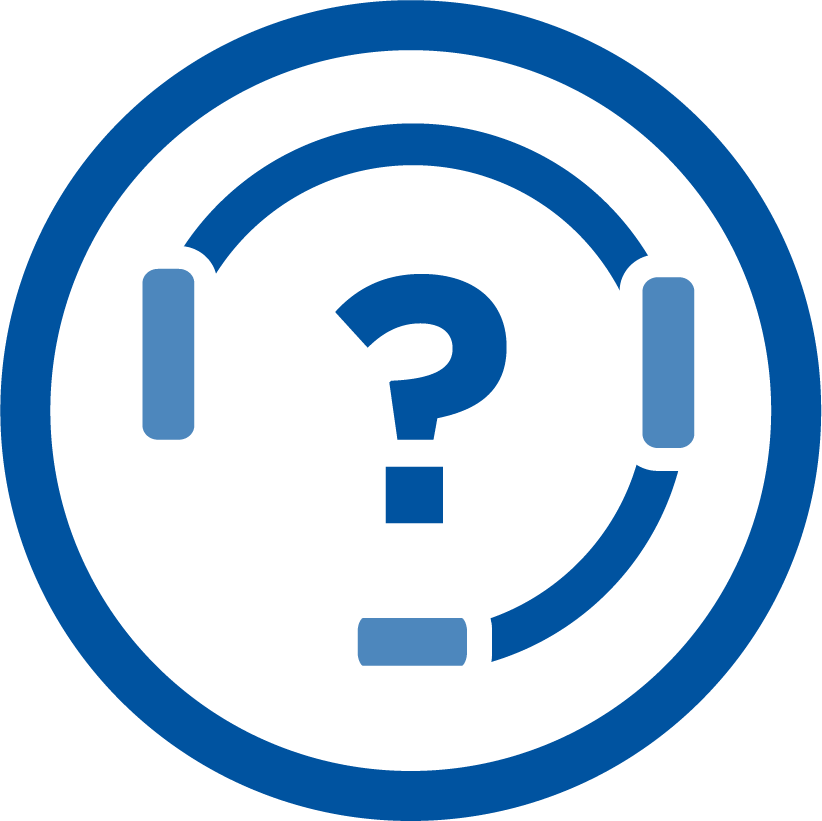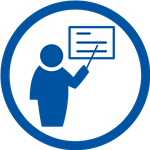Submit Publisher Form
MiSiS Ad Hoc Reporting Publisher Identification
Publishers (formerly known as Super Users) are users who have been granted access to save reports and other objects in specified Shared Folders in the Catalog. Publishers receive access to one of two Shared Folders, depending on their location:
- CO Workrooms - Central Office administrators can save reports in folders created for each of the Central Offices.
- LD Workrooms - Local District administrators can save reports in folders created for each Local District, and they can also create folders for schools in their district. School-site administrators can save reports in their school folders.
You may want to become a Publisher if you are...
- A school-site administrator and wish to share reports you have created in the tool with other administrators at your school.
- A school-site administrator and wish to share reports you have created in the tool with administrators at other schools.
- A Local District administrator and have created reports in the tool that you want schools to be using.
- A Central Office administrator and have created reports in the tool that you want Local Districts or schools to be using.
- Complete the Basic MiSiS Ad Hoc Reporting class. Click here for more information.
- Sign up for Publisher access on EZ Access.
- Complete the web-based Publishing and Managing MiSiS Ad Hoc Reports class. Click here for more information.