What's New
Release Notes
2025
April 2025
April 25, 2025
Release Notes
Dashboard Updates
Tutoring Dashboard – Additional types of academic interventions and tutoring programs have been added to the dashboard. Their data is available in the Performance tiles and Summary tables (Components) labeled Home-based Tutoring, Interventionist Courses and Unique Enrollment. The student counts display only the enrollment numbers in these programs. Access the dashboard by clicking on Instruction > Tutoring Programs > Tutoring.
Subject Areas
The Student Exclusions Subject Area has been enhanced with the following columns:
-
-
- School Year
- Source Created By
- Source Created Date
- Source Modified By
- Source Modified Date and
- Source School Year
-
These columns will help extract accurate student directory data for the current school year. They are located in the Exclusions folder of the subject area.
March 2025
March 14, 2025
Release Notes
Report Updates
MMED Secondary Profile Summary Detailed Report - The iReady ELA Overall Performance Level for students in grades 8 to 12 has been updated to display “Met Criteria” instead of NDIM (Needs Improvement). Access the report by clicking on Instruction > MMED > MMED Secondary > Profile Summary Element > Profile Summary Table > Secondary with Course info.
New Dashboards
New Computer Science Education – Students (UTK-12) are required to take computer science education coursework. The report displays a Computer Science Education Summary table with Total Students by Region, # of Students with Computer Science Education, % Students with Computer Science Education and # of Students without Computer Science Education column. The Computer Science Education Detail report displays a table with Region, BD, COS, Campus, School, Student, Student Name, Homeroom Teacher, and Counselor. Access the dashboard by clicking on Operations > Connectivity Monitoring > Computer Science Education
2024
December 2024
December 6, 2024
Release Notes
Report Updates
Summer School, TK-8, Program Report – The report has been modified with the addition of the iReady ELA and iReady Math information; and also with the removal of the California ELD Standards Part I and Part II. Access the report by clicking on Summary > Summer School Reports
> Summer School, TK-8, Program.
New Dashboard
Digital Citizenship Dashboard – The dashboard has been developed for users to generate reports that display schools that are near completion or have completed the requirement of the Responsible Use Policy (RUP) and Digital Citizenship Lesson. The Summary report displays totals by different categories and the Detail report displays students detailed information. The dashboard is accessible by clicking on Operations > Connectivity Monitoring > Digital Citizenship.
Bug Fixes
Mail Merge Schedule Dashboard – The CSV exporting feature has been fixed and is working as expected. The Course and Period columns are correctly exported to Excel.
October 2024
October 18, 2024
Release Notes
Dashboard Updates
School Immunization Compliance Dashboard – The dashboard has been updated to include three additional filters: 1. English Learner, 2. Poverty, and 3. Foster. Access the dashboard by clicking on Summary > Monitoring Reports > School Immunization Compliance.
Attendance Trends Dashboard – The ADA (Average Daily Attendance) amount has been updated to the current rate of $90.74. Access the dashboard by clicking on Operations > Attendance > Attendance Trends.
Subject Areas
Course Enrollment Subject Area – The subject area has been enhanced with two additional columns: Additional TK Support Employee ID and Additional Educator Employee ID. The columns can be accessed from the Sections Details and Section Attributes subfolders respectively.
September 2024
September 30, 2024
Release Notes
Dashboard Updates
Connectivity Monitoring – District Wide Student Checkout
Additional filters to include: 1. School Year to show previous data and 2. Enrolled Flag. 3. In District Wide Student Checkout Summary Table, two columns have been added, # Usable Device Checkout and % Usable Device Checkout.
-
- Region
- Board
- Campus
- School
- Student ID
- Student Name
- Grade
- Student Email
- Usable Device Flag
To access the dashboard, click on Operations > Connectivity Monitoring > District Wide Student Checkout.
Ad Hoc Reporting
Course Enrollment Subject Area has been enhanced with six additional TK Support columns and TK
Support Date, under the Section Details folder. Course Enrollment (subject area) > Course Sections folder > Section Details folder > Additional TK Support.
Student Detail Subject Area has been enhanced with Current Intensive Diagnostic Education Center
column under the Program Participation (Y/N) folder. Student Detail (subject area) > Programs Folder >
Program Participation (Y/N) folder > Current Intensive Diagnostic Education Center.
September 6, 2024
Release Notes
Demographics Dashboard – The dashboard has been enhanced with the addition of the Grade level filter to the global prompts. Access the dashboard by clicking on Summary > Demographics > Demographics.
Subject Areas - The ETO School flag column has been added to all subject areas. The ETO School flag is located in the Enrollment folder > Current Enrolled School subfolder > ETO School Flag column.
April 2024
April 12, 2024
Release Notes
Dashboard Updates
More Than A Meal Campus View Dashboard – The detail reports have been updated to list only TK-12 students who enrolled after October 4, 2023 and who are considered non-Direct Certified students for whom there is not a valid Household Income Form (HIF) on file. The Early Education and State Preschool students have been removed from all the reports. Access the reports by clicking on Operations > More Than A Meal > MTAM Campus View Dashboard > Performance tiles or Food Service Manager Reports link.
Multilingual and Multicultural Education Dashboard- Within Focus’s Multilingual and Multicultural Education Department dashboard (MMED), business rules have been updated to include iReady. Instruction > MMED > English Learners ETK – 12 performance tile > Profile Summary component table > Profile Summary Table. The student-level detailed report has two variations: one for elementary-level students and another for secondary-level students. New for the 2023-2024 school year, the District began using i-Ready instructional materials and testing for both math and reading. i-Ready Reading diagnostic testing is required for third-grade through 12th-grade students with minimal exceptions.
The new columns with i-Ready have been added to student-level detailed report that MMED designed to help school-level personnel track English Learner reclassification. All fields pertain to the i-Ready Reading diagnostic tests. Columns are added to the right of DIBELS 8 columns for the elementary-level version and to the right of the SRI columns for the secondary-level version.
March 2024
March 18, 2024
Release Notes
Subject Areas
Contact Information – Parent Guardian – An additional column to the subject area has been added: Guardian Contact Precedence No. Go to: Create Report > Analysis > Contact information – Parent Guardian subject area > Parent Guardian > Parent & Guardian Name: Guardian Contact Precedence No.
Report Update
Attendance Bands Dashboard – The Attendance Bands Student Detail report has been enhanced with the addition of the following columns: Ethnicity and Partial Days Present. Go to Operations > Attendance > Attendance Bands dashboard > Dimensional Table View > click on any numerical/percentage value to generate any of the student detail reports.
March 1, 2024
Release Notes
Dashboard Updates
Gate Program Subject – The Total GATE Students metric under Metrics at a Glance has been enhanced with the addition of percentage of GATE students enrolled. The percentage reflects only K-12 students. TE/TK has been removed from this data. To access the dashboard, click on Instruction > GATE Program – Metrics at a Glance
Subject Areas
Student Support Summary – The subject area has been enhanced with the additional MISIS fields from the Student Intervention Screen. Access the columns from the Student Support Summary Subject Area > Student Intervention folder.
February 2024
February 2, 2024
Release Notes
New Dashboards
English Learner Progress Indicator (ELPI) Dashboard - The dashboard displays ELPAC results that assist users to determine ELs progress towards English language proficiency. The dashboard consists of two sections: Summative ELPAC and Current Summative ELPAC. The dashboard and reports can be accessed by clicking on Instruction > MMED > English Learner Progress Indicator (ELPI).
Dashboard Updates
MMED Elementary Dashboard – The LTEL tile has been removed from the dashboard since it doesn’t apply to elementary grades TK to 5. A Long-Term English Learner (LTEL) student is any student enrolled in grades 6-12 who has been identified as EL's for 6 or more years. Access the dashboard by clicking on Instruction > MMED > MMED Elementary.
UTK Class Size Average and Enrollment Dashboard has been enhanced with the addition of a tile labeled “# of Campuses with Class(es) Exceeding 20:1” that displays the number of campuses that are exceeding the 20:1 student-teacher ratio for classes with TE students. The Detailed Report displays the number of classes that are exceeding the 20:1 student-teacher ratio for each campus. Access the dashboard and report by clicking on Operations > Norm Enrollment and Staffing > UTK and K-3 Class Size Average tab > Norm - UTK Class Size Average – District View.
New Feature
The LAUSD Virtual Agent is now accessible from our home page! The Virtual Agent provides solutions to users’ requests and answers to frequently asked questions. Access the Virtual Agent window by clicking the Chat icon located at the lower-right corner of the Focus screen.
Type a request in the chat box, click the chevron and follow the prompts to find a solution. Click the FAQ Topics button to browse through solutions to recurring subjects. Use the callout icon to Start a new conversation or End the current conversation.
2023
November 2023
November 3, 2023
Release Notes
Dashboard Updates
HelpDesk Dashboard – The Metrics at a Glance section has been enhanced with the addition of the “Total Cases” performance tile; all the Cases tiles display the correct totals. Local District Cases – The component views display all data, including data without an assigned location. Total Cases Per Assignment User Group includes additional User Groups. Local District Case Per Status component displays all statuses. Access the dashboard by clicking on Operations > HelpDesk > HelpDesk Dashboard.
October 2023
October 6, 2023
Release Notes
Report Updates
Parent Portal Registrations by Student – The report has been enhanced to include the Parent Contact Number column. Access the report by clicking on Operations > Parent Portal > Parent Portal Campus View > Parent Portal Registrations by Student.
Dashboard Updates
Demographics Dashboard is enhanced with the addition of the BSAP (Black Student Achievement Plan) performance tile and global prompt. The performance tile allows drilling down to the Enrollment by Student and Enrollment by School reports. Access the dashboard by clicking on Summary > Demographics > Demographics Dashboard.
Bug Fixes
Tutoring Dashboard - The Student Count values have been corrected and are showing the accurate numbers for the current school year. Click on Instruction > Tutoring Programs > Tutoring to access the dashboard.
Attendance Submittal Dashboard – The Est. Revenue Lost performance tile is working as designed, displaying the values for the year to date (YTD). Access the dashboard by clicking on Operations > Attendance > Attendance Submittal.
Subject Areas
Marks – Secondary Subject Area – Four additional columns have been added to the Secondary Marks folder (Acad Mark Num Scale, Attempted Credit, Earned Credit and Grade Points). Access them by clicking the Create Report icon > Analysis link > Select Subject Area field> Marks – Secondary.
July 2023
July 28, 2023
Release Notes
Report Updates
Seal of Biliteracy Detail report – The report has been modified to reflect the latest eligibility requirements for Seal of Biliteracy Awards for the 2022-2023 school year and beyond; the previous year’s historical data remains the same. The Detailed report’s columns have been adjusted, some columns have been added, omitted, renamed, or their sequence changed. Access the report by clicking on Instruction > MMED > Seal of Biliteracy > Totals hyperlinks.
New Dashboards
District Wide Student Checkout Dashboard – The dashboard has been developed to track usable devices checked out to students. The Summary report displays total counts and percentages by locations; the Detail report displays each location’s specific data. To access the dashboard, click on Operations > Connectivity Monitoring > District Wide Student Checkout.
Elementary and Middle School Biliteracy Dashboard – The dashboard identifies students in elementary and middle schools who qualify or are close to qualifying for a Biliteracy Award. The tiles provide total counts for Band Levels 3 and 4 and total counts that can be summarized by different locations or categories for students in the applicable 5th and 8th grades. Total counts hyperlinks drilldown to School and Student Detail reports. Access the dashboard by clicking on Instruction > MMED > Elementary and Middle School Biliteracy.
Dashboard Updates
Parent Portal Campus View Dashboard – The dashboard has been enhanced with the addition of the Term Type prompt. The prompt allows users to select one or more terms from the dropdown list to generate reports from current or previous terms. To acces the dashboard, click on Operations > Parent Portal > Parent Portal Campus View.
Subject Areas
Course Enrollment Subject Area – The subject area is enhanced with the addition of the Master Plan Program Name and Master Plan Program Code columns. Access the columns from the Course Enrollment subject area > Course Sections folder > Course Details subfolder.
April 2023
April 14, 2023
Release Notes
New Reports
IGP Monitoring Report has been developed to identify students’ current A-G Status and students who have or are missing an Individual Graduation Plan (IGP) for the current school year. Access the dashboard by clicking on Summary > Monitoring Reports > Secondary tab > IGP Monitoring Report.
Report Updates
Intervention Contacts to Support Attendance and Enrollment Report – The Students with Contact detail report has been updated to include information from the Student Intervention and SHHS Service Summary records. Access the report by clicking on Summary > Monitoring Reports > Intervention Contacts to Support Student Attendance and Enrollment
Dashboard Updates
Tutoring Dashboard – The dashboard has been enhanced with the addition of a performance tile and Count reports labeled On-Demand Homework Help. The dashboard can be accessed by clicking on Instruction > Tutoring Programs.
March 2023
March 31, 2023
Release Notes
New Reports
Independent Study Master Agreement Report – The report displays available data starting with the 2022-2023 school year, no prior year data is available. The Master Agreement displays all statuses for the selected school year. The Summary and Detailed reports show all students including previously enrolled students. The report can be accessed by clicking on Summary > Monitoring Reports > Independent Study Master Agreement.
February 2023
February 17, 2023
Release Notes
Report Updates
Contact Logs and Counseling Communication Report – The report title has been changed to “Intervention Contacts to Support Attendance and Enrollment”. Access the report by clicking on Summary > Monitoring Reports > Intervention Contacts to Support Student Attendance and Enrollment.
January 2023
-
January 20, 2023
Posted by Focus Reporting & Dashboards on 1/20/2023Release Notes
New Reports
Financial Aid GPA Optout Report identifies students who are class of the current school year and students who should have already graduated that have opted out of financial aid GPA. To access the report, click on Summary > Monitoring Reports > Secondary > Financial Aid GPA Output.
Report Updates
College Course Section Enrollment Summary Report – The courses listed in the table below have been added to the report filters. Access the report by clicking on Summary > Monitoring Reports > College Course Section Enrollment.
-
Course Number
Course Name
180133NE
COMPUTER SCI EXPLOR A
180134NE
COMPUTER SCI EXPLOR B
370201NE
GEOG A
370202NE
GEOG B
370403NE
INTRO PSYCH
370905NE
ECONOMICS
371001NE
INTL REL
New Dashboards
Tutoring Dashboard – The dashboard has been created to track students participating in LAUSD tutoring programs. It consists of three reports (Locally Designed/Academic Intervention, High Dosage In-Person and High Dosage Virtual). The graphs and tables data can be summarized by locations or subgroups; the bar charts and counts drilldown to detailed reports by CoS, Campus, or Students. To access the dashboard, click on Instruction > Tutoring Programs > Tutoring.
Subject Areas
Subject Areas - The Dual Language Flag element has been added to all Subject Areas that include the Course Name element. Locate the Dual Language Flag using the Subject Area's Search field.
2022
November 2022
November 18, 2022
Release Notes
New Reports
Contact Logs Report – The report has been created to generate Contact Logs and Counseling Communication records of students who are chronically absent or have withdrawal types of Unknown/Other (L8) or Lost Transfer (L1 Same School/L2 Other LAUSD School). Attendance Band information and communication types/descriptions are accessible from the Student Detail level report. Access the report by clicking on Summary > Monitoring Reports > Contact Logs.
Individual Reclassification Plan (IRP) Tracking Report has been created for PLTEL/LTEL students. Itshows “Pending” as the initial status, it will change to “Established” once the parent notification is created. The Summary report shows the “Established” percentage; the Student Details report shows Classification information. Click on Instruction > MMED > Individual Reclassification Plan Tracking to access the report.
October 2022
October 7, 2022
Release Notes
Report Updates
Summary Analytic Area Reports – The Migrant Program column has been added to all the detailed reports in the dashboards of the Summary Analytic Area. Access the reports by clicking on Summary > Any Subject Area > Any Dashboard > Any Report.
New Dashboards
Book Nook Attendance Dashboard and Report display Enrollment and Attendance data with details specific to Book Nook. The Book Nook Attendance is no longer reported as part of Extended Program attendance report. To access the dashboard, click on Summary > Monitoring Reports > Book Nook Attendance.
Primary Promise Literacy Dashboard – The dashboard has been created to monitor proficiency for students who participate in the Primary Promise Program. It will monitor ELPAC comparison on BOY, MOY and EOY as well as Growth percentages (two to three times a year) and it will allow the comparison between the Primary Promise Program vs. whole District Students. Access the dashboard by clicking on Summary > Monitoring Reports > Primary Promise.
Bug Fixes
Contact Info. – Parent/Guardian detailed report has been set up to display the contact’s information only for the current school year. Access the report by clicking on Summary > Demographics > Student Search.
July 2022
July 25, 2022
Dashboard Updates
The Initial ELPAC Eligibility and Completion Status has been renamed to Initial ELPAC
Completion Status. “Eligibility and Completion” tabs have been removed. Access the dashboard
by clicking on Instruction > Student Testing > Initial ELPAC Completion Status
Bug Fixes
Graduation Progress: Campus View Dashboard - The “Class of” filter is working as expected; the
data currently available starts with the Class of 2021. Tables and Graphs now match when no
data is available. Access the dashboard by clicking on Instruction > Graduation Progress >
Graduation Progress Campus View
July 8, 2022
Release Notes
Dashboard Updates
Enrollments & Withdrawals Dashboard has been enhanced with the addition of a “Lost Transfers/Whereabouts Unknown” performance tile and table/graph reports. To access the dashboard, click on Operations > Attendance > Enrollments & Withdrawals.
Bug Fixes
Graduation Progress: Campus View Dashboard - The “Class of” filter is working as expected; the data currently available starts with the Class of 2021. Access the dashboard by clicking on Instruction > Graduation Progress > Graduation Progress Campus View.
June 2022
June 24, 2022
Release Notes
New Reports
Student Email Roster report has been created for the Summer School Term. Access the report by clicking on Summary > Summer School Reports > Student Email Roster.
Report Updates
Graduation Progress Detailed Reports - The column header "Other Needed" has been renamed "Additional A-G Sem Benchmark Needed" to make the reports clearer. Access the reports by clicking on Instruction > Graduation Progress > Any Graduation Progress Dashboard.
Dashboard Updates
Operations Dashboards - All detailed reports have been enhanced with the Migrant Program column. To access the reports, click on Operations > Any Subject Area > Any Dashboard.
June 10, 2022
Release Notes
Dashboard Updates
Instruction Dashboards – All the detailed reports have been enhanced with the addition of the Migrant Program column. Access the reports by clicking on Instruction > Select any Subject Area > Select any dashboard.
Graduation Progress Dashboards - The Enrolled Flag filter has been added to all the dashboards’ global filters, and the Enrolled Flag column has been added to all the student detailed reports. To access the dashboards and reports, click on Instruction > Graduation Progress > Select any dashboard.
May 2022
May 20, 2022
Release Notes
New Reports
Section Attributes Report displays “Master Plan Program” sections that comprise of “dual language” data for the current school year only and contains Target Language course attributes columns. The report can be accessed by clicking on Instruction > MMED > Section Attributes.
Report Updates
SSPT - Referrals by Local District Report - the “Reasons for Referral” columns have been replaced with the following columns: Referral Descriptions, Case Manager, Follow-up Meeting Date 1 and Follow-up Meeting Date 2. Access the report by clicking on Summary > Monitoring Reports > SSPT – Referrals by Local District.
SSPT Request Counts and Referrals Counts by Local District and Months Reports - The table reports’ count values have been configured into drillable links that open to detail reports. Access the reports by clicking on Summary > Monitoring Reports > SSPT – Request and Referrals Counts by Local District Dashboard.
Dashboard Updates
Extended Programs Summary Dashboard - The dashboard’s global filters have been enhanced with the addition of an Extended Course filter. Access the dashboard by clicking on Summary > Monitoring Reports > Extended Programs Summary Dashboard.
May 6, 2022
Release Notes
Dashboard Updates
Community of Schools Summer Program – Potential Students dashboard and reports have been renamed “Summer School, TK-8, Program”. The Homeless and Foster prompt filters have been removed from the global filters; they have been incorporated in the reports as columns.
The reports have been enhanced with ELPAC columns; the Middle School report’s Bilingual/ELD column has been renamed “ELD”. Access the dashboard and reports by clicking on Summary > Summer School Reports > Summer School, TK-8, Program.
Summary Analytic Area - The Migrant Program filter has been added to all the dashboards. To access the dashboards, click on Summary > Select any dashboard.
IT Assets Dashboard - The dashboard has been enhanced with a “Checkout Reason” prompt filter and the reports with the addition of a “Checkout Reason” column. Access the dashboard and reports by clicking on Operations > IT Assets > IT Assets Dashboard.
Subject Areas
IT Assets and IT Assets Historical Subject Areas -The IT Assets Inventory Activity folder has been enhanced with a “Checkout Reason” attribute.
April 2022
April 22, 2022
Release Notes
Report Updates
Seal of Biliteracy - The student detail report has been reconfigured with the addition of a Student IDfilter and the removal of the dashboard prompts. To access the report, click on Instruction > MMED > Seal of Biliteracy.
Enrollment & Withdrawals - The school and student detail reports have been enhanced with the addition of the Community of Schools (CoS) and the Community of Schools Administrator (CoSA) columns. Access the reports by clicking on Operations > Attendance > Enrollment & Withdrawals.
Student Testing - The Community of Schools (CoS) and the Community of Schools Administrator (CoSA) columns have been added to the following reports: CAASPP Eligibility and Completion Status, Initial ELPAC Eligibility and Completion Status, and Summative/Alternate ELPAC Eligibility And Completion Status. To access the reports, click on Instruction > Student Testing > Select any of the previously mentioned reports.
Dashboard Updates
Operations Analytic Area – The following dashboards have been enhanced with the Migrant Programprompt filter: Attendance, Foster Care, More Than a Meal, Parent Portal, Students Experiencing Homelessness, and Connectivity Monitoring. Access the dashboards by clicking on Operations > Select any of the aforementioned dashboards.
Seal of Biliteracy Dashboard – The CDE and LAUSD Band Level 1 chart has been enhanced to distinctly show the criteria results under each column. Access the dashboard by clicking on Instruction > MMED > Seal of Biliteracy.
April 8, 2022
Release Notes
Dashboard Updates
Master Scheduling Dashboard - The City of Angels Virtual Academies are now available to be selected from the School drop-down filter. Access the dashboard by clicking on Summary > Monitoring Reports > Secondary Dashboards > Master Scheduling.
Instruction Analytic Area – All the dashboards have been enhanced with the addition of the Migrant Program filter. Access the dashboards by clicking on Instruction > Select any of the dashboards.
Subject Areas
All Subject Areas have been enhanced with the addition of two new columns (Alternative Schedule Type Code and Alternative Schedule Type Description) under the Current Enrolled School folder.
March 2022
March 11, 2022
Release Notes
Bugs Fixes
Seal of Biliteracy Dashboard – The CDE and LAUSD Seal of Biliteracy Reports have been revised and are showing correct values and percentages. The Export link of the Detail Report is now available. Access the reports by clicking on Instruction > MMED > Seal of Biliteracy.
CAASPP Eligibility and Completion Status Report – The report is now displaying the SSID column information. Access the report by clicking on Instruction > Student Testing > CAASPP Eligibility and Completion Status.
Initial ELPAC Eligibility and Completion Status and Summative/Alternate ELPAC Eligibility And Completion Status – The School CDS Code format has been corrected in both reports. The reports can be access by clicking on Instruction > Student Testing > Initial ELPAC Eligibility and Completion Status or Summative/Alternate ELPAC Eligibility And Completion Status.
February 2022
February 25, 2022
Release Notes
Report Updates
English Learners (EL) Profile Monitoring Reports – The detailed reports have been enhanced to display the correct ELPAC headings and results for the Written Performance Code and Written Score columns. Access the reports by clicking on Instruction > MMED > MMED.
Dashboard Updates
Seal of Biliteracy Dashboard – The Band Level 1 of the State and LAUSD Seal of Biliteracy reports has been modified to (1) display split criteria and (2) display students counts in red to alert schools of students that are in Band 1 but do not meet some criteria.
The Seal of Biliteracy Detail report has been enhanced with the addition of the dashboard and report prompts to further filter on Band students for each criterion (ELA and LOTE Proficiencies); the columns sort order has been reconfigured and is now displaying correctly. Access the reports by clicking on Instruction > MMED > Seal of Biliteracy Dashboard > Seal of Biliteracy – DCE or LAUSD or Campus.
Connectivity Monitoring Dashboard – The dashboard has been enhanced with a new Operational Dashboard labeled “Home Connectivity Time Trend” that provides analyses for weekly or monthly reports. The stacked bar graph displays student counts either by Location or Demographics and by week or by month; the table displays the speed categories in megabits per second (Mbps) by week or by month; and the line graph displays the Average Speed by Location and by week or by month. Access the dashboard by clicking on Operations > Connectivity Monitoring > Home Connectivity Time Trend.
Student Testing Dashboard – Three of the Operational Dashboards have been renamed and gone major changes. To access the dashboards, click on Instruction > Student Testing > Initial ELPAC Eligibility and Completion Status or Summative/Alternate ELPAC Eligibility and Completion Status or CAASPP Eligibility and Completion Status.
The Initial ELPAC and Audit Dashboard has been updated and renamed Initial ELPAC Eligibility and Completion Status Dashboard. It has been enhanced with the addition of the School Year filter and with the decommissioned of the Audit report tab that has been replaced with the Completion Status report tab.
The Summative ELPAC Completion Status and Rate Dashboard has been modified and renamed Summative/Alternate ELPAC Eligibility and Completion Status Dashboard. It has been enhanced with the School Year filter and with the decommission of the Rate report tab that has been replaced with three new reports under the tabs “Summative/Alternate ELPAC Eligibility”, “Summative ELPAC Completion Status” and “Alternate ELPAC Completion Status”.
CAASPP Tests Dashboard has been renamed CAASPP Eligibility and Completion Status Dashboard. It has been enhanced with the addition of the Test Type filter and the reconfiguration of most columns and data.
Real Time Attendance Dashboard – The detailed report has been enhanced with the addition of two columns (% Student Present to any Period and % Student with Full Day Absence); and with the renaming and rearranging order of most columns. Access the dashboard by clicking on Operations > Attendance > Real Time Attendance.
January 2022
January 28, 2022
Release Notes
New Dashboards
HelpDesk Dashboard is designed for the District’s Help Desk and some business units to track, manage, and measure service interactions with parents, employees, and community members.
The landing page displays Metrics-at-a-glance tiles with the total number of open cases, the average age of open cases and the average age of COVID related open cases. The operational dashboard consists of three summary pie charts of open cases (by LD, per assignment groups and per status) and a bar chart of LD open cases by date. Each pie chart has a Graph View and a Table View; the Graph View’s individual colors display case counts and the Table View’s values drill down to detailed reports. The bar chart displays open cases created within the last ten calendar days, the days with zero cases will not display; each column drills down to a report detailing open cases records. Access the dashboard by clicking on Operations > HelpDesk > HelpDesk Dashboard.
January 14, 2022
Release Notes
Dashboard Updates
Attendance Bands Dashboard - The Dimensional Graph View has been enhanced with the addition of PSEL and LTEL tabs; the Dimensional Table View is now drillable to the Community of Schools (CoS) and Campus levels in addition to the current School and Student levels; and the Attendance Bands Student Detailed report has been modified to include extra columns. Access the dashboard by clicking on Operations > Attendance > Attendance Bands.
2021
December 2021
December 17, 2021
Release Notes
Report Updates
Extended Programs Summary Reports – The “As of Date” field is no longer displaying the current date; the date has been removed to allow records to be viewed all at once. Use the calendar icon to select a specific date. Access the reports by clicking on Summary > Monitoring Reports > Extended Programs Summary.
Adjusted Attendance Summary Reports have been enhanced with the addition of the Apply and Resetbuttons to the parameters area and the addition of the Download, Edit and Print icons to the Adjusted Attendance by Period/Teacher tab. To access the reports, click on Summary >Monitoring Reports > Adjusted Attendance Summary Report.
Dashboard Updates
MMED Dashboard – The EL Profiles and Criteria Progress report has been updated; the CELDT component has been removed from the Profile Summary Criteria table. Access the report by clicking on Instruction > MMED > MMED Dashboard > EL Profiles and Criteria Progress Report > Profile Summary Criteria.
Graduation Progress Dashboard – The dashboard’s Requirement Subjects/Graduation Year View report now displays five years of data (the current four years of High School students’ information plus a past year) with the option to choose an older school year in the “Class of” filter to view data for other years. To access the report, click on Instruction > Graduation Progress > Graduation Progress Campus View Dashboard > Requirement Subjects/Graduation Year View report.
December 3, 2021
Release Notes
Dashboard Updates
Extended Programs Summary Dashboard and Detailed Reports – The dashboard has been enhanced with the “As of Date” filter and the detailed reports with the addition of two columns (Current Primary Promise ELA and Current Primary Promise Math). Access the dashboard and reports by clicking on Summary > Monitoring Reports > Extended Programs Summary Dashboard > Extended Program Summary or Extended Program Detailed report.
Graduation Progress Dashboard – The “Class Of” prompt has been added to all Graduation Progress dashboards to monitor the progress of seniors who should have graduated last year, yet are still actively enrolled in the current school year. To access the dashboards, click on Instruction > Graduation Progress.
Subject Areas
All Subject Areas have been enhanced with the addition of the Current Primary Promise ELA and Mathcolumns. Access the columns from the Analysis Editor > any Subject Area > Programs folder > Program Participation sub folder.
The Instructional Program Subject Area has been enhanced with eight additional sub folders located under the Enrollment folder to allow users to better customize and generate detailed reports as needed. Access the Instructional Program Subject Area from the Analysis Editor.
November 2021
November 12, 2021
Release Notes
Report Updates
Seal of Biliteracy Dashboard – LAUSD Bands and CDE Bands columns have been added to the student details report. To access the report, click on Instruction > MMED > Seal of Biliteracy > Band Levels and Seal of Biliteracy – CDE table drilldown totals
Real Time Attendance report has been enhanced with drillable links under the Students Present and Students with Full Day Absence columns that opens to School Details and Student Details reports. Access the report by clicking on Operations > Attendance > Real Time Attendance.
Bug Fixes
Early Educational Center has been removed from School Type filters under the Attendance reports.
October 2021
October 29, 2021
Release Notes
Report Updates
Initial ELPAC Eligibility Report – The report has been enhanced with the LAUSD First Enrollment Datecolumn and it is only displaying the data for the current school year. To access the report, click on Instruction > Student Testing > Initial ELPAC Eligibility and Audit Dashboard > Initial ELPAC Eligibility Report.
New Dashboards
Home Connectivity Monitoring Dashboard - The dashboard has been created to help improve students distance and hybrid learning by monitoring internet access and quality of service. It will assist schools, management and other personnel to ensure every student in the District has long-term, stable internet access.
The dashboard has three unique filters (District IP, Speed Category, and Speed). The tiles display speed bands counts. The reports can be displayed in Graph or Table View, both views have drillable links to access school or student detail reports. In one report, the Internet speed data can be summarized by Districts, Community of Schools or Grade Level; in the other report, the data can be summarized by specific students’ subgroups (Ethnicity, Homeless, Especial Ed, etc.). Access the dashboard by clicking on Operations > Connectivity Monitoring > Home Connectivity Monitoring Dashboard.
Dashboard Updates
Extended Programs Summary Dashboard - The Primary Promise program has been added to the Extended Program Category filter dropdown and to the detailed report’s columns. Access the reports by clicking on Summary > Monitoring Reports > Extended Programs Summary Dashboard > Extended Program Summary or Extended Program Detailed Report.
Attendance Bands Dashboard – The performance tiles and the Dimensional Graph/Table View reports values are matching and displaying correct total numbers and percentages. Access the tiles and reports by clicking on Operations > Attendance > Attendance Bands.
Bug Fixes
Some school locations with Cal State Preschool Programs (CSPP) have reported that they are not seeing their regular school locations(s) or they are seeing the data for their regular location(s) and their CSPP combined. The solution is to check/uncheck the locations from the Campus filter and/or School filter as needed.
Subject Areas
The enrollment location hierarchy for reporting has been updated in all subject areas. The hierarchy order is now as follows: Local District > Community of Schools (CoS) > Campus > School. Confirm the update by clicking on Summary > Monitoring Reports > Class Size or Instruction > Graduation Progress > Graduation Progress Detailed View > Local District View.
October 15, 2021
Release Notes
Dashboard Updates
Parent Portal Campus View Dashboard – The dashboard has been enhanced with the addition of the Parent PIN data for preschool students. Access the data by clicking on Operations > Parent Portal > Parent Portal Campus View > Parent Portal Registrations by Student > All Students w/o Schedule.
Graduation Progress Detailed View Dashboard – The Local District View report and the Board District View report have been enhanced with the counts drilldown feature, to access student level detailed reports, and with two new columns (Number of Students Enrolled and Percentage of Students Enrolled). Access the reports by clicking on Instruction > Graduation Progress > Graduation Progress Detailed View > Graduation Progress Local District View or Graduation Progress Board District View.
Bug Fixes
Graduation Progress: Student Details View Dashboard – The A-G D or Better: On Track/Off Track reports for Local District XS locations are working as expected; they are displaying the correct data. Access the reports by clicking on Instruction > Graduation Progress > Graduation Progress: Student Details View > A-G D or Better On Track or Off Track.
October 1, 2021
Release Notes
Report Updates
Graduation Progress Detailed View Report has been enhanced with drillable links that open to “Student Grade with D or F Marks” detail reports. Access the report by clicking on Instruction > Graduation Progress > Graduation Progress Detailed View dashboard > Graduation Progress Detailed View report.
Dashboard Updates
Attendance Trends Dashboard – The chart’s two-year data comparison is aligning correctly by weeks of the year and their corresponding weekdays. To access the report, click on Operations > Attendance > Attendance Trends > LAUSD Total % of Students Absent by Day.
Seal of Biliteracy Dashboard – Band Levels has been updated. The SBAC “Standards Met” or above criteria has been reactivated in Band 1 and counts are displaying correctly. To access the report, click on Instruction > MMED > Operational Dashboards > Seal of Biliteracy > Band Levels.
September 2021
September 17, 2021
Release Notes
Report Updates
No Show by Local District/Grade Report - the Poverty Flag filter has been added to the report to summarize counts by poverty groups; the filter is available from the View by dropdown list. Access the report by clicking on Summary > Demographics > Operational Dashboards > No Show >No Show by Local District/Grade.
No Show Student Detail Report – the report has been enhanced with the addition of two new columns: Last Request Date and Last Requestor. Access the report by clicking on Summary > Demographics > Operational Dashboards > No Show > No Show by Local District Grade or No Show Yearly Trend > Student Detail Report.
Testing Coordinator Report – the report has been enhanced with the addition of the Language Classification column. Access the report by clicking on Summary > Monitoring Reports > All Grade Levels Dashboard > Testing Coordinator.
New Dashboards
Graduation Progress Detailed View Dashboard – the dashboard allows users to easily identify students who received D grades or who are not meeting LAUSD graduation standards and/or UC/CSU entrance requirements. (1) There are four distinctive filters (LAUSD A-G Status, All Requirements Met, UC A-G Status and CSU A-G Status) that make the task less daunting. (2) The results for the selected filters are displayed in columns under their corresponding headers. Access the dashboard by clicking on Instruction > Graduation Progress > Operational Dashboards > Graduation Progress Detailed View.
Dashboard Updates
Multilingual and Multicultural Education Department (MMED) Dashboard – The Newcomer and the RFEP to Date performance tiles have been enhanced.
(1) The Newcomer performance tile is displaying the correct count matching the grand total of each of the lower reports. (2) The “RFEP to Date – As Of Census Day” performance tile has been renamed “RFEP to Date”. The screen dynamically displays reclassification counts based on the year selected from the RFEP School Year filter. Starting from 2020-2021, the RFEP reclassification period is based on School Year (July 1 to June 30); from 2019-2020 and prior years, the RFEP reclassification period is based as of the Census day. To access the dashboard, click on Instruction > MMED > Operational Dashboards > MMED.
Bug Fixes
Student Email Roster Report – the edit icon is now available to display the report in analysis mode. Access the report by clicking on Summary > Monitoring Reports > Student Email Roster.
Subject Areas
Subject Areas - a new folder labeled School of Residence has been added to all Subject Areas to monitor the enrollment of students who are in City of Angels Virtual Academy.
August 2021
August 16, 2021
Release Notes
Dashboards Updates
Norm Enrollment and Staffing Dashboard – The dashboard has been updated to reflect the preliminary enrollment and staffing counts for the New School Year 2021-2022; it displays daily enrollment data from the first day of school through Norm Day. Access the dashboard by clicking on Operations > Norm Enrollment and Staffing > Preliminary Norm Dashboards.
Job Aids Updates
The 2021-2022 Norm Enrollment and Staffing User Guides and the Norm Allocations and Simulator (E-CAST Simulator FY 21-22) are now available from the Job Aids and Videos Section of the Welcome page and the Norm Enrollment and Staffing Dashboard’s landing page. Access the job aids by clicking on Operations > Norm Enrollment and Staffing > Job Aid & Videos Section.
July 2021
July 30, 2021
Release Notes
Report Updates
Graduation Progress Reports have been enhanced with the addition of the Community of Schools (CoS) and Community of Schools Administrator (CoSA) columns at the School level and Student level. Access the reports by clicking on Instruction > Graduation Progress > Select a report.
Attendance Trends Report has been revised. It is currently displaying accurate absenteeism counts for the current school year and counts comparison to the same week in the prior school year. Access the report by clicking on Operations > Attendance > Attendance Trends.
New Dashboards
No Show Dashboard assists Local Districts and Community of Schools (CoS) to keep accurate enrollment counts to avoid invalid absences and entry date errors. The No Show reports generate counts of No Show records, number of Processed No Show records and records Processed with Errors.
The No Show by Local District/Grade Report allows users to access the data by different categories, such as Ethnicity, Instructional Program, subgroups, etc. from the “View by” filter. The No Show Yearly Trend Report allows users to access comparison data, beginning with the 2014-2015 school year. The Graph View tab displays the information in a chart of drillable columns and the Table View tab displays it in drillable numbers, both of which, open to School and/or Student Level Detail Reports. Access the dashboard and reports by clicking on Summary > Demographics > No Show.
Bug Fixes
Schoology User Activity Report performance issue has been corrected. Access the report by clicking on Instruction > Schoology > Schoology User Activity.
July 16, 2021
Release Notes
New Dashboards
Extended School Year (ESY) Progress Marks Summary Dashboard allows ESY teachers, administrators, and Central Office staff to view and monitor marks entered in MiSiS for ESY elementary school students.
The School Year filter defaults to the current school year; the data available starts with the 2020-2021 school year. The summary section displays data by schools, the numbers are filters which drill down to a student level detailed report. The bar graph and table represent data at the Local District’s level, each colored segment and percentage drill down to a detailed report. The English Language Arts (ELA) and/or Math Achievement Progress Marks can be displayed by numbers and/or by percentages in Graph and/or Table Views. To access the report, click on Summary > Summer School Reports > ESY Progress Marks Summary.
Dashboard Updates
Instructional Program by Date Report has been added to the Instructional Program Dashboard. The report generates a list of students opting for online instruction for the 2021-2022 school year. Schools will use the report to contact their students; Central Office and Local District staff will use it to contact parents about their options. The 'As of Date' prompt makes the report dynamically responsive by displaying the instructional program as of the date selected. Access the report by clicking on Summary > Monitoring Reports > Instructional Program.
Attendance Bands and Attendance Submittal Dashboards have been enhanced with the addition of two columns to their respective School level and Student level drill down reports. The columns added to the detailed reports are the Community of Schools (CoS) and Community of Schools Administrator (CoSA). To access the reports, click on Operations > Attendance > Attendance Bands or Attendance Submittal.
Subject Areas
Student Support Subject Area has been enhanced with six new columns under the Referral Detail subfolder of the Student – Support folder:
- Referred By Staff Name (LNF)
- Referred By Employee ID
- Referred By Staff ID
- Referred To Staff Name (LNF)
- Referred To Employee ID
- Referred to Staff ID
Access the Student Support Subject Area by clicking on the Create Report icon > Analysis link > Student Support.
Bug Fixes
Attendance Submittal Report has been corrected, the Community of Schools (CoS) filter is now displaying only the schools of the selected CoS in the School Detail reports. Access the report by clicking on Operations > Attendance > Attendance Submittal.
Extended Program Summary Report is now working as expected; it is displaying the Parent Contact data. To access the report, click on Summary > Monitoring Reports > Extended Programs Summary.
June 2021
June 25, 2021
Release Notes
Report Updates
Student Email Roster Report parameters have been enhanced with two new filters: Grade Level and Enrolled Flag; however, each report has been enhanced separately. The Elementary report has been enhanced with a Grade Level column and an Enroll Flag column. The Secondary report has been updated with an additional Enrolled Flag column. The Early Ed Students report and SPED Early Ed Student report have been updated with an Enrolled Flag column only. Access the report by clicking on Summary > Monitoring Reports > Student Email Roster.
Community of Schools Summer Program – Potential Students Report - a School Year filter has been added to the report; the filter allows users to retrieve data for current and past school year terms. To access the report, click on Summary > Summer School Reports > Community of Schools Summer Program – Potential Students.
June 11, 2021
Release Notes
Dashboard Updates
The Enrichment Programs Summary Dashboard, its reports and all other components (headers, filters, columns, etc.) have been reconfigured and renamed Extended Programs Summary.
The newly added Extended Program Category filter displays a list of the programs available; the list will be automatically updated during the interfaces with MiSiS. The report will assist schools, Local Districts and Central Office staff in monitoring student participation and attendance in the different programs. Access the dashboard by clicking on Summary > Monitoring Reports > Extended Programs Summary.
June 4, 2021
Release Notes
Report Updates
Instructional Program Report has been enhanced with the addition of a global filter labeled School Year. The filter defaults to the current school year; values will be updated with each new school year. Users will be able to generate reports for different school years. Access the report by clicking on Summary > Monitoring Reports > Instructional Program.
Real Time Attendance - ANS Details Reports have been enhanced with the addition of two columns at the school level and student level. The columns are labeled Community of Schools and Community of Schools Administrator. To access the reports, click on Operations > Attendance > Real Time Attendance.
Bugs Fixes
Graduation Progress: Campus View Report is working as expected; the Local District filter is defaulting to the Local District of the user logged into Focus. To access the report, click on Instruction > Graduation Progress > Graduation Progress Campus View.
May 2021
May 21, 2021
Release Notes
Report Updates
Community of Schools Summer Program Report has been renamed Community of Schools Summer Program - Potential Students to prevent confusion with upcoming reports. The report identifies potential students at the CoS level who need summer school. Access the report by clicking on Summary > Summer School Reports > Community of Schools Program – Potential Students.
Initial ELPAC Eligibility and Audit Report and Summative ELPAC Completion Status Report, both reports have been enhanced with an Enrolled Flag filter with the values of Y (Yes), N (No) and F (Future). A column with the same name has also been added to the report results. Access the reports by clicking on Instruction > Student Testing > Initial ELPAC Eligibility and Audit or Summative ELPAC Completion Status and Rate.
Bugs Fixes
Community of Schools Summer Program - Potential Students Report for Elementary and Middle Schools has been corrected. The report results no longer include students’ withdrawn courses.
May 7, 2021
Release Notes
New Report
The Community of Schools Summer Program Report has been created to identify students in Elementary and Middle Schools who need summer school at the CoS level. The report has two tabs, Elementary View and Middle School View, that display ELD, ELA, English and Math course marks, attendance bands and other related information. Access the report by clicking on Summary > Summer School Reports > Community of Schools Summer Program.
Report Updates
Real Time Attendance Report has been modified with the addition of "Students with ANS" columns with the feature to drill to details. To access the report, click on Operations > Attendance > Real Time Attendance.
Instructional Program Report has been modified to open under the Instructional Program tab and labeled Instructional Program Summary Report. The numbers in the Instructional Program Summary table are hyperlinks drillable to the Instructional Program Detail Report which includes an additional column labeled Group Assignment. The totals are now displayed in the last two columns that allow users to drill to details on all their Local District students. Access the report by clicking on Summary > Monitoring Reports > Instructional Program.
April 2021
April 23, 2021
Release Notes
Report Updates
Adjusted Attendance Summary Report has been enhanced with an Instructional Program filter with the values of Hybrid, None and Virtual. The report’s detailed results also include a column labeled Instructional Program. To access the report, click on Summary > Monitoring Reports > Adjusted Attendance Summary Report
Mail Merge Secondary Counts of Ds and Fs – The report is mainly geared towards High Schools. Middle School need to remove the graduation year in order to generate results.
Current Instructional Program data has been added to all Subject Areas including the Student Details Subject Area.
Instructional Program Report has been enhanced with additional filters for Group Category, Group Subcategory and Group. The previously blank field is now labeled NONE; it displays the number of students and percentages that don’t have current instructional programs available. Access the report by clicking on Summary > Monitoring Reports > Instructional Program.
Dashboard Updates
Attendance Submittal Dashboard and Attendance Bands Dashboard have been enhanced with an Instructional Program filter with the values of Hybrid, None and Virtual. Their detail reports have an additional column labeled Instructional Program. Access the dashboards by clicking on Operations > Attendance > Attendance Submittal or Attendance Bands.
Bug Fixes
The Export and Print options are available in the School Immunization Compliance - Student Immunization Status detailed reports and School Immunization Compliance Status by Grade Levelreport. Access the reports by clicking on Summary > Monitoring Reports > School Immunization Compliance.
April 9, 2021
Release Notes
Report Updates
Marks – Secondary Subject Area. The Athletic Eligibility GPA has been modified and it is correctly displaying the latest GPA values.
Bug Fixes
Instructional Program Report - the “Edit” pencil is now available as part of the action icons.
The Print icon in More tools, located below the global dashboard filters, is working as expected across all dashboard pages; the print function is no longer displaying the progress bars.
March 2021
March 29, 2021
Release Notes
New Report
Instructional Program Report is a new report that houses student instructional programs information. The analysis version of the report has the instructional data available in all Subject Areas that have the Programs folder, including the Student Details Subject Area. The information is found in the subfolder labeled “Latest Instructional Program”. There is also a new Instructional Program Subject Area that contains all data for instruction programs including historic data. A "Current Flag" attribute is included which allows the comparison between current date with latest program end date. Access the report by clicking on Summary > Monitoring Reports > Instructional Program.
Report Updates
Student Email Roster Report has a new tab labeled SPED Early Ed Students that displays information of students at Special Education Early Education Centers. Access the report by clicking on Summary > Monitoring Reports > Student Email Roster.
Seal of Biliteracy Report has been enhanced with two additional columns: Student Email Address and Counselor Full Name (LNF). To access the report, click on Instruction > MMED > Seal of Biliteracy.
Adjusted Attendance Summary Report has four additional fields available to filter the report by Specialized Populations (English Learners, Special Education, Homeless, and Foster). Access the report by clicking on Instruction > Monitoring Reports > Adjusted Attendance Summary Report.
Student Grades Report has been enhanced with additional filters that allow the report to be run by School Year, Campus, Student subgroups (Ethnicity, English Learner, Special Education, Homeless and Foster Court Case); the Student District ID is no longer a required field to generate it. The report now defaults to two campuses at a time. Access the report by clicking on Summary > Monitoring Reports > Student Grades.
Bug Fixes
Mail Merge pencil icon is working properly; each report (Mail Merge Schedule and Mail Merge Secondary Marks report) opens as an analysis in a separate tab. Access the reports by clicking on Summary > Mail Merge > MM Schedule Report or MM Secondary Marks Report.
Seal of Biliteracy Report - the drillabe issue with the Potential Candidates link has been corrected, it is now generating results. Access the report by clicking on Instruction > MMED > Seal of Biliteracy.
Attendance Submittal Report - the Community of Schools (CoS) prompt displays the correct values when an individual Local District is selected. To access the report, click on Operations > Attendance > Attendance Submittal Report.
March 15, 2021
Posted by Focus Reporting & Dashboards on 3/15/2021
Release Notes
Report Updates
Adjusted Attendance Summary Report has been enhanced with an additional tab labeled Adjusted Attendance by Period/Teacher; it comprises of two filters that allow the report to be generated specifically by individual teacher and/or by individual period. To access the report, click on Summary > Monitoring Reports > Adjusted Attendance Summary Report.
IT Assets Report - Adult Ed data now displays students’ names and their District IDs. To access the report, click on Operations > IT AM > IT Assets.
Enrichment Programs Summary Report - Final grades are populating under the Final Grading Period Marks column. Access the report by clicking on Summary > Monitoring Reports > Enrichment Programs Summary.
Enrichment Program Summary Report – The summary counts of enrolled students are displaying correctly. Access the report by clicking on Summary > Monitoring Reports > Enrichment Programs Summary.
ELPAC Summative Completion Status Report has been renamed Summative ELPAC Completion Status Report. The report has also been enhanced with the Date column which displays the date the information was uploaded to Focus. Access the report by clicking on Instruction > Student Testing > Summative ELPAC Completion Status and Rate.
Parent Portal Registrations by Student Report tabs have been reconfigured into a dropdown- menu field that includes an additional option titled “Parents With No Parent Portal Account”. To access the report, click on Operations > Parent Portal > Parent Portal Campus View > Registrations by Student report.
New Dashboard
Parent Portal Local District and COS View Dashboard is the latest addition to the Parent Portal. The metrics at-a-glance tiles display percentages of students with registered parents at LAUSD level, Local District (LD) level and Community of Schools (CoS) level. The dashboard also includes the Parent Portal Registrations by Student report with four tabs to view and generate the report by different registration statuses. Access the dashboard by clicking on Operations > Parent Portal > Parent Portal Local District and COS View.
Dashboard Updates
ELPAC Eligibility and Audit Dashboard has been renamed Initial ELPAC Eligibility and Audit. Access the report by clicking Instruction > Student Testing > Initial ELPAC Eligibility and Audit.
February 2021
February 26, 2021
Release Notes
Report Updates
Student Email Roster Report has been modified to include Local District ZA in the dropdown menu of the Local District field. Access the report by clicking on Summary > Monitoring Reports > Student Email Roster.
Bug Fixes
Schoology User Activity Report - The drillable links to access the students, parents and staff data are now working as expected. To access the report, click on Instruction > Schoology > Schoology User Activity. Student, parent, staff data links
Graduation Progress Reports for Local District View and Campus View have been corrected; they are showing accurate data when a value is selected from the Foster Court Case field. To access the report, click on Instruction > Graduation Progress > select Graduation Progress Local District View or Graduation Progress Campus View.
February 12, 2021
Release Notes
New Report
School Immunization Compliance Report consists of three tabs: Schools, Students and Grade Level. The Schools tab displays Count of Schools by Immunization Status by Local District; the Students tab displays Count of Students by Immunization Status by Local District; and the Grade Level tab displays Count of Students Immunization Status by Grade Level. To access the report, click on Summary > Monitoring Reports > School Immunization Compliance.
Report Updates
Focus IT Assets Report – Early Education Centers student data now includes students’ names and their District IDs. To access the report, click on Operations > IT AM > IT Assets report.
Bug Fixes
Summer School Reports - Summer Term School Summary and Summer Term Course and Teacher Summary reports have been corrected to only display Summer Term values. To access the reports, click on Summary > Summer School Reports > select Summer Term School Summary or Summer Term Course and Teacher Summary.
January 2021
January 29, 2021
Release Notes
Report Updates
Enrichment Programs Summary Report – A Term Type field has been added to the Enrichment Programs Summary report to filter the data by school terms. To access the report, click on Summary > Monitoring Reports > Enrichment Programs Summary.
Seal of Biliteracy Report - Per State’s guidelines, SBAC requirements have been waived for Seal of Biliteracy. To access the report, click on Instruction > MMED > Seal of Biliteracy.
Adjusted Attendance Summary Report – The performance issue has been fixed. To access the report, click on Summary > Monitoring Reports > Adjusted Attendance Summary Report.
January 19, 2021
Release Notes
Dashboard Updates
Operations Analytic Area – A new feature to save a dashboard report to your My Folder has been added to the Operations Analytical Area in Focus. Users now have the capability to edit a report from a dashboard for their own use. For example, they would be able to save a report and tweak it by either adding, or deleting extra columns (Data Elements) etc.
To view this new feature, click on Operations > Attendance > click on any report and locate the Pencil icon.
Bug Fixes
MMED Dashboards - Summary tile counts now match the Chart/Table/Graph view section counts. To view the fix, click on Instruction > MMED > click on any report.
Mail Merge Secondary GPAs Report – School names missing from the School field’s dropdown list will display after removing any selected value from the Graduation Year field. To access the report, click on Summary > Mail Merge > MM Secondary GPS.
2020
December 2020
December 7, 2020
Release Notes
Report Updates
Graduation Exemptions for Specialized Population (SP) Report – An Enrolled Flag filter has been added to the Graduation Exemptions for Specialized Population SP report to select only active students who have an SP Alert. To access the report, click on Instruction > Graduation Progress > Graduation Exemptions for Specialized Population SP.
Student Email Rosters – Student Email Roster reports now include a new column to display LA Public Library account PIN number. To access the report, click on Summary > Monitoring Reports > Student Email Roster.
Dashboard Updates
Instruction Analytic Area - A new feature to save a dashboard report to your My Folder has been added to the Instruction Analytical Area in Focus. Users now have the capability to edit a report from a dashboard for their own use. For example, they would be able to save a report and tweak it by either adding, or deleting extra columns (Data Elements) etc.
To view this new feature, click on Instruction > AEA Probable Standard English Learners > click on any report and locate the Pencil icon.
Bug Fixes
Enrichment Programs Summary Report – The Department field’s dropdown menu has been fixed to display only departments that are part of the enrichment programs. To access the report, click on Summary > Monitoring Reports > Enrichment Programs Summary.
November 2020
November 13, 2020
Release Notes
New Reports
Parent Portal – Parent Portal Yearly Trends report has been added to the Parent Portal dashboard. Parent Portal Registered Yearly Comparison table and graph view are available, along with the Registered Parents Yearly Trends by school detail roster. To access this report, click on Operations > Parent Portal > Parent Portal Yearly Trends
Report Updates
MTAM Dashboard – Two sub-headings have been added to MTAM District View for Eligibility Summary CEP and Eligibility Summary Pricing tables. “Percentage is calculated based on Total enrollment” sub-headings now display on the report. To access the report, click on Operations > More Than a Meal > Operational Dashboards > MTAM District View
MTAM Dashboard – New to District column has been added to the # of Students Missing Household Income Forms - Campus Detail Report drill down. To access the report, click on Operations > More Than a Meal > Operational Dashboards > MTAM District View
MTAM Dashboard – A new “Enrolled on Count Day” filter has been added to the MTAM District View and MTAM Campus View reports. To access the report, click on Operations > More Than a Meal > Operational Dashboards
Composer Level Users “MyFolder” Saving Reports Feature - A new feature to save a dashboard report to your My Folders, has been added to some analytical areas in Focus. This feature eventually will be added to all reports available in Focus. Users now have the capability to edit a report from a dashboard for their own use. For example, they would be able to save a report and tweak it by either adding, or deleting extra columns (Data Elements) etc. To view this new feature, click on Summary >Monitoring Reports > click on any report and locate the Pencil icon
Student Email Roster – LA Public Library Account column has been added to the Student Email Roster. To access the report, click on Summary > Monitoring Reports > Student Email Roster
Enrichment Programs Summary Report - Department Filter has been added to the Enrichment Programs Summary report. To access the report, click on Summary > Monitoring Reports > All Grade Level Tab > Enrichment Programs Summary.
Enrichment Programs Summary Report - Department and Receives Credit columns have been added to the Enrichment Programs Summary report. To access the report, click on Summary > Monitoring Reports > All Grade Level Tab > Enrichment Programs Summary.
October 2020
October 30, 2020
Release Notes
Report Updates
Student Email Roster – A new tab has been added to the Student Email Roster that displays Early-ED students. This tab includes their Email/SSO and PIN information to the Student Email Roster. To access the report, click on Summary > Monitoring Reports > Student Email Roster > Early Ed Students Tab.
Student Email Roster – A Student Pin Number column has been added to the Student Email Roster. To access the report, click on Summary> Monitoring Reports > Student Email Roster
Testing Coordinator Report – Student email address and mailing address information has been added to the Testing Coordinator report. To access the report, click on Summary> Monitoring Reports > Testing Coordinator
Testing Coordinator Report – Advisory periods PH and PL have been added to the Testing Coordinator report. To access the report, click on Summary> Monitoring Reports > Testing Coordinator
October 16, 2020
Release Notes
Report Updates
Graduation Exemptions for Specialized Population SP - Specialized Population Alert (SP) filter and Specialized Population column have been added to the Graduation Exemptions for Specialized Population SP report. To access the report, click on Instruction > Graduation Progress > Graduation Exemptions for Specialized Population SP
Bug Fixes
Norm Enrollment and Staffing Metrics at a Glance – The Counselor Positions metric total has been updated to include one decimal place. To access the report, click on Operations > Norm Enrollment & Staffing
Subject Areas
Zoom Meetings - A new Zoom Meeting Subject Area has been added to Focus. Click on Analysis then on the search field type zoom and [Enter] then click on Zoom Meetings subject area. You may also use the scroll bar and locate the name of the subject area.
October 2, 2020
Release Notes
Report Updates
Enrichment Programs Summary Report - Student email and parent contact columns have been added to the Enrichment Programs Summary report. To access the report, click on Summary > Monitoring Reports > All Grade Level Tab > Enrichment Programs Summary.
Bug Fixes
Schoology - Schoology performance issues have been fixed and is loading correctly. To access the report, click on Instruction> Schoology > Schoology Current Assignments
Attendance Trends - The Attendance Trends report has been fixed and is loading correctly. To access the report, click on Operations > Attendance > Attendance Trends
Preliminary Norm Staffing Detail Report - The report has been fixed and it shows the correct total counts now. To access the report, click on Operations > Norm Enrollment and Staffing > Preliminary Norm Dashboards Tab > Norm Staffing Details
September 2020
September 18, 2020
Release Notes
New Reports
Enrichment Programs Summary Report - The new Enrichment Programs Summary report displays a summarized enrollment count table that includes all current terms enrichment programs and a student detail report. Some of the filters for the aggregate summary table include: Board District, Local District, Community of Schools, Enrichment Program Location etc. To access the report, click on Summary > Monitoring Reports > All Grade Level Tab > Enrichment Programs Summary.
Report Updates
3 New Filters – Community of Schools, Community Admin Name, and Instructional Director Name, filters have been added to ALL Focus dashboards.
Bug Fixes
MTAM - MTAM Local District Comparison report is now displaying the correct Percentage of Missing Meal Apps. To access the report, click on Operations > More Than a Meal > MTAM Local District Comparison
Job Aids
Norm Enrollment and Staffing Dashboards – Final Norm Enrollment and Staffing and Preliminary Norm Enrollment and Staffing user guides have been added under Norm Enrollment and Staffing Job Aids and Videos section. To access, go to Operations > Norm Enrollment and Staffing > Job Aid & Videos Section
August 2020
August 18, 2020
Release Notes
Report Updates
Parent Portal – Parent Portal Campus View - A new column labeled Enrolled School Name has been added to the report components of the dashboard. The existing School Name has been renamed to Course School Name. This is to differentiate the school of enrollment (Enrolled School Name) and school where courses are taken by the student (Course School Name). To access the report, click Operations > Parent Portal > Parent Portal Campus View
Bug Fixes
MTAM Campus View - MTAM Campus student detail report, export and print option are now displaying correctly. To access the report, click on Operations>More Than a Meal>MTAM Campus View>Drill down any metrics
Job Aids
Norm Enrollment and Staffing Dashboards – FY 20-21 Final Norm Enrollment and Staffing, Preliminary Norm Enrollment and Staffing job aids, and Norm Allocations and Simulator Excel document has been added under Norm Enrollment and Staffing Job Aids and Videos section. To access the job aids, go to Operations > Norm Enrollment and Staffing > Job Aid & Videos Section
July
July 17, 2020
Release Notes
User Guides / Job Aids
Seal of Biliteracy User Guide (Updated) – The Seal of Biliteracy guide has been updated. To access the guide, click on Instruction > MMED > Job Aids & Videos Section
Unified Enrollment User Manual – The Unified Enrollment user manual is available now. To access the guide, click on Operations > Unified Enrollment > Job Aids & Videos Section
June 2020
June 12, 2020
Release Notes
Report Updates
MMED – Seal of Biliteracy – The mastery levels have been added to the report, comprising of 8 bands for CDE and 4 bands for LAUSD. The band breakdown chart is displayed under the band levels to categorize students. To access this report, click on Instruction > MMED >Seal of Biliteracy
Similarly, the primary language and home language columns have been added to the seal of biliteracy detailed report.
Bug Fixes
MMED Dashboard – The school filter for Magnet and Dual Language schools has been fixed. To access this report, click on Instruction > MMED Dashboards
User Guides / Job Aids
Seal of Biliteracy User Guide – A Seal of Biliteracy guide is available now.To access the guide, click on Instruction > MMED > Job Aids & Videos Section
May 2020
May 22, 2020
Release Notes
Report Updates
Classroom Attendance Totals - The Attendance Rate column has been added to the Classroom Attendance totals by Date Range Secondary report. To access this report, click on Summary > Monitoring Reports > Secondary Tab > Classroom Attendance Totals
Connectivity Monitoring – A new drill on to details from Weekly Activities has been added to this table. To access this report, click on Operations > Connectivity Monitoring > IT Tool Usage Analysis > Weekly Activity tab> Students Weekly Usage Table
Attendance Summary Report - Additional columns and Period filter, have been added to this report. Periods Tardy Exc, Periods Tardy UnExc, Periods Left Early Exc, Period Left Early UnExc, Period Abs Reason Code 5, and Full Day Abs Reason Code 5. To access this report, click on Summary > Monitoring Reports > Adjusted Attendance Summary Report
Bug Fixes
NYE Students (Monitoring Reports) - District ID link is working now. To access this report, click on Summary > Monitoring Reports > NYE Students > Student ID Link
Schoology User Activity – Report performance has improved now. To access this report, click on Instruction > Schoology > Operational Dashboards > Schoology User Activity
May 8, 2020
Release Notes
Report Updates
Graduation Audit Report – The Graduation Audit Report now displays data for the Class of “Current School Year”. To access this report, click on Summary > Monitoring Reports > Secondary Tab > Graduation Audit Report
Bug Fixes
Student Grades with Ds and Fs – This report has been fixed, the grading periods for the selected term code now displays correctly. To access this report, click on Summary > Monitoring Reports > Student Grades with Ds and Fs
Incoming Students – This report now displays the current and previous school of enrollment for continuing and incoming students. To access this report, click on Summary > Monitoring Reports > Incoming Students
MMED Secondary dashboard – EL English Learners tile has been fixed and the total number of students displays correctly. To access this dashboard, click on Instruction > MMED Dashboard > MMED Secondary
April 2020
April 24, 2020
Release Notes
Dashboard Updates
Monitoring Reports – NYE Students. There are 2 dashboards with exact same label. The 1st NYE Students has been renamed to NYE Students by Transfer Type. This report displays only matriculated or transferred students for school year 2020-2021 with the transfer type code without marks. To access the report, go to Summary > Monitoring Reports > NYE Students by Transfer Type.
The other NYE Students dashboard retains the same label. This report displays currently active students with their SBAC results. It is also showing future location and future grade of students.
Mail Merge – Incoming Students has been renamed to Incoming Students by Grading Term. This report displays currently active students with their SBAC results and current year’s marks. It has the same format as the NYE Students report in District Monitoring but displays marks, term, and grading periods. To access the report, go to Summary > Mail Merge > Incoming Students by Grading Term.
Graduation Exemptions for Specialized Population (SP) Report – This report is used to identify and list “Potentially Eligible” students that schools would like to meet with and inform them of the Eligibility for Graduation Exemptions. To access the report, go the Instruction > Graduation Progress > Graduation Exemptions for Specialized Population (SP) Report.
Bug Fixes
Student Grades - The missing columns, when the concatenated feature was removed, have now been added. These columns are Attendance Bands, Cooperation and Work Habits (secondary), and Work Effort Marks and Cooperation Marks (elementary). To access the report, click Summary > Monitoring Reports > Student Grades.
Monitoring Reports – NYE Students. The total number from the NYE Students dashboard is now matching the total number of students in MISIS at the beginning of the school year. To access the report, go to Summary > Monitoring Reports > NYE Students.
Ad Hoc Reporting Subject Area Updates
New Columns added in the Address Folder - New columns have been added to any subject areas that have the Address folder. These columns are now available to provide specific coordinates of a physical location, address verification, and verification date. To find the columns, for example in the Student Detail subject area, click Student > Address folder. Click the Address folder caret to display the new columns.
April 10, 2020
New Reports
Elementary School Retention Warning Report - A new School Retention Warning report has been added primarily for students in TK, TE, and K grades. To access this report, go to Summary> Monitoring Reports>Elementary Tab> Elementary Schools Retention Warning
End of Summer Term Report – A new report displays the students who have enrolled in the Summer term and have participated in a summer school program, while highlighting their participation outcome and duration. To access this report, go to Summary > Monitoring Reports > End of Summer Term Report
Dashboard Updates
IT Assets Dashboard – A new Devices Available for Testing tile has been added to the IT Assets Dashboard. To access the dashboard, go to Operations> ITAM> IT Assets
Bug Fixes
Student Testing – Physical Fitness – This report has been moved from the Student Monitoring dashboard to Student Testing Dashboard. The report now displays the correct path. To access the report, go to Student Testing > Physical Fitness. Clicking the subject page icon reverts to the correct subject
ELPAC Initial Audit Report - This report now displays data correctly. To access the report, go to Student Testing> ELPAC Eligibility Audit Report > Audit Tab
Attendance Bands - A “No Data “label was displaying erroneously under each attendance tile before, the label has been removed from the attendance bands tiles. To access this report, go to Operations > Attendance> Attendance Bands
March 2020
March 27, 2020
Release Notes
Report Updates
ELPAC Summative Completion Status and Rate (Report has been moved under the Instruction Analytic Area and Student Testing Dashboard) - The new ELPAC Summative Completion Status and Rate Report displays the student’s completion and status rate at the tested grade for ELPAC. To access the report, go to Instruction>Student Testing > ELPAC Summative Completion Status and Rate.
Parent Portal - Parent Portal Campus View - The report has been updated and now Parent Pin Numbers will be able to be printed for All teachers. To access this report, go to Operations > Parent Portal > Parent Portal Campus View
Student Grades Report – The concatenated feature within this report has been removed. The course names or course titles and course grades are displayed in separate cells. However, the student name will appear in multiple rows for each course name and marks. To access the report, go to Summary > Monitoring Reports > Student Grades Report.
Bug Fixes
Physical Fitness – The correct values are now displaying for all physical indicators including the percent values for all areas. To access the report, go to Instruction > Student Testing > Physical Fitness
Bug Fixes
Student Email Roster - The report has now been fixed. The report now displays elementary students and their e-mail addresses. To go the report, click Summary > Monitoring Reports > Student Email Roster. The screen defaults to the Elementary Students tab.
MMED and MMED Secondary – the grade filter is now displaying the grade levels. To access the report, go to Instruction > MMED > select either MMED or MMED Secondary dashboards.
Schoology Activity – User Activity drill down is now working correctly. To access the report, go to Instruction > Schoology > Schoology User Activity
Schoology User Activity - Distinct Parent Count column has been fixed for both User Activity Report and Device Type Report. To access this report, go to Instruction > Schoology > Schoology User Activity
March 13, 2020
Release Notes
New Reports
ELPAC Summative Completion Status and Rate - The new ELPAC Summative Completion Status and Rate Report displays the student’s completion and status rate at the tested grade for ELPAC. To access the report, go to Summary > Monitoring Reports > ELPAC Summative Completion Status and Rate.
Removal of Notification of Truancy (NOT) – The new report provides school, local district, and central office administrators with a list of students showing deleted Notification of Truancy that no longer meet the truancy qualifications. To access the report, go to Summary > Monitoring Reports > Removal of Notification of Truancy (NOT)
Report Updates
MMED Dashboards - Percentage totals have been added next to each tile count for all MMED dashboards. To access the report, go to Instruction> MMED> MMED>MMED Elementary>MMED Secondary.
Bug Fixes
Home and Services Enrolled Dashboard - The count on the summary table is now matching with the detailed report. Export the report to Excel or CSV and filter to your desired grade level/s to validate the count on the summary table. To access the report, go to Summary > Monitoring Reports > Secondary > Home & Services Enrolled.
Monitoring Reports – The Operational Dashboards tab has been removed from the Monitoring Reports tab.
Attendance Dashboard – Decommissioned Frequently Viewed Dashboards has been removed from the Focus Attendance Dashboard.
Subject Areas
Link Learning Subject Areas – The Link Learning subject areas below have been open to all users in Focus.
LL- Industry Sector Career Pathway
LL- Internship
LL-Certification
LL-Work Based Learning
LL-Career Technical Student Organization
LL-School Industry Sector Career
2019
December 2019
December 13, 2019
New Reports
New Parent Portal Report – The new Parent Portal report allows users to display a count of the number of parents who have logged in a certain number of times during a specific timeframe, and display the frequency of their logins. To access the report, go Operations > Parent Portal, then click on Parent Portal Logging.
Schoology Grade Report - The report includes students current Schoology ‘Letter Grade’ as well as the last submitted ‘Academic Mark’ in MiSiS. See grade trends from one grading period to the next. Sort the report by grade level, course title/code, period, Graduation Requirement Year, or by counselor. This new report will support counselors and school site administrators to quickly identify students in need of academic support prior to report cards being issued. To access the report, go to Summary > Monitoring Reports > All Grade Levels, then click on Schoology Grade Report.
Report Updates
Focus Attendance Rates – The Attendance Rates Report has been removed from Focus. This report will be available only in MyData.
Ad Hoc Reporting Subject Area Updates
English Learner Subject Area
Newcomer Flag – Newcomer Flag has been added to the English Learner Subject Area.
English Learner and Student Detail Subject Areas
Dibels 8 Assessment – Dibels 8 Assessment sub-folder has been added under the Latest Test Scores folder for English Learner and Student Detail Subject Areas.
November 2019
November 22, 2019
Report Updates
Focus Attendance Bands Dashboard – A new “Enrolled Flag” column has been added to Student Attendance detailed report. To access this report, click on Operations, Attendance, Attendance Bands, then click on a link from the Dimensional Table View.
Bug Fixes
MMED Report – The Student District ID link to view the MiSiS Student Profile has been fixed now. To access the report, go to Instruction, MMED, MMED Secondary. Click on EL Tile, under Profile Summary select Profile Summary Table. Select either Secondary without Course Info or Secondary with Course Info links. Click on any district ID to display MISIS Student Profile link.
College Readiness Roster - Campus and School filters have been fixed now. When selecting Campus or School filters, the systems displays the selected values. To access the report, go to Summary, Monitoring Reports, Secondary Tab and select a campus or school.
Student Email Roster - The Student Email report has been fixed now. Elementary students display in the correct tab. To access the report, go to Summary, Monitoring Reports, Student Email Roster.
Focus MTAM Dashboard - Summary/detailed MTAM totals now display with the correct number format for # of Missing Forms, Submitted, Incomplete and Daily Difference columns. To access the report, go to Operations, MTAM, then click on MTAM District View. Select # of students tile or Missing Household Income Form from the Eligibility Summary – CEP Table.
Ad
Ad Hoc Reporting Subject Area Updates
Enrollment Folder (All Subject Areas) - Enrolled On Count Day Flag column has been added to the Enrollment Folder in all subject areas.
November 1, 2019
New Dashboard
IT Assets Dashboard - This dashboard provides details of all physical assets (excluding software) including their assignment status, maintenance status and location. IT Assets dashboard will let users see important analytics needed for day to day operations. To access the dashboard, go to Operations > ITAM > IT Assets.
Report Updates
Adjusted Attendance Summary Report – The report now displays parent contact information of students who were withdrawn from the previous year and are no longer enrolled or inactive this year. To access the report, go to Summary > Monitoring Reports > select Adjusted Attendance Summary Report. Note: To select students who were withdrawn from the previous year, select “N” in the Enrolled Flag prompt.
Bug Fixes
Student Email Roster - The performance issue has been fixed. The data now loads quickly when selecting a period or a teacher name for a campus or school. To access the report, go to Summary > Monitoring Reports > select Student Email Roster.
MMED
MMED Dashboards: MMED, MMED Secondary, and MMED Elementary – Selection of any tile erroneously displayed data on the report components. This issue has been fixed and the report now loads correctly. For example, if the tile selected is English Learner 6-12, then the report components only display information on English Learner 6-12. The student detail report without course no longer shows 2 rows for each student. To access the reports, go to Instruction > select any MMED dashboard. Click performance tile e.g. English Learner 6-12.
October 2019
October 18, 2019
Report Updates
Mail Merge Student Address Report – Mailing apartment and home apartment have been added to the Guardian Mailing Address column. To access this report, click on Summary > Mail Merge > MM Student Addresses
Attendance Bands Report – Mailing apartment number has been added to the Mailing Address Line 1 column on the Attendance Bands report. To access this report, go to Operations> Attendance > Attendance Bands Report > Then click on a hyperlink to view Report Absence by Student
Bug Fixes
MMED Dashboards – RFEP to Date tile now matches Profile Summary, Current Year Vs Last Year Analysis, and View by Years results. To access this report, go to Instruction > MMED > Click on RFEP to Date tile.
MMED Dashboards – LTEL tile for MMED dashboard now displays “Secondary Without Course Info” drill-down link. To access this report, go to Instruction > MMED > Click on LTEL tile > Then click on Grand Total under Profile Summary table view.
MMED Dashboards – Newcomer tile for MMED dashboard now displays “Grand Total”, “Secondary with Course Info”, and “Secondary Without Course Info” drill-down links. To access this report, go to Instruction > MMED > Click on Newcomer tile > Then click on Grand Total under Profile Summary table view.
MMED Dashboards – Dual Language / Bilingual Education tile for MMED dashboard now displays the correct count. To access this report, go to Instruction > MMED > Dual Language / Bilingual Education Tile.
October 4, 2019
Report Updates
Demographics Dashboard – Withdrawals from LAUSD tile now matches the total no of Rows on the detail report. To access this report, click on Summary > Demographics > Demographics > then click on the Withdrawals from LAUSD tile.
Adjusted Attendance Summary Report – Mailing apartment number column has been added to the Adjusted Attendance Summary with Parent Contact report. To access this report, go to Summary > Monitoring Reports > Adjusted Attendance Summary Report > Then click on Adjusted Attendance with Parent Contact tab.
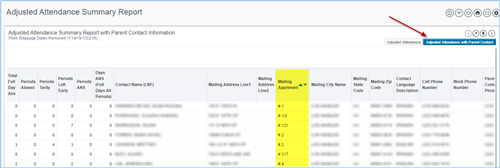
Bug Fixes
MTAM Dashboards – The MTAM District View dashboard displays “No Data” when selecting XS for Local District filter when no data is available. To access this report, go to Operations > More Than a Meal > MTAM District View > Then select Local District XS.
September 2019
September 20, 2019
Report Updates
ELPAC Eligibility and Audit – The IE Audit Created Date column now reflects Source Created Date instead of Focus Created Date. To access the report, go to Summary > Monitoring Reports >ELPAC Eligibility and Audit> Audit Tab
Attendance Bands Report – Foster column has been added to the Attendance Bands detail report by student. To access the report, go to Operations> Attendance> Attendance Bands> then click on any link under the Dimensional Table View
MTAM Detail Report - Teacher and Home Room columns have been added to the MTAM Student Detail Report. To access this report, go to Operations > More Than a Meal > MTAM District View or Campus View> Then click on any of the tiles with values
MTAM LD Comparison Dashboard - Two columns have been renamed for the MTAM LD Comparison dashboard. The columns now display # of Missing Incomplete 9600 Forms instead of 9600 Meal App. To access this report, go to Operations > More Than a Meal > MTAM Local District Comparison > Missing/Incomplete Local District Monthly Comparison Chart
Bug Fixes
Enrollment & Withdrawals Report - Campus filter has been fixed now. When selecting All local districts and searching for a Campus the system displays the correct selected location now. To access this report, go to Operations > Attendance > Enrollments and Withdrawals
Attendance Submittal Report – Export and Print links have been added to the Attendance Submittal’s performance tiles for all drill down reports. To access this report, go to Operations > Attendance > Attendance Submittal > click any performance tile i.e Teachers with Attendance Not Submitted (ANS)
Ad Hoc Reporting Subject Area Updates
Course Enrollment Subject Area - Special Education sub-folder has been added to Programs Folder for Course Enrollment subject area.
Attendance Daily Subject Area- Description for Attendance Daily Subject Area has been updated. “Use only for regular terms, not for summer term” has been added under Attendance Daily Subject Area description.
Job Aids Updates
Norm Enrollment and Staffing Dashboards – 2019-20 Norm Bulletin for Certificated and Clerical Personnel at Elementary Schools, 2019-20 Norm Bulletin for Certificated and Clerical Personnel at Middle Schools, 2019-20 Norm Bulletin for Certificated and Clerical Personnel at Senior High Schools, 2019-20 Norm Bulletin for Certificated and Clerical Personnel at Magnet Centers and Magnet Schools, and 2019-20 Norm Bulletin for Certificated and Clerical Personnel at Options Schools, have been added under Norm Enrollment and Staffing Job Aids and Videos section.
To access the job aids, go to Operations > Norm Enrollment and Staffing > Job Aid & Videos Section
September 6, 2019
Report Updates
Class Size Contractual Maximums – Class Size Metrics by Grade Level section is now displaying for all users. To access the report, go to Summary > Monitoring Reports > Class Size Contractual Maximums Report.
Ad Hoc Reporting Subject Area Updates
Course Enrollment Subject Area – A Secondary Marks folder has been added to the Course Enrollment Subject Area.
Bug Fixes
MTAM District View and MTAM Campus View - Print option has been added to the MTAM District View and MTAM Campus View detail reports.
Norm Enrollment and Staffing Dashboards – Export icon missing in Norm Enrollment reports has been added. To access the reports, go to Operations > Norm Enrollment and Staffing.
Job Aids Updates
Norm Enrollment and Staffing Dashboards – FY 2019-20 Board Approved Staffing Ratios for Elementary Schools, FY 2019-20 Board Approved Staffing Ratios for Middle Schools, FY 2019-20 Board Approved Staffing Ratios for Senior High Schools, FY 2019-20 Board Approved Staffing Ratios for Magnet Centers, and FY 2019-20 Board Approved Staffing Ratios for Options Schools have been added under Norm Enrollment and Staffing Job Aids and Videos section. To access the job aids, go to Operations > Norm Enrollment and Staffing > Job Aid & Videos Section
MTAM – More Than a Meal Job Aids have been updated to include Early Ed Students (EEC and CSPP) Local District Users Job Aid, CEP Schools Job Aid and Pricing Schools Job Aid. To access the job aids, go to Operations> More Than a Meal> Job Aids and Videos section
August 2019
August 20, 2019
New Reports
New Class Size Contractual Maximums Report – The new report provides school, local district, and central office administrators with information that will allow users to more effectively monitor class sizes and meet class size rules. To access the report, go to Summary > Monitoring Reports > Class Size Contractual Maximums Report.
New ELPAC Eligibility and Audit Report – The new ELPAC Eligibility Report displays students who are eligible for testing, and the Audit Report displays students at the school who have been tested for ELPAC. To access the report, go to Summary > Monitoring Reports > ELPAC Eligibility and Audit.
Report Updates
CAASPP Report Columns – The columns from the CAASPP Tests Report have been re-arranged. School Code now appears before School Name, Total Students Started column now appears after Total Students, and As of Date column was added at the end of the report. To access the report, go to Summary > Monitoring Reports > select CAASPP Tests.
Updated Norm Enrollment & Staffing Dashboards for School Year 2019-2020 – State Preschool Program (CSPP) enrollment has been added to All Preliminary Norm Dashboards. (Norm Enrollment and Norm Staffing) To access the report, go to Operations > Norm Enrollment and Staffing > Preliminary Norm Dashboards
Ad Hoc Reporting
Subject Area Updates CAASPP Re-named Columns - The following columns under Student Data Folder in the CAASPP Subject Area have been re-named: CAASPP Tests > Student Data > Total Students CAASPP Tests > Student Data > Total Students Started CAASPP Tests > Student Data > Total Students Completed
Job Aids Updates
Norm Enrollment and Staffing - Job Aids for Final Norm Enrollment and Staffing, K-3 Class Size Average and Enrollment, and Preliminary Norm Enrollment and Staffing have been updated. To access the job aids, go to Operations > Norm Enrollment and Staffing > Job Aid & Videos Section
July 2019
July 19, 2019
New Report
ODA Report on Students’ CAASPP Tests – This new report shows the status of completion of CAASPP tests, including SBA, CAA, CAST, and CSA. To access the report, go to Summary > Monitoring Reports > select CAASPP Tests.
Bug Fixes
MMED Dashboards: MMED, MMED Secondary, and MMED Elementary - Selection of any tiles erroneously displayed data on the report components. This issue has been fixed and the report now loads correctly. For example, if the tile selected is P-LTEL, then the report components only display information on P-LTEL. To access the reports, go to Instruction > select any MMED dashboard. Click performance tile e.g. P-LETL.
Secondary Grade Submission Dashboard – The dashboard now displays the number of teachers, sections, and grade submitted for a grading period in summer school. Users need to select a value from the Grading Period filter for the data to display. To access the report, go to Summary > Monitoring Reports > select the Secondary Tab > click Secondary Grade Submissions.
Attendance Bands Dashboard – A new Homeless filter has been to the dashboard. To access the report, go to Operations > Attendance > click Attendance Bands.
June 2019
June 14, 2019
Report Updates
College Course Completion Report – New Columns added - The College Course Completion report now includes Number (#) of Students with a “C” or Better columns. Number (#) of Students with a “C” or Better columns have been added under Completed College Course with Credit and Completed College Course without Credit. To access the report, go to Summary, Monitoring Reports, then select Secondary dashboards.
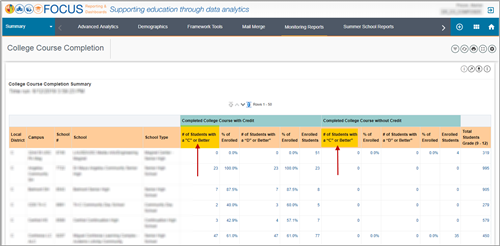
Dashboard Updates
MMED Dashboards Elementary Schools – MMED Dashboards – Track information has been removed from the Reporting Period column and replaced with Grading Period (GP). This applies to reports for all Elementary tiles for MMED dashboards and MMED Elementary Dashboards. To access the report, go to Instruction, MMED, select MMED or MMED Elementary, Profile Summary and select Profile Summary Table, then select # of students to view the drill down report.
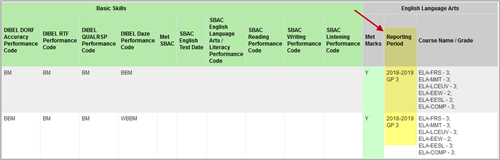
Demographics Dashboard New Filter - A new filter has been added under the Demographics dashboard. The Enrolled filter displays a dropdown value for Y, N, or F. Users can now view students who are currently enrolled, not currently enrolled or future enrollees. To access the report, go to Summary, Demographics, then select Demographics dashboard.
Bug Fixes
A-G Tier Column in Student Detail Subject Area - The A-G Tier column in Student Detail has been fixed and now is matching the A-G Tier column in the Student Graduation Progress Subject Area.
MMED Dashboards - Director Network filter now working for RFEP to Date tile. This issue has been fixed and the filter now works correctly. RFEP to Date – As of Census Day tile populates correctly. To access the report, go to Instruction, MMED, and then select MMED, MMED Elementary or Secondary dashboards.
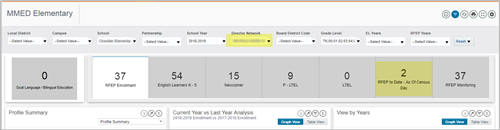
May 2019
May 24, 2019
Report Updates
Saturday Makeup School Monitoring - This report was created to help schools monitor or track eligible absences that have been recovered through the Saturday Makeup School (SMS) program. The report captures the absence days with V codes and the corresponding reason codes, and provide other relevant information like SMS recovery dates that can be reported for ADA. To access the report, go to Summary, Monitoring Reports, then select Saturday Makeup School.
Mail Merge Incoming Students - The mailing addresses, which used to be concatenated into a single Student Address cell, have now been broken down into separate columns by Student Full Street, Student City, Student State, and Student Zip Code for easier mail merge purposes. To access the report, go to Summary, Mail Merge, then select MM Incoming Students.
Dashboard Updates
Renaming of MMED Dashboards - Dashboard headings for the Elementary and Secondary MMED dashboards have been renamed as follows: Elementary EL Profiles to MMED Elementary, and Secondary EL Profiles to MMED Secondary. Additionally, the order of the tiles is now uniform in all three dashboards, starting with Dual Language/Bilingual Education, RFEP Enrollment, English Learner ETK 12, Newcomer, P-LTEL, LTEL, RFEP to Date – As of Census Day, and RFEP Monitoring.
Bug Fixes
MMED and MMED Secondary dashboards - RFEP Monitoring Tile – The RFEP Monitoring Tile’s Graduation Progress Table was erroneously showing “no data”. This issue has been fixed and the report now loads correctly. To access the report, go to Instruction, MMED, then select MMED Secondary dashboards. Click the RFEP Monitoring tile and in the Profile Summary report component, click the dropdown to select Graduation Progress Table.
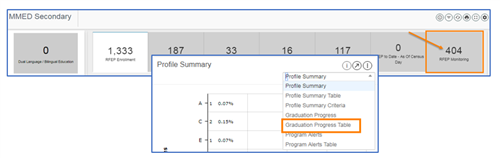
MMED Dashboard - Newcomer Tile – The Student Detailed Report now matches the number of records as displayed in the section summary. To access the report, go to Instruction, MMED, then select MMED dashboard. Click the Newcomer Performance Tile and select Table View tab of the Current Year vs Last Year Analysis report component.
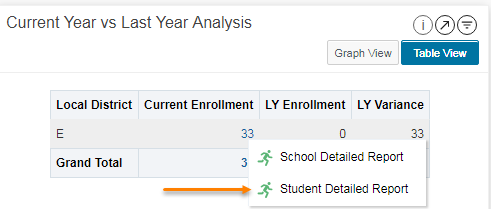
MMED Secondary Dashboard – The Current Year vs Last Year Analysis and View by Years reports’ drill-to-detail menus, “Secondary with Course Info” and “Secondary without Course Info,” have been replaced with “School Detailed Report” and “Student Detailed Report.” This change applies to all performance tiles. The Profile Summary report component will retain the current drill-to-detail menus. To access the reports, go to Instruction, MMED, then select MMED Secondary.
MMED Dashboards – RFEP Monitoring Tile - View by Years drill down report in all MMED dashboards now displays the number of records correctly when drilling on the respective RFEP Years column. To access the report, go to Instruction, MMED, select any dashboard i.e. MMED, MMED Elementary or MMED Secondary. Click the RFEP Monitoring tile and click the View By Years table view tab for the drill down reports.

MMED Dashboards - RFEP Monitoring and RFEP Enrollment Tiles - EL Profile Summary Drill Down Report - The drill down report under EL Profile Summary has been removed from all RFEP Monitoring and RFEP Enrollment Tiles in MMED, MMED Elementary, and MMED Secondary dashboards. To access the report, go to Instruction, MMED, then select any dashboard, i.e., MMED, MMED Elementary or MMED Secondary. Click the RFEP Enrollment or RFEP Monitoring tile and scroll to select Profile Summary Table in the Profile Summary report component.
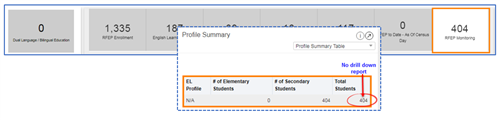
April 2019
April 26, 2019
Dashboard Updates
New Columns: Incoming Students for MS and HS reports- MPP Program Start Date, MPP Program End Date and MPP Program Code columns have been added to this report. To access this report, go to Summary > Monitoring Reports > and then click on Incoming Students.
Report Updates
MM Saturday Makeup School Eligibility List – A period filter was added to the report, so users can select which period/teacher to send letters to. Homeroom column in the report was removed and replaced with Period Name/Teacher column.
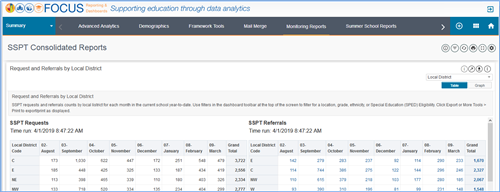
Ad Hoc Reporting Subject Area Updates
All Subject Areas - American Indian Information folder has been added to all Subject Areas that contain Student Folder.

April 12, 2019
Dashboard Updates
Credit Recovery Report: The Credit Recovery Dashboard is now available to all users. To access the report, go to Instruction and then Graduation Progress, then select the Credit Recovery Tab.
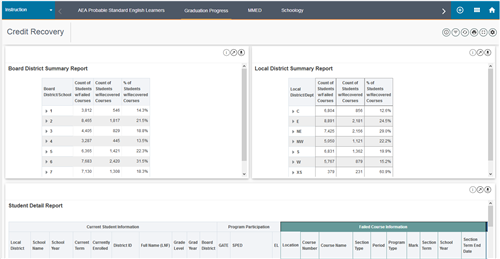
Report Updates
New SSPT Consolidated Report – The four SSPT reports have been consolidated into one report. This report provides the total count of SSPT requests and referrals by Local District, as well as SSPT referrals by student ethnicity and referral reason. To access the report, go to Summary, Monitoring Reports, then click on SSPT Consolidated Reports.
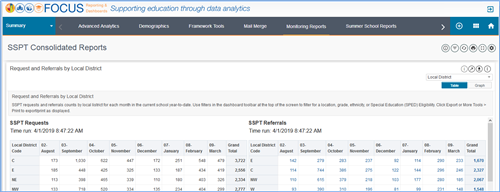
NYE Incoming Students Report – This new report displays a list of incoming students and their future school and grade level. It also includes current demographic information, attendance rates, student testing data and programs. This report will display all incoming students even without current grades. This report can be accessed by going to Summary > Monitoring Reports > NYE Incoming Students.
(To view NYE incoming students and their current grades, use the Incoming Students report by going to Summary > Mail Merge > Incoming Students. Note: this will only include students who have grades. Any incoming students without grades will not display in this report.)
Ad Hoc Reporting Subject Area Updates
All Subject Areas Using Latest Test Scores Folder - The ELPAC scores in the Latest Test Scores folder have been updated to include columns for Listening, Reading and Writing.
Student Detail Subject Area - 5 additional columns have been added to the Student Detail Subject Area>Adjusted YTD Attendance. Adj Full Days Excused, Adj Full Days Suspended, Adj Full Days Uncleared, Adj Full Days Unexcused, Adj Days Unenrolled are now available
March 2019
March 29, 2019
Dashboard Updates
New Column: CA Science Field Tests - "Percent Points Earned" A new column has been added in the SBAC California Science Test By Enrollment Location, and California Science Test By Test Location Dashboard. “Percent Points Earned" column has been added between Category column and Lang Class column for both dashboards. To access the report, go to Summary and then Monitoring Reports. On the All Grade levels tab, click on the California Science Test By Enrollment Location or the California Science Test By Test Location. The new column displays in the California Science Test Detail report.
Updates to Attendance Not Submitted Dashboard – New columns have been added to the drill-down reports on the Attendance Not Submitted Dashboard: Actual Attendance Submittal, Possible Attendance Submittal, and Attendance Submittal Percentage. To access the report, go to the Table View on the dashboard and then click a blue hyperlink.
New Columns: Adjusted Attendance Summary Report – Days Not Enrolled, Days Excused (Full Day), Days UnExcused (Full Day), Days Uncleared, and Out of School Suspension Days columns have been added to the report and is now similar to the MiSiS Attendance Summary Report. To access the report, go to Summary and then Monitoring Reports, then select the Adjusted Attendance Summary Report.
Ad Hoc Reporting Subject Area Updates
SBAC Science Subject Area: New CA Science Field Tests - "Percent Points Earned" A new column “Percent Points Earned” is available in the SBAC Science Subject Area.
To access the column in the subject area, drill to the SBAC Science Folder and then SBAC Test Scores.
Marks Secondary Subject Area - New Semester GPA Available – New columns have been added in Marks Secondary subject area under the GPA folder. Fall – 10 Week Midterm GPA, Fall – 20 Week Final GPA, Spring – 10 Week Midterm GPA and Spring – 20 Week Final GPA columns are now available.
Attendance Daily Subject Area – 4 New Columns are now available under Daily Attendance>Attendance Data folder. Full Day Excused Indicator, Full Day Suspended Indicator, Full Day Uncleared Indicator, and Full Day Unexcused Indicator columns are now available.
Marks-Secondary Subject area – ELPAC Test Results Now Available
ELPAC Assessments now available in the Marks-Secondary subject area. To access the columns, drill to the Latest Test Scores folder and then the ELPAC Assessment folder.
March 15, 2019
Report Updates
New Mail Merge Report: Saturday Makeup School Eligibility List – In the Mail Merge Reporting Module, this report is now available to identify students who are eligible to participate in the Saturday Makeup School program. The report provides the total count of eligible students at your school, the date eligible for making up, and a space in which the user may add the date on which the student can make up the class. To access the report, go to Summary and then Mail Merge. On the Subject Page, click Saturday Attendance Recovery Eligibility List.
To use the report, click the filters icon in the dashboard toolbar to select a Campus or School. Additional available filters include Number of Session(s), Specific Session Number, Absent Day Count, and Recovery Date. It is important to note that the Number of Session(s) and Specific Session Number filters are mutually exclusive and cannot be used with the Absent Day Count filter. Download the report by clicking the Export icon in the component toolbar (below the dashboard toolbar). To use the report in a mail merge label or letter, refer to the job aids on the Mail Merge Subject Page.
New Monitoring Report: Adjusted Attendance Summary Report – This report is now available to view adjusted attendance data for students enrolled in the 2018-19 school year. The report provides attendance data by student name, excluding the six days of work stoppage in January 2019. To use the report, click the filters icon in the dashboard toolbar to use the Campus or School filter and then click Apply. To access the report, go to Monitoring Reports and then click Adjusted Attendance Summary Report. The report provides two views: Adjusted Attendance and Adjusted Attendance with Parent Contact, which can be used to reach out to the primary parent contact for a student. Refer to the job aid in the dashboard toolbar for more information.
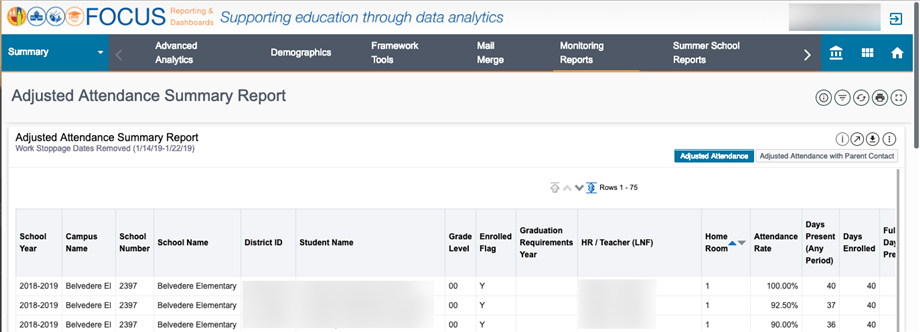
Ad Hoc Reporting Subject Area Updates
GATE Referrals Subject Area: New Columns – New columns are available in the GATE Referrals Subject Area to identify the school at which a GATE referral was submitted for a student. In addition to Referring Location School Name/Code, the campus, local district, and board district associated with the referring school is also available. To access the columns in the subject area, drill to the GATE Referrals folder and then the Referring Location folder.
Job Aids & Videos Updates
Updates to Cheat Sheet – The Cheat Sheet has been updated to include additional information for each ad hoc reporting subject area. It provides whether the subject area displays current students’ data only or current and previous students’ data. The Cheat Sheet is also now available in the Job Aids & Videos section in the Create Report pop-up box in addition to the Job Aids & Videos section on the Welcome Page.
Bug Fixes
Demographics Dashboard: PSEL Enrollment Tile Corrected – On the Demographics Dashboard, the student detail drill-down report displayed after clicking the PSEL Enrollment performance tile now displays the correct daily and period attendance rates for each student. Previously, an error caused the rates to be displayed as incorrect percentages. To access the report, go to Summary and click on Demographics. Then click the PSEL Enrollment tile and select PSEL by Student.
MiSiS Manage Groups – Learning Communities Now Display Correct Group Name – Previously, Learning Communities were not displaying the correct name when added to a report. Now, the correct Learning Community name is displayed in all subject areas.
Errors Corrected in Marks – Secondary Subject Area – An error message was produced when using any of the following four fields in the Marks – Secondary Subject Area: EL Years, ELD Level, LEP Profile Code, and LTEL Classification Code. The errors have been corrected and the message is no longer produced when using these columns.
March 1, 2019
Whole Child Integrated Data Pilot – Please share this information with teachers you work with regularly.
The Integrated Data and Analytics project will integrate student data from all systems used across the District, such as MiSiS, Welligent, Schoology, etc. New reports and data will be available to help teachers like you support the Whole Child and Whole Classroom. Before releasing to all teachers, LA Unified will conduct a pilot program to gather input from teachers across the District. Go to bit.ly/integrated-data-pilot to sign up and participate in the Phase 1 Teacher Pilot: March 25, 2019 – April 12, 2019. Click on the flyer for additional details.
Report Updates
Updates to English Learner Service Report in Monitoring Reports – The English Learner Service Report in Monitoring Reports has been updated to include a view that shows the number of sections with English Learner (EL) students enrolled but no EL services are provided. To see this information on the report, click the gray button labeled “No EL Service Sections.” To access the report, go to Summary and then Monitoring Reports. On the Subject Page, scroll down and click English Learner Services.
Job Aids & Videos Updates
New Focus Cheat Sheet – Refer to the new Focus Cheat Sheet for quick tips and information regarding dashboards and ad hoc reporting. Information includes filters, dashboard customization, available dashboards and ad hoc reporting subject areas, and more. To download the cheat sheet, go to the Job Aids & Videos section on the Welcome Page or in the Create Report pop-up box.
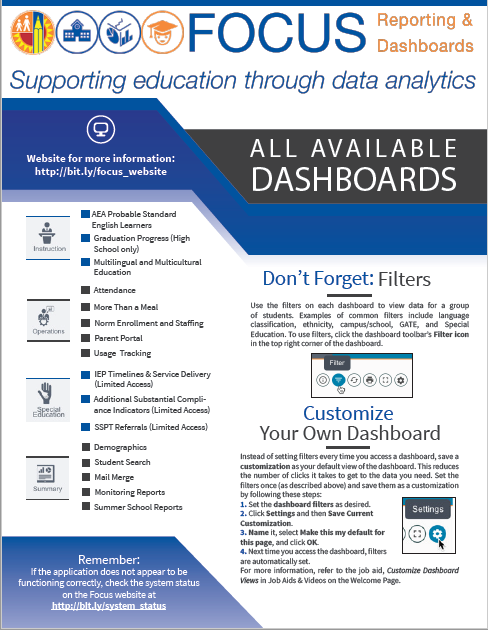
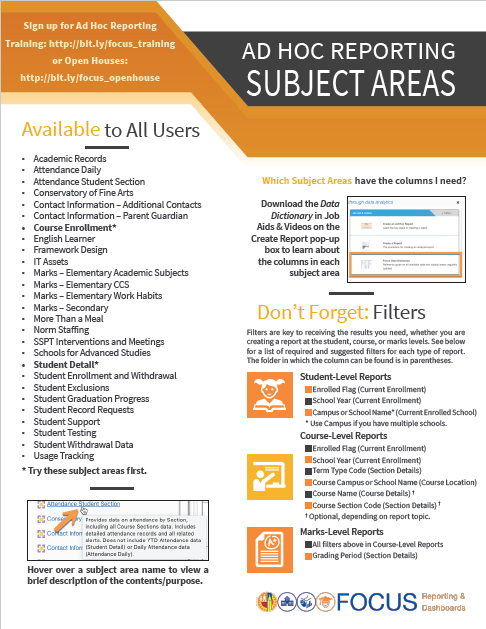
Bug Fixes
California Science Test Summary Report Added for School Users – On the California Science Test in Monitoring Reports, school users were previously unable to view the summary report displaying the count or percentage of students. Now, the summary report displays the count and percentage of students at the user’s school who scored in each category on the field test.
Ad Hoc Reporting: RSP Student Flag in Programs Folder – The RSP flag was not previously displaying accurate results. In all ad hoc reporting subject areas, when the RSP flag in Program Participation Y/N folder is applied, the correct student population is now displayed. The RSP flag can be used to identify students who receive RSP services.
February 2019
Whole Child Integrated Data Pilot
The Integrated Data and Analytics project will integrate student data from all systems used across the District, such as MiSiS, Welligent, Schoology, etc. New reports and data will be available to help teachers like you support the Whole Child and Whole Classroom. Before releasing to all teachers, LA Unified will conduct a pilot program to gather input from teachers across the District. Go to bit.ly/integrated-data-pilot to sign up and participate in the Phase 1 Teacher Pilot: March 25, 2019 – April 12, 2019. Click on the flyer for additional details.
February 8, 2019
Looking for training on ad hoc reporting? Attend our upcoming training sessions of the Focus Basic Ad Hoc Reporting Class:
- February 28, 2019 (Waiting list availability only)
- March 14, 2019
Both sessions take place at 8:30 AM in the Beaudry Building. Go to http://bit.ly/focus_training to register and attend.
Dashboard Updates
Updates to Multilingual and Multicultural Education Department (MMED) Dashboards – On all MMED Dashboards, the Dual Language and Newcomer tiles have been updated. The Dual Language performance tile, which displays the count of students enrolled in Dual Language programs, has been updated to reflect a complete count of all Dual Language students, regardless of MPP status. The Newcomer tile, which displays the count of foreign-born students recently enrolled in a US School for the first time, has been updated to include Newcomers within the past 3 years or less, where it previously only included Newcomers within the past 2 years or less. In addition, the View by Years component displays an additional column to show Newcomers within the past 3 years or less. To access the dashboards, go to MMED and then click a dashboard name to open it (English Learner, English Learner Secondary, or English Learner Elementary).
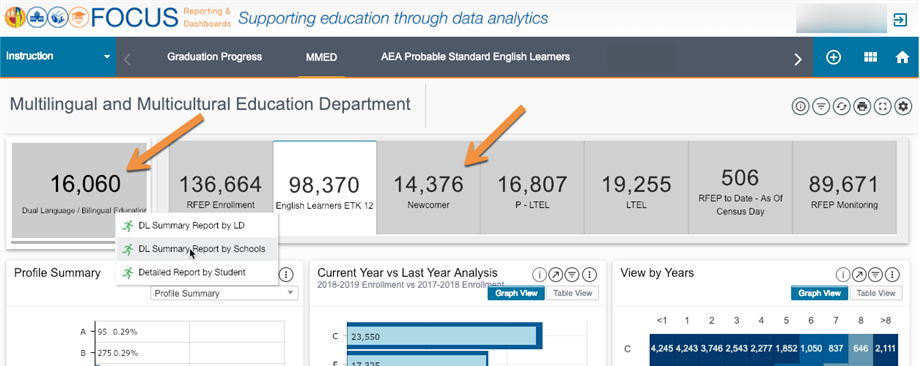
Report Updates
New Monitoring Reports: California Science Test Reports – These two new tests are available to view results from the California Science Test taken by students in grades 5, 8, and 11. The California Science Field Test by Enrollment Location report displays results by the student’s currently enrolled school, and the California Science Field Test by Test Location report displays results by the school at which the test was taken. Both reports include details such as the Instructional Network Director name, student name, results category, and demographics information. To access the reports, go to Summary and then Monitoring Reports. On the Subject page, click California Science Test by Enrollment Location or California Science Test by Test Location.
New Monitoring Report: Physical Fitness – This report is available to monitor students who have not taken the Physical Fitness Test or specific components of the test. It provides information on the number of students who have not taken the test (Not Tested), the number of students who have a saved test on file but have not submitted (Saved), and the number/percentage of students with submitted tests (Submitted). The report is organized by the test components. Click a blue hyperlink on the report to drill to a student detail report. To access the report, go to Summary and then Monitoring Reports. On the Subject Page, click Physical Fitness.
Monitoring Reports: EL Service Attribute Report – This report has been updated to exclude college classes due to the fact they are not LAUSD courses and contribute to an incorrect calculation of missing EL attributes. The report provides a list of all sections and students in with an EL attribute in MiSiS. To access the report, go to Summary and then Monitoring Reports. On the Subject Page, click English Learner Service and scroll down to view EL Service Attributes by Sections. Click the gray Students button to view EL Service Attributes by Students.
Monitoring Reports: Home & Services Enrolled – This report now includes a “Class Of” column for each student. The purpose of this report is to provide the number of secondary students by grade level who are currently enrolled in one or more Home or Service courses. To access the report, go to Summary and then Monitoring Reports. On the Subject Page, click the Secondary tab and then click Home & Services Enrolled to open the report. Due to confidentiality, only District IDs are listed for each student.
Bug Fixes
Mail Merge Secondary Marks Template – On the Secondary Marks Mail Merge Template, all tabs now display current data. A bug was causing the tabs for Periods 0-8, Periods 0-15, Credit Recovery, and All Periods to display No Data. To access the template, go to Summary and then Mail Merge. On the Subject Page, click Secondary Marks.
Contact Information – Additional Information Subject Area Contact Name and Emergency Flag – A bug has been fixed so that all emergency contacts are displayed when filtering a report to display emergency contacts.
January 2019
January 11, 2019
Dashboard Updates
Attendance Bands Dashboard Student Detail Reports Now Include Previous Year Attendance Band and Rate – On the Attendance Bands dashboard, all student drill reports now display two new columns to show the student’s Previous Year Attendance Band and Previous Year Attendance Rate. To access the reports, go to Operations and then Attendance. On the Subject Page, click Attendance Bands. On the table on the dashboard, click a blue hyperlink to drill to a report.
Ad Hoc Reporting Subject Area Updates
New Columns in Student Detail Subject Area: Previous Year Attendance Band and Previous Year Attendance Rate – These columns are now available to provide a student’s attendance band and attendance rate from the previous school year at LAUSD. To find the Previous Year Attendance Rate column, drill to the Attendance folder and then the YTD Attendance folder. To find the Previous Year Attendance Band column, drill to the Attendance folder and then the Attendance Band folder.
New Previous School Year Enrollment Folder in Student Detail and English Learner Subject Areas – A folder with new columns is available in two subject areas, Student Detail and English Learner. The Previous School Year Enrollment folder, which contains different columns than the Previous School Enrollment folder, includes Previous School Year School Number, Previous School Year School Name, and Previous School Year Grade Level. To access these columns in Student Detail and English Learner, drill to Enrollment and then Previous School Year Enrollment.

Above: Report contains new Previous School Enrollment columns and new previous year attendance columns, as described above.
Current Year/Previous Year Information Identified in Each Subject Area – The hover descriptions available when the user clicks the New Analysis button now include a description of whether the subject area only provides data for students currently enrolled or also for students previously enrolled. See the screenshot below for an example.
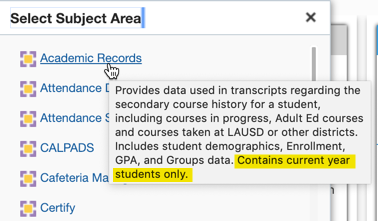
Bug Fixes
MiSiS Manage Groups – Learning Communities Now Display Correct Group Name – Previously, Learning Communities were not displaying the correct name when added to a report. Now, the correct Learning Community name is displayed.
Parent Portal Campus View Dashboard Fixed for Multi-School Itinerants – Multi-Campus/School Itinerants are now able to view data for all assigned campuses or schools. Previously, users were only able to select one school.
2018
December 2018
December 14, 2018
Dashboard Updates
Access, Equity, and Acceleration (AEA) Probable Standard English Learners (PSELS) Dashboards Now Available – A PSEL is a student with a language classification of English Only (EO) or IFEP (Initially Fluent English Proficient) who identifies as one of the following ethnicities: African American/Black, Hispanic (Mexican-American), Pacific Islander, or American Indian/ Alaskan Native. The AEA PSEL Dashboards are designed to be used as a tool that provides principals, out-of-classroom staff, and local district staff with academic, behavioral, and social emotional data that can be used to ensure that diverse student populations, including Probable Standard English Learners (PSELs) and Standard English Learners (SELs), have access to differentiated instruction designed to meet their academic and linguistic needs.
To access the dashboards, go to Instruction and then click AEA Probable Standard English Learners. On the Subject Page, click the dashboard images to open one of the five dashboards:
- Fingertip Facts - Monitor PSEL enrollment, including the total count of PSELs and analysis by Students with Disability (SWD), Gifted and Talented (GATE), LD, Grade, Poverty, and Language Classification.
- Access View - Monitor access to and participation in programs offered by LAUSD, including GATE, SWD, Homeless, Foster, and advanced course enrollment.
- Equity View - Monitor attendance bands and rates, tardy rate, and suspensions, as well as participation in activities, arts, and athletics.
- Acceleration View - Monitor achievement indicators such as graduation progress, test performance, students with Ds or Fs, students with a GPA of 2.0 or above, and LAS Links (language proficiency assessment).
- Student Details - Monitor individual student performance across areas such as assessment scores, marks, attendance, and behavior.
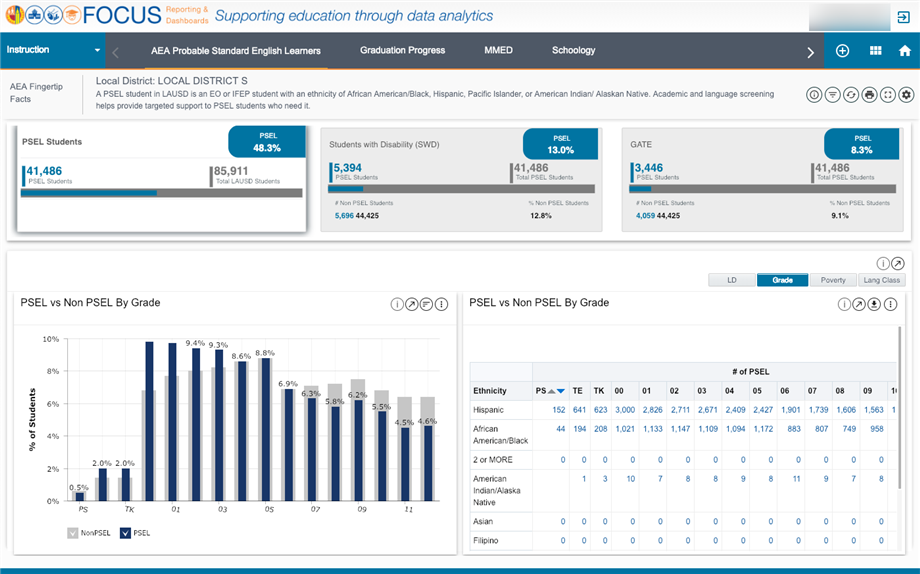
Parent Portal Dashboard Updates – On the Parent Portal Campus View Dashboard, the Registrations by Student report now displays a column for parent email address. The School Year and Cost Center Code columns have been removed from the report. To access the dashboard, go to Operations and then Parent Portal. On the subject page, click Parent Portal Campus View.
Bug Fixes
Multilingual and Multicultural Education Department (MMED) Dashboard Profile Summary Graphs – On the MMED English Learner Secondary and English Learner Elementary Dashboards, the Profile Summary reports were displaying no data. These reports have been fixed to display the correct current count of students by profile. To access these dashboards, go to Instruction and then click MMED. On the subject page, click English Learner Secondary/Elementary.
Student Search Dashboard Export Button Added – The Student Search Dashboard now contains an Export icon. To export the student list displayed on this report, click the Export icon in the top right corner. To access this report, go to Summary and then Demographics. On the subject page, click Student Search.
Incoming Students Monitoring Report: Attendance Rate Now Displayed Correctly – The attendance rates for each incoming student is now displayed correctly on the Incoming Students Report. To access this report, go to Summary and then Monitoring Reports. Then, click Incoming Students.
November 30, 2018
Open House – Tuesday, December 11, 2018
You are invited to join us at the next Focus Open House where you are welcome to ask questions and get help with specific scenarios. Click here (http://bit.ly/2KFOlDD) to register.
Report Updates
Student Support and Progress Team (SSPT) – Referral Counts by School Monitoring Report Update –The report has been updated to include a column displaying Local District. To access the report, go to Summary and then Monitoring Reports. Scroll down and click SSPT – Referral Counts by School.
New Reports: Elementary/Secondary Student Grades Reports – Two new reports are available containing consolidated information on students in elementary or secondary grade levels, their marks for all classes, and other relevant information. The Elementary Report Card can be used to view currently-enrolled elementary students, as well as their demographics, CCS Marks for the past three years, and attendance information. The Secondary Report Card can be used to view currently-enrolled secondary students, as well as their demographics, all marks for all classes in the current school year, attendance, graduation year, and A-G status. To access the report, click Summary on the Welcome Page and then click Monitoring Reports. Scroll down and click Student Grades. On the report, use filters to select a school year, location, grade level, or student set.
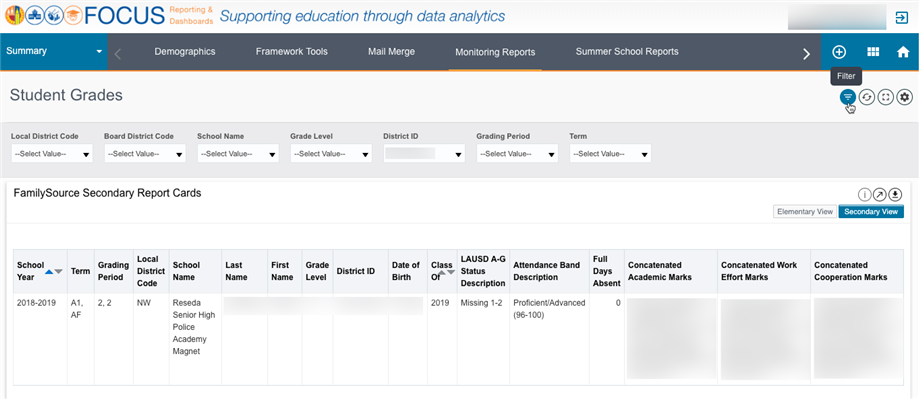
Bug Fixes
Disclaimer Blocking Folder Names on Catalog – In the catalog, the Disclaimer no longer hides folder names from view when the user expands all folders.
Demographics Dashboard Suspension Drill Reports – On the Demographics dashboard, when the user drills to a school level report and then a student detail report, the counts are now aligned.
Job Aids & Videos Updates
Updated Data Dictionary – The Data Dictionary has been updated to reflect all recent changes to the ad hoc reporting subject areas. To access it, click Create Report, go to Job Aids & Videos, and download the tool. To use the tool, click the drop-down menu in the Column Name header and Search for a Column Name.
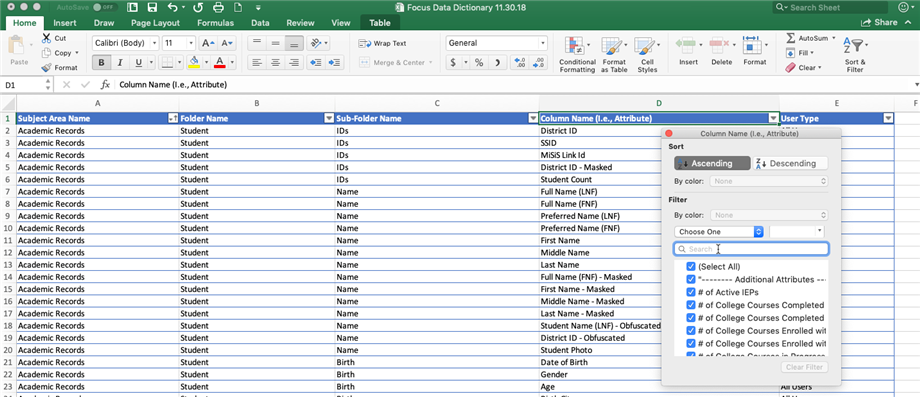
November 2018
New Open House Tuesday, December 11!
Do you have questions about how to create a specific ad hoc report in Focus? Go to MyPLN and search for Focus - Basic Ad Hoc Reporting Open House to sign up and attend the first Focus Open House of the 2018-19 school year.
November 8, 2018
New Open Issues Button – Click the new Open Issues button next to the Create Report button on the Welcome Page, Subject Page, or any dashboard to view all known issues regarding dashboards in Focus. For example, if data is incorrect or unavailable, we will post that information in Open Issues.
Dashboard Updates
MMED Dashboards: Updates to RFEP to Date Tile – The RFEP to Date tile on all MMED Dashboards now displays the count of students who have been reclassified at the school of reclassification to give credit to that school instead of the current school of enrollment. All related drill reports now display the reclassification school in addition to the currently enrolled school and identify whether the student is currently enrolled.
K-3 Class Size Simulator Tool Available Now – The K-3 Class Size Simulator, a supplement to the K-3 Class Size Average Dashboard, is now available to download and use. To access it, go to the Norm Enrollment and Staffing Subject Area, click the K-3 Class Size Average tab, and open the Simulator page. Click the Info button in the dashboard toolbar to download the Simulator in Excel spreadsheet format. Instructions on how to use it are provided within the Excel file.
Report Updates
New Target Language Proficiency Report – This report is now available, providing the prior school year’s language proficiency levels of current elementary students alongside their current elementary teacher. The report provides prior-year target language proficiency levels to current elementary-level teachers facilitating dual language curriculum. To access the report, go to Monitoring Reports and click the Elementary tab. Then click Target Language Proficiency.
Job Aids & Videos Updates
New Video: Create an Ad Hoc Report – A new video is available to provide instructions on how to create a basic ad hoc report. This video supplements the training available to users. To access it, click the Create Report button and scroll to the last page in the Job Aids & Videos section. Create an Ad Hoc Report is the first video in a new series of videos to be available in the upcoming releases. Future topics will include creating filters for an ad hoc report, using the search function, creating labels in Focus, and using the Student Search tool.
For more information about instructor-led training, go to MyPLN (https://www.lausd.org/mypln) and search for Focus Ad Hoc Reporting.
New Job Aid: Search for Multiple District IDs – This job aid is available to provide instructions on how to search for a student set by District or Student ID. It can be used for any dashboard which allows the user to filter for a District or Student ID. The job aid can be found in the Job Aids & Videos section on the Welcome Page.
October 2018
October 26, 2018
Dashboard Updates
Attendance Bands Dashboard: Proficient/Advanced Attendance Target Updated to 70% for 2017-18 School Year – In the 2017-18 school year, 70% of students should be in the Proficient/Advanced Attendance Band. The target has been updated to 70% (previously 75%) on the Attendance Band Dashboard’s Graph View.
Ad Hoc Reporting Subject Area Updates
College Course Enrollment Data Added to Course Enrollment Subject Area – The Course Enrollment Subject Area now includes two columns to identify students enrolled in college courses. The columns can also be used to identify college-level courses offered by LAUSD. The two new columns are College Course (to identify college-level courses with or without college credit earned) and College Course with Credit (to identify college-level courses for which the student receives college credit). To find the columns in the subject area, drill to Course Sections > Course Flags.
October 11, 2018
Dashboard Updates
Customization Now Available on Dashboards – On all dashboards, users have the option to save customizations, similar to MyData. Users can make selections in the filters at both the dashboard and report level and then save those settings as a customization. Users can choose to set that customization as their default view whenever they access the dashboard. This functionality is useful for users who find themselves setting the same filters each time they visit a dashboard. For example, PSA Counselors who frequently access the Attendance Dashboards may want to filter for a specific group of students (English Learners, SPED, etc.) each time they visit the dashboards. For more information on how to use customization on a dashboard, refer to the job aid Customize Dashboard Views.
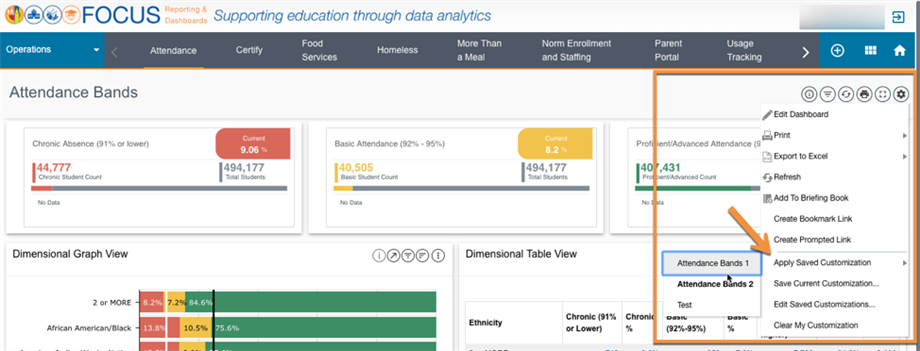
Report Updates
New Reports: Compare Student Scores by Year for Smarter Balanced Assessment Consortium (SBAC) Math and English Language Arts (ELA) – Two new reports are available to compare a student’s SBAC performance between years. This helps to determine if students have improved from the previous to the current year. The report displays the students’ data along with the ELA and Math teachers for the previous year. These teachers can see the progress their students made. The report also displays the student’s final mark in ELA and Math. The first report, SBAC Math and ELA Scores – 2 Year Comparison, provides a comparison between the latest and previous year scores for elementary and middle school students. The second report, SBAC and ELA Scores – 8th and 11th Grade Comparison, provides a comparison for secondary students who took the SBAC in 11th grade and displays both the 11th grade and 8th grade scores. Last year’s ELA and Math teachers can see the results of their instruction. In addition, this report shows the course marks and any AP classes and AP test results. To access the reports, go to Summary > Monitoring Reports > SBAC 2 Year Comparison or SBAC 8th and 11th 2 Year Comparison.
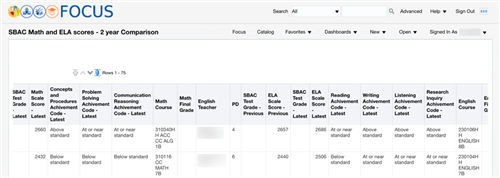
Student Search: ELPAC Results Now Available – The Student Search Dashboard in Demographics now includes ELPAC scores for each individual student who is an English Learner. On Student Search, filter for a set of students and then click a District ID to view all available reports, including ELPAC. Click the Info button at the top of the page to download the Student Search job aid.
Ad Hoc Reporting Subject Area Updates
Teacher Comments from Old Elementary Report Card Now Available in Marks – Elementary Academic Subjects – Teacher comments that were recorded on the retired elementary report card are now available in the Marks – Elementary Academic Subjects Subject Area so that users may assess and compare behavior and performance between the current year and past years. To find this column in the subject area, open the Academic Subject Marks folder and double-click Comments.
September 2018
September 28, 2018
Known Issues
403 Forbidden Error – If the user receives a 403 Forbidden error upon log-in attempt, follow the directions in this job aid.
Dashboard Updates
Parent Portal Campus View Dashboard: PINs Assigned to Parents – To create a Parent Portal account, parents are now assigned the PIN instead of the student. This mitigates any issues with parents who have more than one child enrolled in LAUSD.
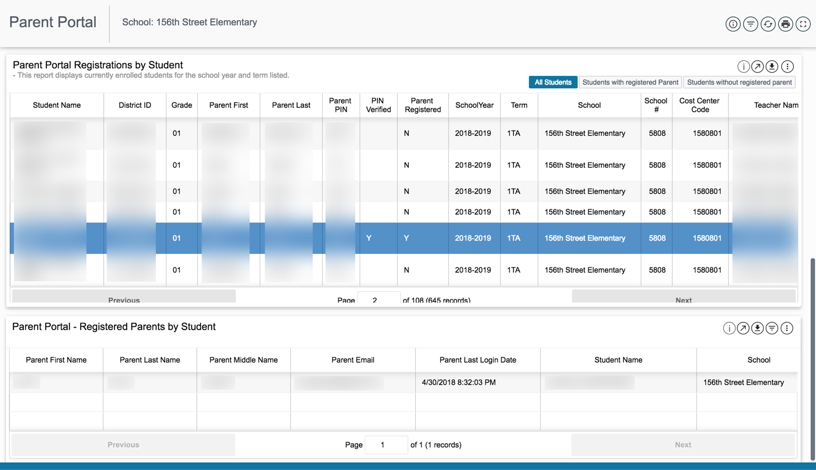
Report Updates
New Monitoring Report: Elementary Sending Roster – A new report is available for Elementary schools to identify the previous and current school and teacher for each currently enrolled student.
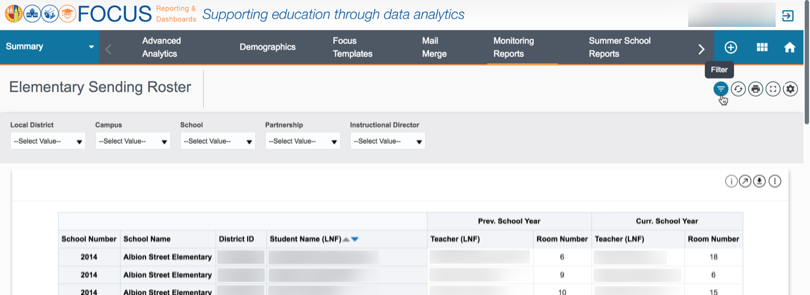
Job Aids & Videos Updates
Job Aids & Videos “See All” Now Listed in Alphabetical Order – When the user clicks “See All” in any Job Aids & Videos section throughout the application, the subjects are organized alphabetically, with the General Content available at the top of the list.
September 14, 2018
New Log-In Process – To log in to Focus Reporting & Dashboards, users must now enter their complete SSO email address, including @lausd.net. If you encounter an error upon log-in, follow the directions in this job aid.
Dashboard Updates
Graduation Progress Dashboard: New Counselor Filter – Users may now filter the Graduation Progress Dashboard by Counselor Name.
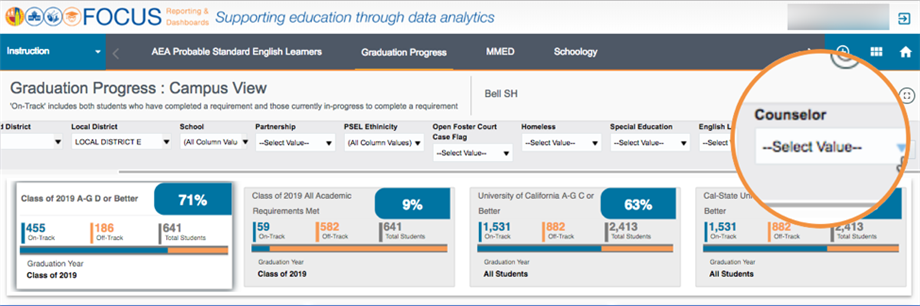
Report Updates
Monitoring Reports: Student Email Roster and Updates for 2018-19 – A new monitoring report, Student Email Roster, is now available to provide a student roster including student email addresses. To access the report from the Welcome Page, click Summary and then Monitoring Reports. On the Subject Page, scroll down and click Student Email Roster to open it. In addition, these monitoring reports have been updated to display data for the current school year: Secondary Grade Submission and Testing Coordinator.
Student Search Now Includes Student Email Addresses – The student summary list on the Student Search report now includes a column for Student Email Addresses. Student Search can be used to generate reports regarding individual students. Reports include Daily Attendance, Academic Records, Secondary Marks, and Parent Contact Information.
Ad Hoc Reporting Subject Area Updates
Course Enrollment: Meal Code Data Now Available – A group of new columns has been added to the Course Enrollment Subject Area which enable users to create class rosters including meal codes. The available columns identify the current and prior meal codes of students, the meal code start date, whether a letter was sent to parents, and the CMS PIN.
Student Detail: English Learner (EL) Status as of Date of Reclassification Now Available – A new column, Prior LTEL Indicator, is available in the Student Detail Subject Area to identify whether an RFEP student was an LTEL or PLTEL at the time of reclassification (i.e., RFEP).
Student Detail: College Course Completion and In-Progress Status Now Available – A group of new columns has been added to the Student Detail Subject Area to provide the number of college courses completed and in progress by a student.
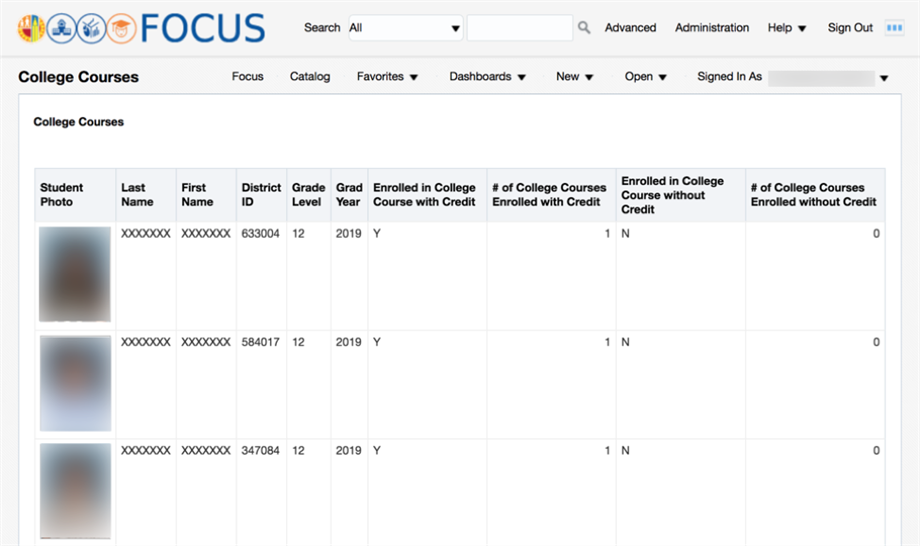
August 2018
Newsletter Vol. 2, Issue 1
August 10, 2018
Dashboard Updates
Norm Enrollment and Staffing Dashboards Updates – The Preliminary Norm Enrollment and Staffing Dashboards have received a few updates for the 2018-19 school year:
- The dashboard toolbar includes a direct link to MiSiS. Click the “M” icon to go directly to the MiSiS Reports Menu so that users can retrieve the classification report more readily. To access the Classification Report in MiSiS, select parameters and run the report according to MiSiS’ instructions.
More than a Meal (MTAM) Dashboard Updates – The More Than a Meal Campus View and District View Dashboards have received a few updates to support the campaign during the 2018-19 school year:
- Tracking weekly progress will begin on Friday of the first full week of the 2018-19 school year (8/24/18).
- Campus View: The performance tile labeled # of Students Missing Meal Applications/Household Income Forms now includes both missing and incomplete applications.
- Campus View: To request new Household Income Forms, click the link at the top of the page labeled “Click here to request Household Income Forms.”
- District View: To view the name, phone number, and email address of the school point of contact for a specific student, click any of the performance tiles across the middle of the dashboard, then click Campus Detail Report. On the Campus Detail report, view the three columns in the report: Contact Name, Title, and Email.
Profile Summary Criteria Now Available on the MMED Dashboards – All MMED Dashboards (English Learner, EL Elementary, and EL Secondary) now provide the criteria, or legend, for EL Profiles A-H. Users no longer must refer to the user manual for this information. To see the Profile Summary Criteria on any MMED Dashboard, use the drop-down menu in the Profile Summary component (bottom left of the dashboard) and select Profile Summary Criteria. (To access the MMED Dashboards from the Welcome Page, click Instruction and then click MMED. On the Subject Page, click the dashboard name you wish to navigate to).
Report Updates
Student Search Now Available – A Student Search report is now available for users to generate reports regarding individual students. Reports include Daily Attendance, Academic Records, Secondary Marks, and Contact Information (Parent/Guardian and Additional Contacts). To access Student Search from the Welcome Page, click Summary and then Demographics. On the Demographics Subject Page, click Student Search. By default, a student list will appear. Narrow the student list by applying filters such as Grade Level, GPA, Special Education, etc. To see a report for a student, click the District ID associated with the student, and then click the name of the report you wish to view.
SSPT Referral Counts by School Monitoring Report Now Available – This report is now available to track the count of referrals at each school for each month, as well as the total count for the previous 12 months. To access the report from the Welcome Page, click Summary and then Monitoring Reports. On the Subject Page, click SSPT Referral Counts by School.
Subject Area Updates
Highly Gifted and Highly Gifted Applicable added to Student Detail Subject Area – These two columns have been added to the Student Detail Subject Area to identify students who are Highly Gifted or Highly Gifted Applicable. To find the columns in the subject area, drill from Student > Programs > GATE > Highly Gifted Flag/Highly Gifted Applicable Flag. Note: The Data Dictionary will be updated soon with this information.
Job Aids and Videos
IEP Timelines & Service Delivery Video Series Now Available – A video series on the IEP Timelines & Service Delivery Dashboard for Campus Users is now available to view in the application. The five-chapter video series provides information about how to use the dashboard and the available data on the Campus View:
- Chapter 1: Introduction and Dashboard Overview
- Chapter 2: Access the Dashboard
- Chapter 3: Tools and Icons
- Chapter 4: IEP Timelines
- Chapter 5: Service Delivery
The videos can be found in the Job Aids & Videos section on the Welcome Page or the IEP Timelines & Service Delivery Subject Page. On the Welcome Page, click See All and scroll down to IEP Timelines & Service Delivery. On the Subject Page, scroll through the available content in the Job Aids & Videos section to find the videos.
July 2018
July 27, 2018
Dashboard Updates
More Than a Meal (MTAM) Campus View Hidden Until School Start – The MTAM Dashboard for Campus Users will be hidden from users for the remainder of the summer due to a lack of available data. The dashboard will be available again once school starts on August 15, 2018.
IEP Timelines & Service Delivery Dashboard Update – On this dashboard, the Service Name filter now displays only Active services. To access the dashboard from the Welcome Page, click Special Education and then IEP Timelines & Service Delivery. On the Subject Page, click the dashboard name to open it.
Report Updates
Local District Monitoring Report: Unfilled Teacher Sections Report Updated –
The Unfilled Teacher Sections Report in the Local District Monitoring Reports now includes a column to display the total enrollment count in each section at each school. This report provides information on the sections assigned to a position entitled "Unfilled". This report will help Schools and Local Districts monitor the number of classes without a valid teacher assignment. To access the report from the Welcome Page, click Summary and then Local District Monitoring Reports. On the Subject Page, click Unfilled Teachers Sections Report.
Job Aids and Videos
Clearing the Browser Cache – A job aid on how to clear your browser cache in Google Chrome or Mozilla Firefox due to a dashboard error is now available in the application. It is available in the Job Aids & Videos section on the Welcome Page.
July 13, 2018
Report Updates
Summer School Enrollment Report Now Includes Student Addresses – The Summer Term Enrollment Report now includes Student Addresses. To access the report from the Welcome Page, click Summary and then Summer School. On the Subject Page, click Enrollment Summary. On the report page, scroll down past the school summary to see the student list with addresses. To use the report in mail merge, click Export in the component toolbar and download the CSV file.
Missing TDAP (Tetanus, Diphtheria, and Pertussis Vaccine) Local District Monitoring Report Updated with 2018-19 Data – The Missing TDAP report has been updated to include 2018-19 student data. This report provides a list of 7th grade students who have not provided proof of receiving the TDAP vaccine. To access the report from the Welcome Page, click Summary and then Monitoring Reports. On the Subject Page, click Missing TDAP.
June 2018
June 29, 2018
The Classic View Icon Has Been Removed from All Pages in Focus Reporting & Dashboards –If you’ve been using the Classic View dashboards and reports, click here to download (http://bit.ly/2IV3rYd) the Quick Start Guide to Focus. If you have any questions about how to find specific information, please email [email protected].
Dashboard Updates
Principal Access to IEP Timelines & Service Delivery – Principals have been granted access to the IEP Timelines & Service Delivery Dashboard. This dashboard provides data from Welligent to identify and monitor students with upcoming IEPs, overdue IEPs, and actions required, in addition to data to help monitor services provided. The dashboard provides data regarding all students enrolled at the user’s school in the current school year and monitored in Welligent. When users log into the dashboard, they only see data that is relevant to their students. To access the dashboard from the Welcome Page, click Special Education and then click IEP Timelines & Service Delivery. On the Subject Page, download the user manual in the Job Aids & Videos section or click the Campus View to access the dashboard.
New Period Filter and Grade Level Column on Parent Portal Dashboard – The Parent Portal Dashboard now provides users the ability to filter for a specific period or set of periods. In addition, the Parent Portal Registrations by Student report on the Campus View Dashboard now includes the student’s grade level. To access the dashboard from the Welcome Page, click Operations and then Parent Portal. On the Subject Page, click the Parent Portal Campus View to open.
June 19, 2018
Classic View button to be decommissioned soon! – The Classic View icon on the Welcome Page, Subject Pages, and dashboards will be removed before the start of the 2018-19 school year. This is the time to STOP going to the Classic View, and start using the dashboards in the new look and feel. These dashboards include all of the functionality in the Classic View dashboards. Click here to download the Quick Start Guide to Focus.
Dashboard Updates
Simulator Added to K-3 Class Size Average and Enrollment Dashboard –A new Simulator is now available in addition to the K-3 Class Size Average and Enrollment Dashboard. To access from the Welcome Page, click Operations and then Norm Enrollment & Staffing. On the Subject Page, click the K-3 Class Size tab, and then click the Simulator to open it. The simulator provides the class size average for each month in the current school year-to-date. Months in progress are highlighted in white until the end of the month. Months in gray were below the limit, and months in red were above the limit. To simulate future months, click Export in the component toolbar and download as an Excel spreadsheet.
Report Updates
New Student Support and Progress Team (SSPT) Local District Monitoring Reports –The following SSPT Monitoring Reports are now available:
- Reasons for Referral– For each student referral, view the number of reasons for that student’s referral, including their enrolled school and Current Language Classification.
- Referral Counts by Local District– In table and line chart format, view the count of referrals by Local District for each month in the current school year to date
- Referrals by Ethnicities– View the count of referrals by Ethnicity for each month in the current school year to date, as well as a count of referrals by Reason Type and Ethnicity
- Referrals by Local District– View a list of all student referrals, the referral ID, Date, position of the person requesting the referral, and the Reason Type.
To access Monitoring Reports from the Welcome Page, click Summary > Monitoring Reports. On the Subject Page, click the name of a report to open.
June 8, 2018
Classic View button to be decommissioned soon! – The Classic View icon on the Welcome Page, Subject Pages, and dashboards will be removed before the start of the 2018-19 school year. This is the time to STOP going to the Classic View, and start using the dashboards in the new look and feel. These dashboards include all of the functionality in the Classic View dashboards. Click here to download the Quick Start Guide to Focus.
Subject Area Updates
SSPT Interventions and Meetings –The Student Support and Progress Team (SSPT) Interventions and Meetings Subject Area is now available and includes data to track student interventions and scheduled meetings, as well as data regarding the student's status at the time. In addition to interventions, details include response and progress, follow-up proposals, tier recommendations, and meeting participant information. To create a report using this data, click Create Report on the Welcome Page and then select SSPT Interventions and Meetings.
Job Aids and Videos
Expanded Job Aids & Videos Section –The Job Aids & Videos section on the Welcome Page, Subject Page, and all dashboards can now be expanded to view all job aids and videos in the application. Click the See All icon in the top right corner of the Job Aids & Videos section on the Welcome or Subject Pages, or on a dashboard, click More Options in the navigational bar and then click Job Aids & Videos.
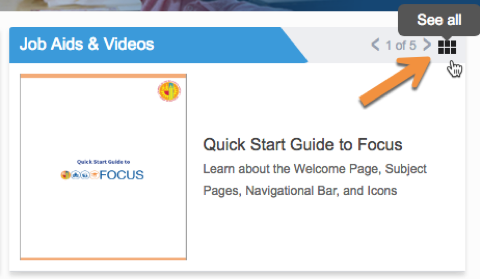
May 2018
May 22, 2018
MiSiS Ad Hoc Reporting and Dashboards is Now Focus Reporting & Dashboards (Focus) – MiSiS Ad Hoc Reporting and Dashboards has transitioned to Focus Reporting & Dashboards. Visit the Focus website at https://www.lausd.org/focus for information about the transition and the difference between the two applications.
Dashboard Updates
New K-3 Class Size Average and Enrollment Dashboard – This dashboard is now available to monitor class size and enrollment for Kindergarten through 3rd grade. Users only have access to data for their assigned school(s). To access the dashboard from the Welcome Page, click Operations > Norm Enrollment and Staffing. On the Subject Page, click the K-3 Class Size Average tab near the middle of the screen, and then click the dashboard image to open it. The user manual is available on the Norm Enrollment and Staffing Subject and in the Info button on the dashboard toolbar.
Report Updates
New Incoming Students Template in Mail Merge Reporting Module – A new template is available in the Mail Merge Reporting Module that allows the user to create mailing labels and other mail merge documents for future enrolled students at their school. To access the template from the Welcome Page, click Summary > Mail Merge. On the Subject Page, click Incoming Students.
Instructional Director Filter Added to All Local District Monitoring Reports – All Monitoring Reports now include the option to filter for schools assigned to an Instructional Director/s. To access Monitoring Reports from the Welcome Page, click Summary > Monitoring Reports. On the Subject Page, click the name of a report to open. Examples of available Monitoring Reports include but are not limited to: Unfilled Teacher Sections, Master Scheduling, Incoming Students, NYE Students, and NYE Exceptions.
Job Aids and Videos
Updated Focus Data Dictionary – The Data Dictionary has been refreshed to include the most recent data additions. To access the Data Dictionary from the Welcome Page, click the Create Report button and then click Focus Data Dictionary in the Job Aids & Videos section.
May 5, 2018
Dashboard Updates
Updates to Attendance Submittal Dashboard – The Attendance Submittal Dashboard now includes a Daily Attendance Submittal Rate performance tile, a bar chart showing the daily count of teachers with Attendance Not Submitted by Local District, and a new drill-down report for the Revenue Lost YTD performance tile. In addition, all performance tiles now display date ranges. To access the dashboard from the Welcome Page, click Operations and then Attendance. On the Attendance Subject Page, click Attendance Submittal.
Report Updates
Summer School Reports Now Display 2017-18 School Year Data – All Summer School reports now display data for courses scheduled in the 2017-18 school year. To access these reports from the Welcome Page, click Summary and then Summer School Reports. These reports include a School Summary, Teacher and Course Summary, Enrollment Summary. In addition, data will be populated in Attendance Summary, Perfect Attendance, and Grades Summary once Summer School begins.
Incoming Students Report – All School Users can now see their incoming students for the 2018-19 school year. This report can be used to view information about incoming elementary students, 6th/7thgraders, and 9th graders, including demographics, grades, language classification, student addresses, test data, and programs. To access this report from the Welcome Page, click Summary and then Monitoring Reports. On the Subject Page, click Incoming Students. Remember to click the Elementary button to see incoming Elementary/Middle School Students, and click the Secondary button to see incoming High School Students.
Subject Area Updates
New Student Support and Progress Team (SSPT) Requests and Referrals Subject Area – This subject area is now available, including data regarding Student Requests and Referrals made to SSPT, the source of the Referral, Referral Type, Reasons, and related Referral/Request Staff. (An updated Data Dictionary will be available soon.)
April 2018
April 24, 2018
Report Updates
Master Scheduling Commit Status – The Master Scheduling Commit Status report has been prepared to display the master schedule for the 2018-19 school year. This report provides information on the commit status, number of terms committed, number of scenarios created, requests processed, etc. To access the report, click Summary on the Welcome Page, click Monitoring Reports, and then click Master Scheduling.
New Incoming Elementary Students Report – A new report is available in the Local District Monitoring Reports that displays elementary CCS Marks for incoming middle schoolers. This is now available in addition to the Incoming Students report that displays secondary academic marks for incoming high schoolers. To access either report, click Summary on the Welcome Page, click Monitoring Reports, and then click Incoming Students. Use the buttons under the component toolbar to view Incoming Elementary Students or Incoming Secondary Students.
Next Year Enrollment (NYE) Data on Local District Monitoring Reports – Next Year Enrollment data is now available on the NYE Students and NYE Exceptions Local District Monitoring Reports. The NYE Students report displays matriculated or transferred students who did not have any exceptions for the current school year. The NYE Exceptions report displays matriculated or transferred students with errors, or exceptions, on their enrollment record in the current school year. To access the reports, click Summary on the Welcome Page, click Monitoring Reports, and then click NYE Students or NYE Exceptions.
Subject Area Updates
Addresses are Now All Uppercase – All Student and Parent/Guardian Addresses in all subject areas are now displayed in all caps or uppercase letters. In addition, all templates in the Mail Merge Reporting Module now display addresses in all uppercase.
New Columns in Student Testing Subject Area – The Student Testing Subject Area contains three new columns: Test School Number, Test School Cost Center, and Test School Type. To access the columns in the subject area, open the All Student Tests folder.
New Retention Warnings Columns in Student Detail Subject Area – The Student Detail Subject Area now contains a folder of columns regarding Retention Warnings. In addition to a student’s Retention Warning Count, Retention Count, and Retention School Year, all details regarding a student’s Latest Warning and Latest Retention are also available. To access the columns in the Student Detail Subject Area, open the Retention Warnings folder at the bottom of the list.
Note: The Data Dictionary will be updated in the next release to include the new data sets.
April 6, 2018
MiSiS Ad Hoc Reporting and Dashboards is Now Focus Reporting & Dashboards (Focus) – MiSiS Ad Hoc Reporting and Dashboards has transitioned to Focus Reporting & Dashboards. Visit the Focus website at https://www.lausd.org/focus for information about the transition and the difference between the two applications.
New Navigation Path to Create a Report – To create a report, users can now click Create Report on the Welcome Page, Subject Page, or any dashboard (see images below).
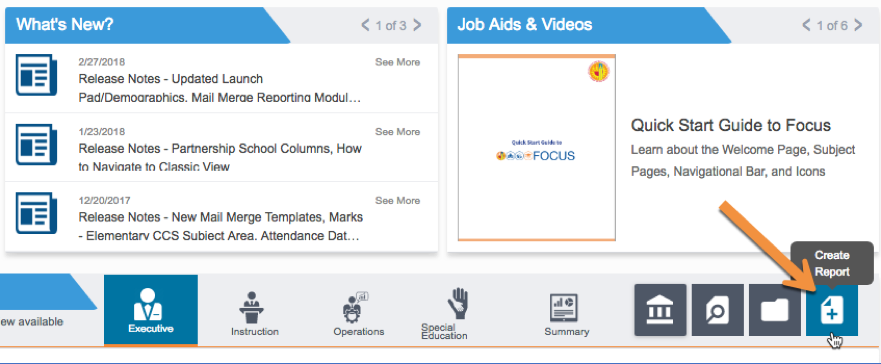
Welcome Page
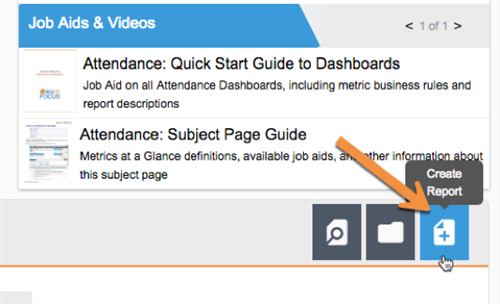
Subject Page

Dashboards (Click More Options and then Create Report)
In the dialog box that appears, click Analysis to create a new report, or download any of the related job aids on the right side of the screen. After clicking Analysis, the user will see the Select Subject Area box. After selecting a subject area, the process for creating a report is the same as before.
Dashboard Updates
New Partnership Schools Filter – All dashboards now include a Partnership filter by default. The filter allows the user to select an acronym representing one of three non-profit partnerships. Selecting a partnership will display data for schools managed through that partnership only. The three Partnerships are: 1. LA Promise Fund (LAP) 2. Partnership for Los Angeles Schools (PLAS) 3. Youth Policy Institute (YPI).
Subject Area Updates
Updated English Learner Subject Area – The English Learner Subject Area in ad hoc reporting has been updated to include the First Enrolled Grade and Years in the US for a student. To find the columns in the English Learner Subject Area, click the Enrollment folder > Entry & Start Dates > First Enrolled Grade/Years in the US. For more information about ad hoc reporting, refer to the Create a Report job aid in the Job Aids & Videos on the Welcome Page.
Job Aids and Videos
Focus Data Dictionary – The Focus Data Dictionary (formerly titled Available Data in Focus) is available in the Job Aids & Videos section in the Create Report pop-up box.
Note: The next volume of the Focus Newsletter will be distributed via email on April 25, 2018.
March 2018
March 27, 2018
MiSiS Ad Hoc Reporting and Dashboards is Now Focus Reporting & Dashboards (Focus) – MiSiS Ad Hoc Reporting and Dashboards has transitioned to Focus Reporting & Dashboards. Visit the Focus website at https://www.lausd.org/focus for information about the transition and the difference between the two applications.
Create a Report Button Unavailable until April 6, 2018 – The Create a Report button will be unavailable on the Welcome Page and all Subject Pages. It will be available again in the next release on April 6, 2018. After the next release, the button will navigate the user to a new Create a Report window that will include a direct link to creating a new report, as well as job aids on how to create an ad hoc report/analysis.
To create a report during this period, click the Classic View button on the Welcome or Subject Pages. See below for more information about the Classic View button.
Note: In the March 9, 2018 release notes, it was incorrectly reported that the button would be available on March 28, 2018. We apologize for the inconvenience.
Dashboard Updates
Print/Export now available in component toolbar – All dashboard table components now display the Print and Export icons in the component toolbar, instead of below the component toolbar.
Report Updates
Updated Drill Report on Special Education (SPED) Enrollment Tile on Demographics Dashboard (formerly the Launch Pad) – The student detail report on the SPED Enrollment Tile in the Demographics Dashboard (formerly the Launch Pad) has been updated to include more relevant details, such as Eligibility, Program Type, Curriculum Type, RSP (Y/N), School Entry Date, Permit Type, ESY Eligibility (Y/N), and Transportation information. To access the report, click Summary on the Welcome Page, and then click Demographics. On the Subject Page, click Demographics. On the Dashboard, click SPED Enrollment > Enrollment by Students.
Job Aids and Videos
Available Data in Focus – Use this Excel spreadsheet to determine in which subject area your required data resides. This document will be updated monthly and is available in the new Create Report section. The document can be found on the Ad Hoc Reporting job aids webpage: https://www.lausd.org/Page/11833. Note: This document replaces the Subject Area Guides and Subject Area Summary Guide. This document mentions a Report Templates job aid, which will be available on 4/7/18.
March 9, 2018
MiSiS Ad Hoc Reporting and Dashboards is Now Focus Reporting & Dashboards (Focus) – MiSiS Ad Hoc Reporting and Dashboards has transitioned to Focus Reporting & Dashboards. Visit the Focus website at https://www.lausd.org/focus for information about the transition and the difference between the two applications.
Create a Report Button Unavailable until March 28, 2018 – The Create a Report button will be unavailable on the Welcome Page and all Subject Pages. It will be available again in the next release on March 28, 2018. After the next release, the button will navigate the user to a new Create a Report window that will include a direct link to creating a new report, as well as job aids on how to create an ad hoc report/analysis.
To create a report during this period, click the Classic View button on the Welcome or Subject Pages. See below for more information about the Classic View button.
Dashboard Updates
All Updated Dashboards Available with Classic View and New Look and Feel – All of the dashboards listed below will be available in two versions, the Classic View (i.e., MiSiS Ad Hoc Reporting and Dashboards), and the new look and feel (i.e., Focus).
The Classic View dashboards will be available for one month before they will be decommissioned. To access the Classic View dashboards from the Welcome Page or Subject Page, click the Classic View button.

Welcome Page
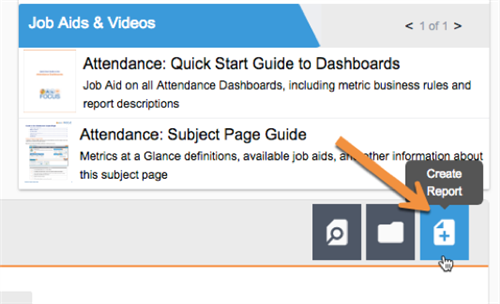
Subject Page
To go back to the new look and feel from a Classic View dashboard, click Focus in the dashboard menu.
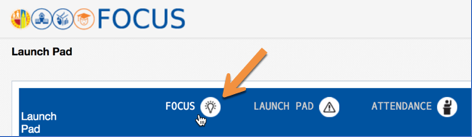
Focus Graduation Progress Dashboards – The Graduation Progress Dashboards are now available with the look and feel of Focus, in addition to the Classic View. These dashboards provide graduation progress and college readiness information regarding current high school students. The new dashboard versions include more ways to view the data available on the Classic View. To access the dashboards from the Welcome Page, click Instruction (if necessary) and then click Graduation Progress. On the Subject Page, click a dashboard name to open it or view the related user manuals in the Job Aids & Videos section.
Focus MMED (Formerly English Learner) Dashboards – The MMED Dashboards are now available with the look and feel of Focus, in addition to the Classic View. These dashboards are provided to monitor and analyze English Learner (EL), Dual Language/Bilingual Education, and Reclassified Fluent English Proficient (RFEP) enrollment. The new dashboard versions include more ways to view the data available on the Classic View. To access the dashboards from the Welcome Page, click Instruction (if necessary) and then click MMED. On the Subject Page, click a dashboard name to open it or view the related user manuals in the Job Aids & Videos section.
Focus Attendance Dashboards – The Attendance Dashboards are now available with the look and feel of Focus, in addition to the Classic View. These dashboards provide a tool for school staff, Local Districts and central office administrators to monitor and track attendance to help the District achieve its goal of 100% Attendance. The new dashboard versions include more ways to view the data available on the Classic View. To access the dashboards from the Welcome Page, click Operations and then click Attendance. On the Subject Page, click a dashboard name to open it or view the related user manuals in the Job Aids & Videos section.
Parent Portal Dashboard Now Available – The Parent Portal Dashboard is now available to Principals and other school administrative staff to monitor parent registration in the Parent Portal. It can be used to…
- Monitor teacher progress in getting their students’ parents registered
- Monitor the total percentage of parents registered at the school
- Identify students without parents registered
- Identify Parent PIN numbers
- Find parent contact information for registered parents, as well as check when their last login was
On the Parent Portal Campus View Dashboard, users can select a Teacher Name to see all of his/her students. If a student has parents registered in Parent Portal, the user can select the Student Name to see contact information for the registered parent(s). To access the dashboard from the Welcome Page, click Operations and then Parent Portal. On the Subject Page, click the dashboard name to open it or view the related user manuals in the Job Aids & Videos section.
Job Aids and Videos
Updated Quick Start Guide to Focus – The Quick Start Guide to Focus has been updated with more information on the tools available on all dashboards in Focus, as well as new information regarding where to go to get technical assistance (i.e., access, navigation, etc.). The guide can be accessed/downloaded from the Welcome Page in the Job Aids & Videos section.
February 2018
February 27, 2018
MiSiS Ad Hoc Reporting and Dashboards is Now Focus Reporting & Dashboards (Focus) – MiSiS Ad Hoc Reporting and Dashboards has transitioned to Focus Reporting & Dashboards. Visit the Focus website at https://www.lausd.org/focus for information about the transition and the difference between the two applications.
Dashboard Updates
Updated Demographics (Launch Pad) Dashboard – The Demographics Dashboard (formerly the Launch Pad) has been updated to the new look and feel of Focus. The job aid has been updated an can be found on the Demographics Subject Page. To access the Demographics Subject Page from the Welcome Page, click Summary and then click Demographics.
Report Updates
Summer School Reports – The Summer School Reports have been updated to the new look and feel of Focus. To access these reports from the Welcome Page, click Operations and then click Summer School. On the Subject Page, choose the report you wish to view. Once a report is open, click Summer School to open another report.
New Report Templates – New Report Templates are available, including Elementary CCS Marks, Elementary Non-CCS Marks, and Student Testing (CELDT, DIBELS, SBAC, FitnessGram, SRI). These templates can be found in the catalog. To access from the Welcome Page, click the Classic View button, and then click Catalog. Drill down from Shared Folders > Library > Report Templates.
Updated Local District Reports – The Local District Monitoring Reports have been updated to the new look and feel of Focus. To access these reports from the Welcome Page, click Summary and then click Monitoring Reports. On the Subject Page, choose the report you wish to view. Once a report is open, click Monitoring Reports in the navigational menu to access the other reports.
Updated Mail Merge Reporting Module – The Mail Merge Reporting Module has been updated to the new look and feel of Focus. To access the reporting module from the Welcome Page, click Summary and then click Mail Merge. On the Subject page, open the job aid or choose the template you wish to view. To use any template, you must open the filters in the dashboard toolbar.
2017
December 2017
December 20, 2017
MiSiS Ad Hoc Reporting and Dashboards is Now Focus Reporting & Dashboards – MiSiS Ad Hoc Reporting and Dashboards has transitioned to Focus Reporting & Dashboards. Visit the Focus website at https://www.lausd.org/focus for information about the transition and the difference between the two applications.
Dashboard Updates
Attendance Bands Dashboard Drill Reports Updated – On the Attendance Bands Dashboard, all student-level drill reports now include three new columns displaying the number of Total Full Day Absence, Partial Days Absent, and Full Days Absent. To access the reports, click the Operations Analytic Area on the Welcome Page > Attendance Subject Page > Attendance Bands Dashboard > any tile, chart element, or table cell > “… by Student.”
Report Updates
Mail Merge Reporting Module Updated – All templates on the Mail Merge Reporting Module now include the Student ID prompt, which can be used to search for a specific list of students. In addition, the Secondary Marks template, now includes the Grading Period prompt.
New Mail Merge Reporting Module Templates – Two new templates are now available in the Mail Merge Reporting Module: Students with Ds and Fs and Students GPA. Students with Ds and Fs provides the total number of Ds and Fs for each student, as well as a concatenated list of all classes in which the student has Ds and Fs. Students GPA provides a concatenated list of all courses and grades as well as one of four GPAs (Weighted, Middle School, Official, and Athletic Eligibility). The related job aid, Use the Mail Merge Reporting Module, has been updated and is available on the Focus ad hoc reporting job aids website https://www.lausd.org/Page/11833.
New Testing Coordinator Local District Report – A new report is available for Testing Coordinators to access student testing information, including student names and identifying information, Special Education details (if applicable), Testing Accommodations, Counselor, students’ class schedules and more. To access the report, click the Classic View icon on the Welcome Page > Dashboards in the navigational menu > Local District Reports > Testing Coordinator tab.
Subject Area Updates
New Subject Area: Marks – Elementary CCS (California Content Standards) Now Available – This subject area is now available to provide data from the new CCS report card. It can be accessed by clicking the Classic View icon on the Welcome Page > New in the navigational menu > Analysis > Marks – Elementary CCS. A subject area guide is available on the Focus ad hoc reporting job aids website https://www.lausd.org/Page/11833
New Attribute: Number of Ds and Fs Column in Student Detail Subject Area – A new column is available in the Student Detail Subject Area to display the total number of Ds and Fs for a student in the current Grading Period and Term. To access the column, click the Classic View icon on the Welcome Page > New in the navigational menu > Analysis > Student Detail Subject Area > Marks folder > Secondary Grading Period Marks subfolder > Number of Ds and Fs. The Student Detail Subject Area Guide has been updated and is available on the Focus ad hoc reporting job aids website https://www.lausd.org/Page/11833.
Attendance Data Added to Course Enrollment Subject Area – The Attendance folder is now available in the Course Enrollment Subject Area to provide data regarding each course/section in which a student is enrolled including information such as the number of Periods Present/Tardy, Excused/Unexcused, Attendance Not Submitted (ANS), and the student’s Period Attendance Rate. The Course Enrollment Subject Area Guide has been updated and is available on the Focus ad hoc reporting job aids website https://www.lausd.org/Page/11833.
Job Aids
New Job Aid: Create Letters Using an Extract from the Mail Merge Reporting Module – This job aid is now available to provide instruction on how to create letters in Microsoft Word using an extract that was previously produced in the Mail Merge Reporting Module. The job aid is available on the Focus ad hoc reporting job aids website https://www.lausd.org/Page/11833.
Updated Job Aid: Create Mailing Labels Using an Extract from the Mail Merge Reporting Module – This job aid has been updated with new notes to provide more help in creating mailing labels. The job aid is available on the Focus ad hoc reporting job aids website https://www.lausd.org/Page/11833.
December 6, 2017
Attendance Submittal Dashboard Now Available – The Attendance Submittal Dashboard is now available, providing data regarding teachers who have not submitted attendance and students who are missing attendance records. This dashboard is available in addition to the Enrollment & Withdrawals Dashboard and the Attendance Bands Dashboard. To access these dashboards on the Welcome Page in Focus, click the Operations Analytic Area, and then click the Attendance Subject Page. On the Subject Page, click one of the dashboard icons at the bottom of the screen to open a dashboard. See the Quick Start Guide to Attendance in the Job Aids & Videos section on the Attendance Subject Page for information about the dashboards, including metric business rules and report descriptions.
Board District Filter Added to All Dashboards (Except More Than a Meal) – Users can now filter for a Board District on all dashboards in Focus. In the old look and feel, the filters are displayed at the top of the dashboard. In the new look and feel, click the filters icon in the dashboard toolbar to see all filters.
December 4, 2017
Focus Reporting & Dashboards (Focus) is now available – MiSiS Ad Hoc Reporting and Dashboards is transitioning to Focus Reporting & Dashboards, available now. Visit the Focus website at https://www.lausd.org/focus for information about the transition and the difference between the two applications. During the transition period, some dashboards will still be available in the classic view in MiSiS Ad Hoc Reporting and Dashboards until they are integrated into the new look and feel in Focus. Also during the transition, users can click the Classic View button ![]() on the Welcome Page or navigational bar throughout Focus to go back to the classic look and feel of MiSiS Ad Hoc Reporting and Dashboards.
on the Welcome Page or navigational bar throughout Focus to go back to the classic look and feel of MiSiS Ad Hoc Reporting and Dashboards.
New Application URL – To access either Focus or MiSiS Ad Hoc Reporting and Dashboards, users must now enter this URL into their browser: https://focus.lausd.net. Users who enter https://misisadhoc.lausd.net into their browser will be redirected to the Focus website, which contains a link to log into the application.
Link to Focus on Classic View Dashboard Menu – On the dashboard menu in MiSiS Ad Hoc Reporting and Dashboards, a new link ![]() has been added to navigate to the Focus Welcome Page.
has been added to navigate to the Focus Welcome Page.
Decommissioning MiSiS Explorer – MiSiS Explorer will be retired by the end of the 2017 calendar year (December 31st, 2017). MiSiS Ad Hoc Reporting provides all capabilities available in MiSiS Explorer. Current users of MiSiS Explorer are encouraged to take the Basic Ad Hoc Reporting Training Class, available for registration in the Learning Zone at http://www.lausd.org/Page/11879.
November 2017
November 28, 2017
Decommissioning MiSiS Explorer – MiSiS Explorer will be retired by the end of the 2017 calendar year (December 31st, 2017). MiSiS Ad Hoc Reporting provides all capabilities available in MiSiS Explorer. Current users of MiSiS Explorer are encouraged to take the Basic Ad Hoc Reporting Training Class, available for registration in the Learning Zone at http://www.lausd.org/Page/11879.
Coming Soon: MiSiS Ad Hoc Reporting and Dashboards will transition to Focus Reporting & Dashboards – Focus is a new LAUSD integrated ad hoc reporting and dashboards application that will be available soon to current MiSiS Ad Hoc reporting and Dashboards users. Users will receive an email notification when it is available. Check the application website, http://www.lausd.org/focus for updated information.
New Section Type Short Name Column in Relevant Subject Areas – The Section Type Short Name column is now available in the Section Details folder in all relevant subject areas: Academic Records, Course Enrollment, Marks – Elementary Academic Subjects, Marks – Secondary, Schoology – Assignments. All subject area guides have been updated and are available on the MiSiS Ad Hoc Reporting job aids webpage https://www.lausd.org/Page/11833.
Update the EL Elementary Detail Report – The drill to detail report on the EL Elementary Profiles on the MMED Dashboard has been updated. The Basic Skills section has been updated to include SBAC in addition to DIBELs. The report also now displays the California Content Standards (CCS) Marks in the Marks section.
Update to the EL Secondary Detail Report – The drill to detail report on the EL Secondary Profiles on the MMED Dashboard has been updated. The Basic Skills section has been updated to include SRI in addition to SBAC.
November 2, 2017
Coming Soon: MiSiS Ad Hoc Reporting and Dashboards will transition to Focus – Focus is a new LAUSD integrated ad hoc reporting and dashboards application that will be available soon to current MiSiS Ad Hoc reporting and Dashboards users. Check the application website, http://www.lausd.org/focus for updated information.
New Subject Area: IT Assets Subject Area – This subject area is now available, providing a weekly snapshot of data for all LAUSD IT assets tracked by the IT Asset Management (ITAM) team. This data can be used to create reports about the physical location and usage information of all IT assets. A subject area guide has been created and can be accessed on the MiSiS Ad Hoc Reporting job aids webpage (https://www.lausd.org/Page/11833).
Mail Merge Reporting Module Now Available – The Mail Merge Reporting Module is now available. It can be used to create mail merge-ready report extracts that can be used in the Microsoft Word mail merge process. To access the reporting module, go to Dashboards in the navigational menu > Example Reports > Mail Merge Reporting Module. A job on how to use the reporting module to create mailing labels is available on the MiSiS Ad Hoc Reporting job aids webpage (https://www.lausd.org/Page/11833).
New Local District Report: Secondary Spring Rollover – The Spring Master Schedule Rollover Report for Secondary Schools is now available, providing information on which schools have started rollover and/or are committed. To access the report, go to Dashboards in the navigational menu > Local District Reports > Local District Reports > Secondary Spring Rollover tab.
New Job Aid: Subject Area Summary Guide – This job aid is now available to provide guidance on selecting the most appropriate subject area for a new ad hoc report. It can be accessed on the MiSiS Ad Hoc Reporting job aids webpage (https://www.lausd.org/Page/11833).
New Job Aid: Use Report Templates – This job aid is now available to provide instructions on using the report templates, such as Daily Attendance and Secondary Marks. These can be accessed in the Catalog > Shared Folders > Library > Report Templates. The job aid is available on the MiSiS Ad Hoc Reporting job aids webpage (https://www.lausd.org/Page/11833).
New Job Aid: Create a Report Displaying GPA and Marks Data – This job aid is now available to provide instructions on how to analyze GPA and marks data together. The job aid is available on the MiSiS Ad Hoc Reporting job aids webpage (https://www.lausd.org/Page/11833).
Hierarchy Columns Now Available – Hierarchy columns are now available in all subject areas to create reports displaying student counts with the ability to drill down from a Local District to a Campus or School. The most common hierarchy column is the Currently Enrolled School Hierarchy – Local District column in the Current Enrolled School folder in most subject areas. A new job aid, Use Hierarchy Columns, is now available to provide instructions on using the hierarchy columns, which are available in most subject areas. Also, all subject area guides have been updated to include the available hierarchy columns. The job aids and guides are available on the MiSiS Ad Hoc Reporting job aids webpage (https://www.lausd.org/Page/11833).
New Student Email Address Column – The Student Email Address column is now available in all subject areas. To navigate to it in the Columns pane, go to Student > Additional Information > Student Email Address. All subject area guides have been updated and can be accessed on the MiSiS Ad Hoc Reporting job aids webpage (https://www.lausd.org/Page/11833).
New Campus Cost Center Code Column – The Campus Cost Center Code column is now available in all subject areas. To navigate to it in the Columns pane, go to Enrollment > Current Enrolled School > Campus Cost Center Code. All subject area guides have been updated and can be accessed on the MiSiS Ad Hoc Reporting job aids webpage (https://www.lausd.org/Page/11833).
LTEL Classification Code Replacing LTEL Flag – The LTEL Flag has been replaced with the LTEL Classification Code. This can be found in the Student Detail Subject Area by navigating to Programs > English Learner > LTEL Classification Code. Users who created their own reports using the LTEL Flag column should update their criteria and use the LTEL Classification Code column instead in order for the reports to continue to work. The Student Detail Subject Area Guide has been updated and can be accessed on the MiSiS Ad Hoc Reporting job aids webpage (https://www.lausd.org/Page/11833).
New School Cost Center Code Column in Student Testing Subject Area – The School Cost Center Code column is now available in the Student Testing Subject Area. To navigate to it in the Columns pane, go to Enrollment > Current Enrolled School > School Cost Center Code. The Student Testing Subject Area Guide has been updated and can be accessed on the MiSiS Ad Hoc Reporting job aids webpage (https://www.lausd.org/Page/11833).
October 2017
October 11, 2017
New WASC (Western Association of Schools and Colleges) Subject Area – This subject area is now available, providing data regarding schools with WASC accreditation. It includes school, campus, local district, and board district attributes, as well as Staff Information, Geo Location Data, and WASC Information, such as the Category and Visit information. A subject area guide has been created, and can be accessed on the MiSiS Ad Hoc Reporting job aids webpage (https://www.lausd.org/Page/11833).
New Student Homeless Information Subject Area – This subject area is now available, providing data regarding students who are recorded as homeless in MiSiS. It includes student demographics, enrollment, attendance, programs, GPA, test scores, graduation, and marks data, as well as data regarding homeless attributes. A subject area guide has been created, and can be accessed on the MiSiS Ad Hoc Reporting job aids webpage (https://www.lausd.org/Page/11833).
Updates to Class Size Local District Report – Three new columns have been added to the Class Size Local District Report: Norm Category, Instructional Director Name, and Course Grade Span. To access the report, go to Dashboards in the navigational menu > Local District Reports > Local District Reports > Class Size tab.
New Local District Report: Secondary Grade Submissions – This report is now available, displaying the count of teachers who have submitted grades for schools and districts. It can be accessed by clicking Dashboards in the navigational menu > Local District Reports > Local District Reports > Secondary Grade Submissions.
New LCFF (Local Control Funding Formula) Code Subfolder Added to Student Detail Subject Area – The LCFF Code subfolder has been added to the Student Detail Subject Area to create reports using the LCFF Code, LCFF Description, LCFF Start Date, and LCFF Source. The Student Detail Subject Area Guide has been updated, and can be access on the MiSiS Ad Hoc Reporting job aids webpage (https://www.lausd.org/Page/11833).
Updates to Age Column – The age column in the Birth subfolder has been updated to not round up. The Birth subfolder can be accessed in the Student folder in all Subject Areas.
Updates to GPA, Attendance Band, and Other Rounding Columns - Some columns, such as GPA and Attendance Rate, have been updated to automatically include the standard number of decimal places.
September 2017
September 20, 2017
Decommissioning MiSiS Explorer – MiSiS Explorer will be retired by the end of the 2017 calendar year (December 31st, 2017). MiSiS Ad Hoc Reporting provides all capabilities available in MiSiS Explorer. Current users of MiSiS Explorer are encouraged to take the MiSiS Ad Hoc Reporting Basic Training Class, available for registration in the Learning Zone at http://www.lausd.org/Page/11879.
Graduation Progress Tiers Updated – The tiers included in MiSiS Ad Hoc Reporting have been updated to accurately reflect the tiers listed in MiSiS. Two folders in the Student Graduation Progress Subject Area have been renamed: the previous A-G Requirements sub-folder is now labeled LAUSD A-G Requirements, and the previous LAUSD Requirements sub-folder is now LAUSD Additional Requirements.
Instructional Director Added to Local District Reports – A filter and column for Instructional Director has been added to the Local District Reports. To access these reports, click Dashboards in the navigational menu > expand Local District Reports > click Local District Reports.
RFEP Count Updated to 2017-2018 School Year – On the English Learner Dashboard, the count of RFEP students has been updated to reflect 2017-2018 students.
August 2017
August 30, 2017
Decommissioning MiSiS Explorer – MiSiS Explorer will be retired by the end of the 2017 calendar year (December 31st, 2017). MiSiS Ad Hoc Reporting provides all capabilities available in MiSiS Explorer. Current users of MiSiS Explorer are encouraged to take the MiSiS Ad Hoc Reporting Basic Training Class, available for registration in the Learning Zone at http://www.lausd.org/Page/11879.
New SAS (Schools for Advanced Studies) School Flag Column – This column is now available to produce reports regarding schools that have been designated as SAS. It can be found in all subject areas consisting of the Current Enrolled School subfolder and/or Course Location folder. This column is in addition to the SAS Flag, which indicates whether a student is enrolled in a SAS. The updated subject area guides are available on the MiSiS Ad Hoc Reporting job aids webpage http://www.lausd.org/Page/11833.
New Counselor Staff ID and Homeroom Teacher Staff ID Columns – These columns are now available to produce reports including Staff IDs. These can be used to produce accurate counts of teachers and/or counselors. The MiSiS Staff ID can be found in all subject areas consisting of the Current Enrollment subfolder. The updated subject area guides are available on the MiSiS Ad Hoc Reporting job aids webpage http://www.lausd.org/Page/11833.
August 17, 2017
Updated Norm Enrollment Dashboard – This dashboard has been updated to enhance the user experience and improve data transparency. The dashboard displays classification enrollment counts, adjustment counts, norm enrollment counts, and warning counts from the first day of school through Norm Day. To access, go to the Budget Services and Financial Planning Division website https://www.lausd.org/Page/431 or the School Fiscal Services Division website https://www.lausd.org/Page/794 and click Norm Enrollment and Staffing Dashboards. Click the link below to download the job aid. The job aid has also been added to the Dashboards Job Aid page at https://www.lausd.org/Page/11829.
New Norm Staffing Dashboard – This new dashboard helps schools monitor their staffing levels. The dashboard uses adjusted norm enrollment counts from the Norm Enrollment Dashboard to calculate teacher, administrator, counselor, and clerical allocations from the first day of school through Norm Day. To access, go to the Human Resources website https://www.lausd.org/hr and click Norm Enrollment and Staffing Dashboards. Click the link below to download the job aid. The job aid has also been added to the Dashboards Job Aid page at https://www.lausd.org/Page/11829.
August 16, 2017
New More Than a Meal Dashboard – A new dashboard is available for tracking Meal Application and Household Income Form submissions that provides a daily snapshot of the District, Local District, and schools’ progress toward meeting related targets. To access, go to https://MTAM.LAUSD.net and click the link to the MTAM Dashboard. Below the link, click the buttons for Pricing Schools or Provision 2/CEP Schools to download the job aid corresponding to your school type. The job aids have also been added to the Dashboards Job Aid page at https://www.lausd.org/Page/11829.
August 2, 2017
Update to Grad Progress Dashboard to Display Students with Waivers – Grad Progress Dashboard has been updated to display current data, which now includes summer school courses and AB167/216/1806 Waivers. Current 2016-2017 data will display through August 14, 2017. 2017-2018 data will display beginning August 15, 2017.
New Local District Monitoring Report: No Attendance But Not Marked No Show (Will begin to display data the day after the new school year starts) – This report is now available, providing a list of students who have no attendance recorded for the previous day of school, but have not been marked as a “No Show.” To access, go to Dashboards in the navigational menu > Local District Reports > click the No Attendance But Not Marked No Show tab.
New Local District Monitoring Report: No Show (Will begin to display data the day after the new school year starts) – This report is now available, providing a list of students who have been marked as a “No Show” for the previous day of school. To access, go to Dashboards in the navigational menu > Local District Reports > click the No Show tab.
New CMS PIN Column – This column is now available to produce reports including student CMS (Cafeteria Management System) PIN Numbers. It can be found in the Student Detail Subject Area > Programs folder > Meal Code subfolder > CMS PIN. The updated subject area guide is available on the MiSiS Ad Hoc Reporting job aids webpage http://www.lausd.org/Page/11833.
New English Learner Columns – New English Learner columns are available in the Student Detail Subject Area. The columns added include EL Years, ELD Level, LEP Profile Code, and LTEL Flag. They can be accessed by navigating to the Programs folder > English Learner subfolder. The updated subject area guide is available on the MiSiS Ad Hoc Reporting job aids webpage http://www.lausd.org/Page/11833.
Update to Master Scheduling Commit Status Report – This report has been updated to refresh with new data every day until August 14, 2017.
Update to Attendance Rates – All Attendance Rate columns in the application have been updated to exclude Summer School Attendance Rates.
July 2017
Updates - July 20, 2017 *Not part of regular release schedule
School Year Prompt Added to all Dashboards - A School Year prompt has been added to all dashboards so that users can select between 2015-2016, 2016-2017 and 2017-2018 school years. All dashboards will be defaulted to 2016-2017 until August 15, 2017, and users have the option to view 2017-2018 data by selecting 2017-2018 in the School Year Prompt.
Updates - July 12, 2017
Apologies for the delay in posting these release notes. There was an issue with access to this website.
Decommissioning MiSiS Explorer – MiSiS Explorer will be retired by the end of the 2017 calendar year (December 31st, 2017). MiSiS Ad Hoc Reporting provides all capabilities available in MiSiS Explorer. Current users of MiSiS Explorer are encouraged to take the MiSiS Ad Hoc Reporting Basic Training Class, available for registration in the Learning Zone at http://www.lausd.org/Page/11879.
School Year Prompt on Dashboards for Summer Users – Due to the fact school is not in session and the current amount of available data is limited, a Prompt for School Year has been added to all dashboard pages (except Grad Progress) so that users can view the final data capture of 2016-2017. Graduation Progress automatically displays 2016-2017 data until the first day of school, 2017-2018.
New Local District Report: Homeless Count – This report is now available, displaying a count of homeless students for each school. It can be found by clicking Dashboards in the navigational menu > Local District Reports > Local District Reports > Homeless Count tab.
New Summer School Report: Attendance Summary – This report is now available in the Summer School Reports. It displays the cumulative attendance of all students and total count of teachers. It can be accessed by clicking Dashboards in the navigational menu > Local District Reports > Summer School Reports > Attendance Summary tab.
New Summer School Report: Perfect Attendance – This report is now available in the Summer School Reports. The report shows all students who have a Present, Left Early, or Tardy for every day of summer school. It can be accessed by clicking Dashboards in the navigational menu > Local District Reports > Summer School Reports > Perfect Attendance tab.
Updates to Summer School - School Summary Report – On this report, users can now drill down to view counts by Department. It can be accessed by clicking Dashboards in the navigational menu > Local District Reports > Summer School Reports. The Summary Report is the default tab.
Marks Folder Added to Student Detail Subject Area – A new Marks folder has been added to this subject area which consists of three subfolders. Secondary Grading Period Marks and Secondary Final Marks can be used to create reports showing the number of Ds, Fs, Us, and other marks for each student. The A-G Progress subfolder can be used to create reports showing whether specific graduation requirements have been met. The updated Subject Area Guide is available at http://www.lausd.org/Page/11833.
New Schoology - Assignments Subject Area – This subject area is now available. It contains data regarding Assignments in Schoology. More Schoology data will be added to the application in future releases. A subject area guide is available on the MiSiS Ad Hoc Reporting job aids webpage http://www.lausd.org/Page/11833.
New ITI Flag Column – This column is now available to identify schools designated as ITI 1:1 schools. It can be in the Additional Information – Current School folder in all applicable subject areas. Updated subject area guides are available on the MiSiS Ad Hoc Reporting job aids webpage http://www.lausd.org/Page/11833.
New CFA Flag Column – This column is now available to identify students currently enrolled in a CFA (Conservatory of Fine Arts) class. It can be found in the Program Participation folder in all subject areas. Updated subject area guides are available on the MiSiS Ad Hoc Reporting job aids webpage http://www.lausd.org/Page/11833.
New Condom Availability Program Columns – Two new columns are available for identifying students who have been opted out of the Condom Availability Program by a parent/guardian. The new columns are CAP Opted Out Flag and CAP Parent Waiver Date, and they can be found in the Program Participation folder in all subject areas. Updated subject area guides are available on the MiSiS Ad Hoc Reporting job aids webpage http://www.lausd.org/Page/11833.
New Poverty Flag Column – This column is now available to identify students who are economically disadvantaged. It can be found in the Program Participation folder in all subject areas. The updated subject area guide is available on the MiSiS Ad Hoc Reporting job aids webpage http://www.lausd.org/Page/11833.
New PSEL Indicator Column – The PSEL (Probable Standard English Learners) Indicator column is now available to identify students with a language classification of IFEP or EO and who identify as one of the following ethnicities: African American/Black, Hispanic, Pacific Islander, or American Indian/Alaskan Native. This column can be found in the Program Participation folder in all subject areas. Updated subject area guides are available on the MiSiS Ad Hoc Reporting job aids webpage http://www.lausd.org/Page/11833.
Updates to Academic Records Subject Area – Two additional folders and two new columns have been added to this subject area. The new folders are Programs and Attendance. The new columns are A-G Tier, LAUSD A-G Status Code, and LAUSD A-G Status Description and can be found in the Graduation folder. The updated Subject Area Guide is available at http://www.lausd.org/Page/11833.
Updates to Enrollment and Withdrawal History Subject Area – Two additional folders have been added to this subject area: Programs and Attendance. The updated Subject Area Guide is available at http://www.lausd.org/Page/11833.
Updates to Period Prompts– On all dashboards and canned reports, updates have been made to the Prompts for Period so that they sort in the correct order.
Updates to Schools for Advanced Studies Subject Area – Updates have been made to the Schools for Advanced Studies Subject Area so that duplicate records which were appearing on ad hoc reports are no longer appearing.
June 2017
Updates - June 14, 2017
Decommissioning MiSiS Explorer – MiSiS Explorer will be retired by the end of the 2017 calendar year (December 31st, 2017). MiSiS Ad Hoc Reporting provides all capabilities available in MiSiS Explorer. Current users of MiSiS Explorer are encouraged to take the MiSiS Ad Hoc Reporting Basic Training Class, available for registration in the Learning Zone at https://www.lausd.org/Page/11879.
New Local District Report – Class Size– This report is now available for users to view selected course class sizes. To access the report, navigate to Dashboards in the navigational menu > Local District Reports > select the Class Size tab.
New Local District Report – EL Service – This report is now available, displaying school sections where an EL student is enrolled and the section term has an attribute of EL Service. To access the report, navigate to Dashboards in the navigational menu > Local District Reports > select EL Service tab.
Updates to Summer School Monitoring Reports – The Summer School Monitoring Reports now include a parameter for program as well as a column to display the program to distinguish the various summer programs. To access the reports, navigate to Dashboards in the navigational menu > Summer School Reports.
New Enrollment History Subject Area – A new subject area is available to create reports using enrollment data from previous school years, as well as withdrawal data events for students. A subject area guide is available on the MiSiS Ad Hoc Reporting job aids webpage at https://www.lausd.org/Page/11833.
New Graduation Requirements Columns – The following columns are now available in the Student Detail and Student Graduation Progress Subject Areas to assist in identifying students eligible for graduation: Probation/Foster Eligibility Option Type Description, Probation/Foster Eligibility Option Type Code, Post Secondary Plan, Homeless Eligibility Option Type Description, and Homeless Eligibility Option Type Code. These columns can be found in the Student Detail Subject Area > Graduation folder or the Student Graduation Subject Area > Graduation Requirement folder. The MiSiS Ad Hoc Reporting subject area guides have been updated at https://www.lausd.org/Page/11833.
New DIBELs Composite Performance Level Columns – These columns are now available in the Student Detail Subject Area to summarize a student’s performance on the DIBELs test. The columns include DIBELs Composite Performance Code, DIBELs Composite Performance Description, DIBELs Composite Performance Display Code, and DIBELs Composite Score. They can be found by navigating to the Student Detail Subject Area > Latest Test Scores folder > DIBELs Assessment subfolder. The MiSiS Ad Hoc Reporting subject area guides have been updated at https://www.lausd.org/Page/11833.
New Curriculum Type Code and Description Columns – These columns are now available within the Programs folder in all subject areas. These columns display the Curriculum Type of a Special Education Program. Options include “Alternate Curriculum,” “General Education with Modification,” etc. The columns can be found by navigating to the Programs folder > Special Education subfolder. The MiSiS Ad Hoc Reporting subject area guides have been updated at https://www.lausd.org/Page/11833.
AEA (American Evaluation Association) Ethnicity Prompt Now Available – On the Launch Pad and the Graduation Progress Dashboard, a new prompt has been added to the top of the page with which users can drill down to a specific AEA Ethnicity.
Updated Attendance Bands and Tiers – Calculations used in these columns have been updated to align with the District. These columns can be found in the Student Detail Subject Area > Attendance folder.
May 2017
Updates - May 24, 2017
Decommissioning MiSiS Explorer – MiSiS Explorer will be retired by the end of the 2017 calendar year (December 31st, 2017). MiSiS Ad Hoc Reporting provides all capabilities available in MiSiS Explorer. Current users of MiSiS Explorer are encouraged to take the MiSiS Ad Hoc Reporting Basic Training Class, available for registration in the Learning Zone at https://www.lausd.org/Page/11879.
Local District Reports – Incoming Students Report Now Available – This report can be found by navigating to Dashboards > Local District Reports > Local District Reports in the navigational menu. Click the Incoming Students tab at the top of the screen. This report displays a list of incoming students for middle schools and high schools.
Local District Reports – Updates to Students Without Schedules Report – The pivot table in this report now displays a count and percentage of both Students With Schedules and Students Without Schedules. Click the arrow next to a Local District Name to drill down to the campuses in that district. This report can be found by navigating to Dashboards > Local District Reports > Local District Reports > Students Without Schedules.
Local District Reports – Updates to Master Scheduling Commit Status Report – A column has been added to this report titled “# of Schools Using Concurrent Term.” This report can be found by navigating to Dashboards > Local District Reports > Local District Reports in the navigational menu. The Master Scheduling tab is selected by default.
Summer School Monitoring Reports Now Available – Reports for summer school are now available and can be found by navigating to Dashboards > Local District Reports > Summer School Monitoring Reports. The first report tab is the School Summary, which provides a breakdown of the number of students enrolled in summer school. The second tab is the Course and Teacher Summary, which provides a summary of the courses and teachers available in summer school. The third tab is Enrollments, which provides an Enrollment Roster. Future enhancements will include a prompt for Summer School Program and pivot tables on the Courses and Teachers Summary and Enrollments report.
Schools for Advanced Studies Subject Area Now Available – This subject area is now available, providing data for students attending schools that are designated as Schools for Advanced Studies (SAS). This subject area includes student demographics, Enrollment, Programs, and Groups data, as well as data about SAS schools and the students attending them. Student data includes whether they are a Resident at the school, their eligibility criteria (i.e., Participation Criteria), and enrollment Start and End Dates. A subject area guide has been created and can be accessed on the MiSiS Ad Hoc Reporting job aids webpage at https://www.lausd.org/Page/11833.
Date Test Taken Column Now Available in Student Testing Subject Area – A new column has been added to the Student Testing Subject Area. It can be found by navigating to the All Student Tests folder > Date Test Taken. The column provides the date on which the student completed the related test. The Student Testing Subject Area has been updated and can be found on the MiSiS Ad Hoc Reporting job aids webpage at https://www.lausd.org/Page/11833.
SAS Flag Column Now Available in All Subject Areas – A new column has been added all subject areas and can be found by navigating to the Student folder > Program Participation > SAS Flag or by navigating to the Program folder > Program Participation > SAS Flag. This column is a flag indicating whether a student attends classes at a SAS-designated school. The Subject Area Guides have been updated and can be found on the MiSiS Ad Hoc Reporting job aids webpage at https://www.lausd.org/Page/11833.
Student No Show Subject Area No Longer Available – This subject area is no longer available in MiSiS Ad Hoc Reporting. For No Show data, see the Unprocessed No Shows Report on the Norm Day Enrollment Dashboard.
Subject Area Descriptions Now Available – To help the user select the appropriate subject area for an analysis, hover text is now available in the tool. To see a subject area description, navigate to New > Analysis in the navigational menu and then hover the mouse over the name of a subject area.
Updates to Attendance Bands and Tiers – Attendance Bands and Tiers have been updated to align with the bands and tiers defined by the District. Attendance Bands and Tiers are found in the Attendance folder in the Student Detail Subject Area.
Updates, May 3, 2017
Decommissioning MiSiS Explorer – MiSiS Explorer will be retired by the end of the 2017 calendar year (December 31st, 2017). MiSiS Ad Hoc Reporting provides all capabilities available in MiSiS Explorer. Current users of MiSiS Explorer are encouraged to take the MiSiS Ad Hoc Reporting Basic Training Class, available for registration in the Learning Zone (https://www.lausd.org/Page/11879).
Ad Hoc Reporting Team Folder Decommissioned – The Ad Hoc Reporting Team folder in Shared Folders in the Catalog has been decommissioned as of today.
All Templates Listed on MiSiS Ad Hoc Reporting and Dashboards Website – All report templates that have been created in MiSiS Ad Hoc Reporting and Dashboards are listed on the Templates page on the MiSiS Ad Hoc Reporting and Dashboards’ Support section. Bookmark this link: https://www.lausd.org/Page/12830 or navigate to www.lausd.org/adhoc go to the Support section, and click on the link to the List of Report Templates.
Updates to Launchpad Dashboard – The Withdrawals performance tile has been changed to the Withdrawals from School performance tile on the Launchpad. A Withdrawals from LAUSD performance tile has been added to the Launchpad. The Withdrawals from School tile displays the number of students who have withdrawn from any LAUSD school, regardless of whether they have re-enrolled in another LAUSD school. The Withdrawals from LAUSD tile displays the number of students who have withdrawn from LAUSD completely and have not re-enrolled in another LAUSD school. The Launchpad Dashboard Guide has been updated to include these changes, and can be accessed on the Dashboards job aids webpage (https://www.lausd.org/Page/11829).
Students Without Schedules Report – A new report is available displaying students who do not currently have schedules assigned for the future school year and the count of students without schedules for each school. It can be found by navigating to Dashboards in the navigational menu and click Local District Reports. Navigate to the Students Without Schedules tab in the top left corner of the screen.
Updates to Master Scheduling Local District Report – This report has been updated to include the number of students who have submitted requests and the number of students with no requests pending. This report can be found by navigating to Dashboards in the navigational menu and click Local District Reports. The Master Scheduling tab is selected by default.
Student Records Request Subject Area – This subject area is now available, providing data on requests to obtain student information submitted to LAUSD schools. The subject area includes student demographic, Enrollment, and Groups data, as well as data about individual requests for student information. It includes information about the Sent/Receipt Dates, Requesting School, Requesting Contact Person, Requestor contact information, Record Requested, Record Request Type, and Comments. A subject area guide has been created and can be accessed on the MiSiS Ad Hoc Reporting job aids webpage (https://www.lausd.org/Page/11833).
Updated Elementary Marks Subject Areas – The Elementary Marks Subject Areas have been updated to accurately reflect the marks available in elementary grade levels. The subject area guides have been updated and can be accessed on the MiSiS Ad Hoc Reporting job aids webpage (https://www.lausd.org/Page/11833).
Grades Audit Data Now Available in Marks – Secondary Subject Area – Data regarding changes made to Academic Marks post-commit is now available in the Marks – Secondary Subject Area. Grade Entry End Date and Grade Entry Start Date can be found in the Course Sections folder > Section Details. Modified By, Modified Date, Previous Academic Mark Description, Previous Academic Mark Scale, and Previous Academic Mark are available in the Last Modifications folder. The subject area guide has been updated and can be accessed on the MiSiS Ad Hoc Reporting job aids webpage (https://www.lausd.org/Page/11833).
CAP ID Number Column – This column is now available in the subject areas that include the student Address folder. It can be found by navigating to the Student folder > Address > CAP ID Number. The column provides the identification number for a student participating in the Confidential Address Program. All subject area guides have been updated and can be accessed on the MiSiS Ad Hoc Reporting job aids webpage (https://www.lausd.org/Page/11833).
Groups Folder Added to All Subject Areas – The Groups folder has been added to all subject areas. The Groups folder consists of Category Name, Subcategory Name, Group Name, and other relevant Groups information. All subject area guides have been updated and can be accessed on the MiSiS Ad Hoc Reporting job aids webpage (https://www.lausd.org/Page/11833).
Learning Communities – In the Groups folder, All Group Names that are Learning Communities display “Learning Community” as the name instead of the Group Name.
Creating Mailing Labels Using MiSiS Ad Hoc Reporting Job Aid – This job aid is now available, describing the process of using MiSiS Ad Hoc Reporting to produce a data extract with student addresses, and then using that data extract in Microsoft Word to create mailing labels. The job aid can be accessed on the MiSiS Ad Hoc Reporting job aids webpage (https://www.lausd.org/Page/11833).
Creating Mailing Labels for Summer School Students Using MiSiS Ad Hoc Reporting Job Aid – This job aid is now available, describing the process of using MiSiS Ad Hoc Reporting to produce a data extract with summer school student addresses, and then using that data extract in Microsoft Word to create mailing labels. The job aid can be accessed on the MiSiS Ad Hoc Reporting job aids webpage (https://www.lausd.org/Page/11833).
Creating a Summer School Student Marks Report Job Aid – This job aid is now available, describing the process of using MiSiS Ad Hoc Reporting to create a report that displays summer school students and the marks for their summer school courses. The job aid can be accessed on the MiSiS Ad Hoc Reporting job aids webpage (https://www.lausd.org/Page/11833).
Creating a Summer School Student Schedule Report Job Aid – This job aid is now available, describing the process of using MiSiS Ad Hoc Reporting to create a report that displays summer school student schedules. The job aid can be accessed on the MiSiS Ad Hoc Reporting job aids webpage (https://www.lausd.org/Page/11833).
April 2017
Updates - April 12, 2017
Decommissioning MiSiS Explorer – MiSiS Explorer will be retired by the end of the 2017 calendar year (December 31st, 2017). MiSiS Ad Hoc Reporting provides all capabilities available in MiSiS Explorer. Current users of MiSiS Explorer are encouraged to take the MiSiS Ad Hoc Reporting Basic Training Class, available for registration in the Learning Zone (https://www.lausd.org/Page/11879).
Decommissioning Ad Hoc Reporting Team Folder on 5/2/17 – The Ad Hoc Reporting Team folder in Shared Folders in the Catalog will be decommissioned on April 11, 2017. Owners of any reports in the folder must save copies of the reports they wish to keep before everything is deleted on May 2. For directions on how to do this, see the Copying and Pasting an Object in the Catalog Job Aid on the MiSiS Ad Hoc Reporting job aids webpage (https://www.lausd.org/Page/11833). An email communication will be sent out directly to owners.
Publisher Class Available Soon – Users who wish to share reports with other users in the Shared Folders now have the option to do so once completing the web-based Publisher Training Class. Go to the MiSiS Ad Hoc Reporting webpage (https://www.lausd.org/Page/11879) for more information.
Marks Report Template – A new report template displaying students’ courses and marks is available in the Catalog. It can be found by navigating to the Catalog > Shared Folders > Library > Student Courses Marks-Template. To use the template, select the school(s) from the School Name prompt and click OK.
Search for Multiple District IDs Job Aid – A new job aid is available describing how to copy and paste a list of District IDs into a filter. When creating a filter, the list of selected values must be formatted correctly. The job aid can be found on the MiSiS Ad Hoc Reporting job aids webpage (https://www.lausd.org/Page/11833).
Data Changes
Census Day Flag Column – A new column has been added to the Current Enrollment folder. This column identifies a student who was included in the count on Census Day. The column can be found in all subject areas (except Student No Show and Student Withdrawal Data) by navigating to Enrollment > Current Enrollment > Census Day Flag. The Subject Area Guides have been updated and can be found on the MiSiS Ad Hoc Reporting job aids webpage (https://www.lausd.org/Page/11833).
EL Comments and Modified By Columns – Language Classification Record Comment, Language Classification Record Created By, Language Classification Record Language Created Date, Classification Record Modified By, and Language Classification Record Modified Date columns have been added to the Language Classification folder, which is found in multiple subject areas: Academic Records, Course Enrollment, English Learner, Marks – Elementary, Marks – Secondary, Marks – Work Effort, and Student Detail. All five columns can be found by navigating to Student > Language Classification. The Subject Area Guides have been updated and can be found on the MiSiS Ad Hoc Reporting job aids webpage (https://www.lausd.org/Page/11833).
GPA Added to Course Enrollment Subject Area – The GPA folder has been added to the Course Enrollment Subject Area. Authors can now include any of the GPAs tracked in MiSiS in Course Enrollment reports. Examples include Athletic Eligibility GPA, LAUSD Official GPA, LAUSD Middle School GPA, etc. The Subject Area Guide has been updated and can be found on the MiSiS Ad Hoc Reporting job aids webpage (https://www.lausd.org/Page/11833).
Student Addresses Added to Course Enrollment Subject Area – The Address subfolder has been added to the Course Enrollment Subject Area. It can be found by navigating to the Student folder > Address. The Subject Area Guide has been updated and can be found on the MiSiS Ad Hoc Reporting job aids webpage (https://www.lausd.org/Page/11833).
SARB Columns Added to Attendance Daily Subject Area – New SARB columns have been added to the Attendance Daily Subject Area. These columns include SARB #, SARB Chair, Contact Number, Referring School, Student Status, and SARB Date. The Subject Area Guide has been updated and can be found on the MiSiS Ad Hoc Reporting job aids webpage (https://www.lausd.org/Page/11833).
Section Capacity Column Added to Section Details folder – The Section Capacity column, identifying the number of students allowed in the section, has been added to the Section Details folder. This folder can be found in multiple subject areas: Academic records, Attendance Student Section, Course Enrollment, English Learner, Marks – Elementary, Marks – Secondary, and Marks – Work Effort. The Subject Area Guides have been updated and can be found on the MiSiS Ad Hoc Reporting job aids webpage (https://www.lausd.org/Page/11833).
Enrollment History Subject Area Is No Longer Available – The Enrollment History Subject Area is no longer available in ad hoc reporting. For Norm Day Enrollment data, users can refer to the Norm Day Enrollment Dashboard.
March 2017
Updates - March 22, 2017
Subject Areas
Note: Attendance data is currently two days behind MiSiS. The issue will be resolved by the week of 3/27/17.
Attendance Daily Subject Area – This subject area is now available, providing data on Attendance by Period, including Periods Absent or Tardy. It also includes Daily Status codes, Alerts, and Attendance Location data, in addition to general student demographics, Enrollment, Groups, and Programs data. On 3/22/17, 2016-2017 data was loaded, and 2015-2016 data will be loaded on 3/23/17. A subject area guide has been created and can be accessed on the MiSiS Ad Hoc Reporting job aids webpage (https://www.lausd.org/Page/11833).
Attendance Folder in Student Detail Subject Area – A new folder has been added to the Student Detail Subject Area that includes YTD Attendance data, in addition to data pertaining to Attendance Bands, Attendance Tiers, Truancy Letters, and Alerts. On 3/22/17, 2016-2017 data was loaded, and 2015-2016 data will be loaded on 3/23/17. The Student Detail Subject Area Guide has been updated and can be accessed on the MiSiS Ad Hoc Reporting job aids webpage (https://www.lausd.org/Page/11833).
Additional Special Education Columns – New columns have been added to the Special Education subfolder found in the Programs folder in the English Learner, Enrollment History, Contact Information – Parent Guardian, Contact Information – Additional Contacts, Student Detail, Student Graduation Progress, Student Support, and Student Testing Subject Areas. The subject area guides have been updated and can be accessed on the MiSiS Ad Hoc Reporting job aids webpage (https://www.lausd.org/Page/11833).
Attendance Student Section Subject Area – This subject area is now available, providing data on Section Attendance. It also includes Attendance Status codes and Alerts, in addition to general student demographics, Enrollment, Groups, and Programs data. On 3/22/17, 2016-2017 data was loaded, and 2015-2016 data will be loaded on 3/23/17. A subject area guide has been created and can be accessed on the MiSiS Ad Hoc Reporting job aids webpage (https://www.lausd.org/Page/11833).
Conservatory of Fine Arts Subject Area – This subject area is available, providing data on students participating in the Conservatory of Fine Arts, including class enrollment and, if applicable, drop data. The available data also includes student demographics, Enrollment, Attendance Permit Details, GPA, Programs, Bus Route Information, Latest Test Scores, Groups and Fund Center data. A subject area guide has been created and can be accessed on the MiSiS Ad Hoc Reporting job aids webpage (https://www.lausd.org/Page/11833).
Contact Information – Parent Guardian Subject Area and Contact Information – Additional Contacts Subject Area – The previously available Parent Guardian Subject Area has been divided into these two new subject areas. Contact Information – Parent Guardian consists of all Parent Guardian details, including addresses, phone numbers, email addresses, and information on Military Family Members. Contact Information – Additional Contacts consists of contact information such as addresses and phone numbers for documented contacts that are not the parent and/or guardian. Both subject areas also include student demographics, Enrollment, Groups, Programs, Bus Route Information, Grade Level, and School data. Subject area guides have been created and can be accessed on the MiSiS Ad Hoc Reporting job aids webpage (https://www.lausd.org/Page/11833).
GATE - Referrals Subject Area – This subject area is available, providing data on students referred to the Gifted/Talented Program, including Referral, Determination, Evaluation, Notification, and Parent/Guardian Consent data. The available data also includes student demographics, Enrollment, Attendance Permit Details, GPA, Programs, Bus Route Information, Latest Test Scores, Groups and Fund Center data. (GATE – Testing Subject Area, which will include GATE assessment data, will be available in a forthcoming release.) A subject area guide has been created and can be accessed on the MiSiS Ad Hoc Reporting job aids webpage (https://www.lausd.org/Page/11833).
Student Exclusion Subject Area – This subject area is available, providing principals and other users with the ability to create Student Exclusion Reports. The available data also includes student demographics, as well as data pertaining to all student exclusions received for every student. A subject area guide has been created and can be accessed on the MiSiS Ad Hoc Reporting job aids webpage (https://www.lausd.org/Page/11833).
Student Photos Now Available – Student Photos are now available to be used in reports. The column can be found in every subject area, in the Name folder. Authors must be logged into MiSiS when applying Student Photos to reports. A job aid on Applying Student Photos is available on the MiSiS Ad Hoc Reporting job aids webpage (https://www.lausd.org/Page/11833).
Reports
Attendance Daily TE Report Template – This template provides a TE student count for elementary schools, and can be found by navigating to the Catalog > Shared Folders > Example Reports > Attendance > Attendance_Daily_TE.
Attendance Daily TK Report Template – This template provides a TK student count for elementary schools, and can be found by navigating to the Catalog > Shared Folders > Example Reports > Attendance > Attendance_Daily_TK.
Attendance Do Not Accept Notes Report – This report is now available. It includes a list of all students and whether to accept notes regarding attendance. It can be accessed by navigating to the Catalog > Shared Folders > Example Reports > Attendance > Do Not Accept Notes > AT_Attendance_Do Not Accept Notes.
Roster CELDT – This report is now available. It includes a roster of all students and their CELDT scores and can be accessed by navigating to the Catalog > Shared Folders > Example Reports > EL Demographics > Roster_CELDT.
Minor Changes
Pivot Table Fix – Pivot tables have been fixed to allow thousands of rows, if necessary.
Briefing Books change – The ability to create briefing books is now only available to Publishers. To become a Publisher, you must complete the aforementioned Publisher Training Class.
Announcements
Using Groups in MiSiS Ad Hoc Reporting Job Aid – This job aid is now available, providing guidance on using Groups in reports created in MiSiS Ad Hoc Reporting. It provides information on the data available, in addition to instructions on how to create basic analyses using Groups, which can be found in these subject areas: Academic Records, Enrollment History, Contact Information – Additional Contacts, Contact Information – Parent Guardian, Student Graduation Progress, Student Support, and Student Testing. This job aid can be found on the MiSiS Ad Hoc Reporting job aids webpage (https://www.lausd.org/Page/11833).
Decommissioning Ad Hoc Reporting Team Folder on 4/11/17 – The Ad Hoc Reporting Team folder in Shared Folders in the Catalog will be decommissioned on April 11, 2017. Owners of any reports in the folder must save copies of the reports they wish to keep before everything is deleted on April 11. For directions on how to do this, see the Copying and Pasting an Object in the Catalog Job Aid on the MiSiS Ad Hoc Reporting job aids webpage (https://www.lausd.org/Page/11833). An email communication will be sent out directly to owners.
Publisher Class Available Soon – Users who wish to share reports with other users in the Shared Folders now have the option to do so once completing the web-based Publisher Training Class. Go to the MiSiS Ad Hoc Reporting webpage (https://www.lausd.org/Page/11879) for more information.
Decommissioning MiSiS Explorer – MiSiS Explorer will be retired before the next school year. MiSiS Ad Hoc Reporting provides all capabilities available in MiSiS Explorer. Current users of MiSiS Explorer are encouraged to take the MiSiS Ad Hoc Reporting Basic Training Class, available for registration in the Learning Zone (https://www.lausd.org/Page/11879).
Updates - March 1, 2017
An issue with Groups has been fixed. All groups for all students now accurately display.
Score Type Code and Description have been added to the Student Testing Subject Area. These new columns can be found in Student Testing > All Student Tests > Score Type Code/Score Type Description.
February 2017
Updates - February 8, 2017
The student detail reports on the Eligibility Code Dashboard, also known as the More than a Meal Dashboard, have been updated to include Parent/Guardian contact information. All student detail reports on the Eligibility Code Dashboard now include Parent Name and Parent Contact, or phone number, of the primary parent.
January 2017
Updates - January 19, 2017
Shared Folder Structure – A new Shared Folder structure has been implemented to provide space for Central Office, Local District, and School Administrators to collaborate and share analyses. All users can view the contents of the Shared Folders; however, only specified Publishers can save analyses in select folders. To receive access to save to the Shared Folders, users must complete the Publisher Training Class (more information is forthcoming). For more information about the structure and how to use the Shared Folders, see the Basics User Guide in the job aids section on the MiSiS website (https://www.lausd.org/misisjobaids) and the support section on the MiSiS Ad Hoc Reporting and Dashboards website (https://www.lausd.org/Page/11213).
Canned Filters – Canned filters are now available in the catalog for use by report authors to make the process of creating a report more efficient. Filters are a way for report authors to select the data displayed in an analysis. The canned filters have been created by the MiSiS Ad Hoc Reporting development team and saved in the catalog to be reused by authors. For information on which filters have been added and how to use them, see the Canned Filters Job Aid in the job aids section on the MiSiS website (https://www.lausd.org/misisjobaids) and the support section on the MiSiS Ad Hoc Reporting and Dashboards website (https://www.lausd.org/Page/11213).
Drill Down to MyData Student Profile – Users can now drill down to a MyData Student Profile from any dashboard report. For information on how to perform this action, see the Drill Down to MyData Student Job Aid posted in the job aids section on the MiSiS website (https://www.lausd.org/misisjobaids) and the support section on the MiSiS Ad Hoc Reporting and Dashboards website (https://www.lausd.org/Page/11213).
Academic Records Subject Area – The Academic Records Subject Area is now available. This subject area provides student data for transcripts, including all past, in progress, and future secondary courses. The available data includes student demographics, GPA, Current and Future Enrollment, Course History, and Groups.
Subject Area User Guides – New Subject Area User Guides are available for each subject area in MiSiS Ad Hoc Reporting. The guides are available in the job aids section on the MiSiS website (https://www.lausd.org/misisjobaids) and the support section on the MiSiS Ad Hoc Reporting and Dashboards website (https://www.lausd.org/Page/11213).



